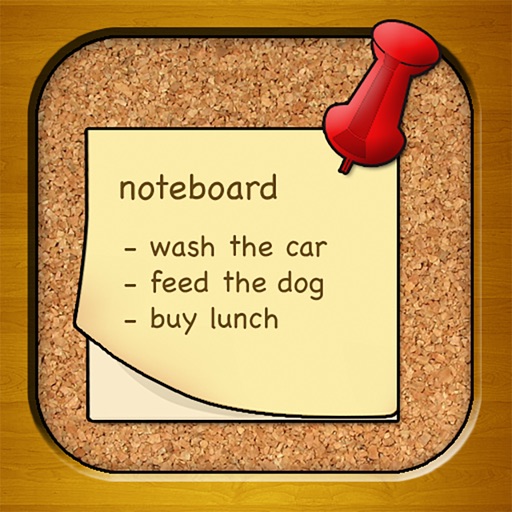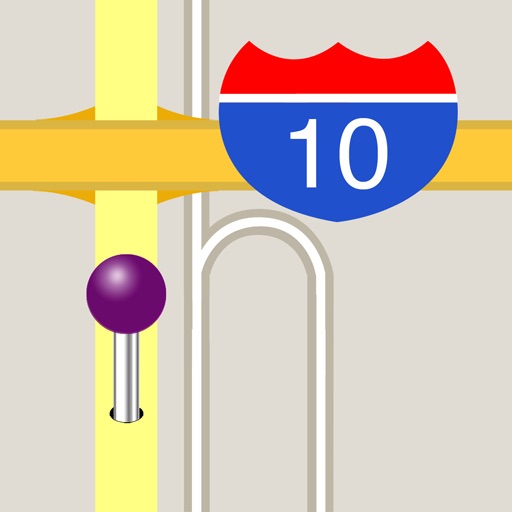Tag: Organization »
Keep Track Of Life (And Your Head) With HeadFinder
With three quick and easy taps, users can keep track of their appointments and errands through HeadFinder. Using a notepad/calendar style appearance, it's easy to see exactly what needs doing at any one time. Keeping track of the timings for each day means that the app is ideal for anything from important work meetings to simply remembering to feed a pet or spend time checking personal email. Everything can be assigned a time limit so life can be made as simple or as complicated as the user wants.
No matter how complex life gets though, HeadFinder remains simple to use with at most two or three taps adjusting everything and taking the hassle out of time management.
It's out now, priced at $0.99.
Wikly Review
Students: Organize Every Day Life With College T.A
Starting college, or even just returning for another year, can be a pretty daunting process. Heck I've been there. It's downright scary at times, trying to keep track of where the next class is, what time it is, even where to go for fun events like new clubs and sports groups. And how about if there's a part time job to juggle in there too? Absolute chaos indeed.
College T.A covers pretty much everything any student could need. Users can quickly add or delete assignments, add them to a To Do list for that day, select the type of assignment for a specific course as well as create alerts. Course details can also be set up with the course name, location, start and end dates and times as well as other reminders, all to make it easy to know what's going on with each class. Professor details can be stored similarly easily with office numbers and office hours also possible to add here, all for convenient consultation.
For the student who doesn't just study, organization details can be added as well as any events that need to be tracked. There's also a section for adding details about the student's job too.
Essentially College T.A is a potential lifesaver, ensuring that its users will never feel confused or lose track of their busy lives again. It even synchs up to iCal for the ultimate convenience.
It's out now and it's currently free to download, making it an utter bargain.
Movie Profiler Review
Noteboard Provides Quick And Attractive Notes Organization
It's an app that stylises each note as a sticky note just like the paper tools you can buy. Each note is then placed on a board space that looks a lot like a regular corkboard.
It's a nice idea, facilitating a way of collecting anything from quick reminders to cookery recipes, while still keeping a traditional and easy to consult feel. There are 6 colored notes to choose from in all, allowing users to color co-ordinate certain tasks for instance. Plus an unlimited amount of board spaces can be set up ensuring maximum flexibility.
Noteboard is available now for the iPad priced at $0.99, however one lucky person can win a promo code for the app.
All readers need to do is simply comment on this post and one lucky soul will be picked out at random. Get entering now!
Memorable Meals Review
PhatPad Gets Phatter With 1.2 Update

PhatWare aims to bring the note taking experience to the next level with their 1.2 update for PhatPad. Not only does it have a load of great new features, it's also on sale for $4.99 (was $7.99) in honor of the iPad 2's release. Document organization has been improved by way of a new filing and sorting system. PhatWare has also put a great emphasis on sharing and syncing with Dropbox support and wifi file exchange. To top it off, there's a background playback and recording feature for audio clips. Not taking on the iPad just got a little more intuitive.
Add Whimsy To Your Daily Planning with Ultimate Calendar

This is why I am a big believer in scheduling and notating everything important in my calendar. Now what if I told you that there was a calendar that would do all the heavy lifting and make sure that you never missed another friend's birthday? It is hard not to be skeptical, but TapTap Entertainment thinks they have the solution to make you best friend ever, thanks to their handy new app, Ultimate Calendar. What are some of the things that helps set the app apart from every other organization tool available on the App Store? How about:
- Celebrity Birthdays
- Today in History
- Horoscope
- Holidays for over 50 different countries (select the country you want)
- FUN Holidays! (Did you know that June 3 is National Donut Day? Now you will!)
- Friends Birthdays (easily synced with your Facebook account or added manually. Send your friends eCards, emails or text messages directly from the Ultimate Calendar app.)
While the first few features in that list are certainly more of the fun variety than useful, the ability to sync with your Facebook friends list and pull down everyone's birthdays is an amazing idea that I'm shocked no one has jumped on sooner. Also, if you act now, you can get Ultimate Calendar for absolutely nothing. So what are you waiting for? You have Happy Birthdays to sing, so get to it before they decide to raise the price.
[gallery]
Regions Maps Your Tasks


Regions is a simple iPhone app that reminds you to do things based on where you are. It won't kill your battery either. It does one thing and does it well. Regions provides just enough functionality to get the job done and avoids getting in your way.

It is always awesome when functionality meets a need that we never even knew we had. That said, I can't even count the number of times that I have driven past a store and though that I would take care of something next time I passed through, only to kick myself later when it slipped my mind.
Those days are a thing of the past, as Regions hopes to revolutionize the travels of a multitasking mind. For under two bucks, it is bound to make an instant impact.
[gallery]
GoTasks is the Cure for the Common List

Coming to my rescue most recently is an app developed my independent developer Evgeniy Shurakov, by the name of GoTasks. As much as I would love to go on the record and rave about its awesome interface and usability, why not let the tutorial video speak for itself?

- Works with Google and Google Apps accounts
- Multiple account support
- Inplace tasks editing
- Notifications of upcoming tasks
- Various sorting modes (by date, by title, by status)
- Badges showing the number of tasks (due, overdue, today)
- Highlighting overdue tasks in the list
- Offline mode (create/edit tasks offline and sync later)
- Data is sent securely over HTTPS to Google
Easily the most useful part of the entire app would be the ability to synchronize the with your existing Google calendar. Finally! Someone is providing that platform convergence that has been missing for far too long. Better yet, the software is FREE, so you have no excuse not to download it! So scurry off to the App Store and check it out, you can come back and thank me later.
[gallery]
Gift Plan Released for iPhone
Right about now it can be incredibly difficult to keep track of all the various gifts which must be purchased for loved ones for the holidays. Which version of Pokemon did little Timmy want? Is Sally a size 3 or a size 4? Did Frank say that drill he wanted is on sale at Sears or Lowes? It can all be a bit overwhelming but, thanks to the new Gift Plan app, you might just manage to keep your sanity after all.

Beyond the holidays Gift Plan will also prove itself useful in the future, as you can easily save upcoming birthdays, anniversaries or other special gift-giving events. The app even supports importing birthdays from your contact list or Facebook, taking pretty much all the onus off of you to remember all those pesky dates. On top of all that, Gift Plan also lets you set alerts for upcoming events so you can be sure and get all your shopping done on time.
This seems to be quite an ingenious little app as it manages to merge both calendars and time management with budgeting and shopping. This is the perfect little helper for all those with long shopping lists, short memories or both. Also, it's just a great organization app in general as it lets you put all the important details about anyone on your holiday list all in one place. It's one of those apps which just seems too good to be true, but it's totally real and it's fabulous.
[via TiPb]
CalPrint for iPhone Review
Appigo Todo Released for the iPad
Appigo Todo, one of our favorite iPhone todo applications has been released for the iPad. This version supports all of the great functionality of the iPhone version with an enhanced display to take advantage of the extra screen area.
Appigo Todo for the iPad includes the great syncing functionality of the iPhone version. Meaning that you can keep your iPad, iPhone, and desktop all in sync. Fantastic feature. Looks like Appigo have decided to go with the familiar datebook design for the app. While it's something that is familiar to many, and certainly something that matches with Apple's own Calendar app, I hope to see more advanced view options in the future. Possibly a power users view.
As it is now, Appigo Todo is a fantastically functional todo / GTD app and the best one available for the iPad by a mile. The added benefit of being able to keep iPhone, iPad, and desktop in sync is icing on the cake.
Appigo Todo for the iPad is available on the App Store now at an introductory price of $4.99.
Contest: We also have 2 copies to give away. Check our Twitter stream @148Apps for details later today.