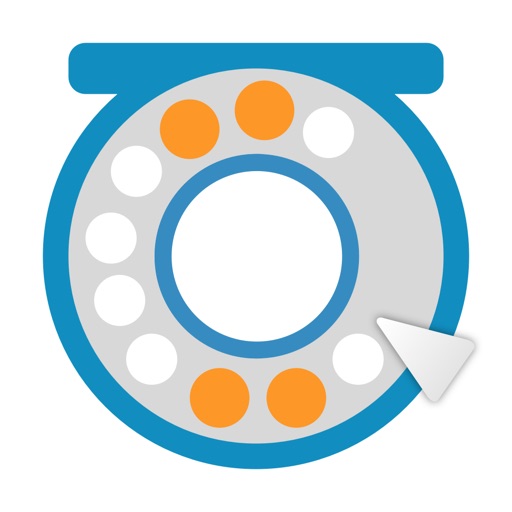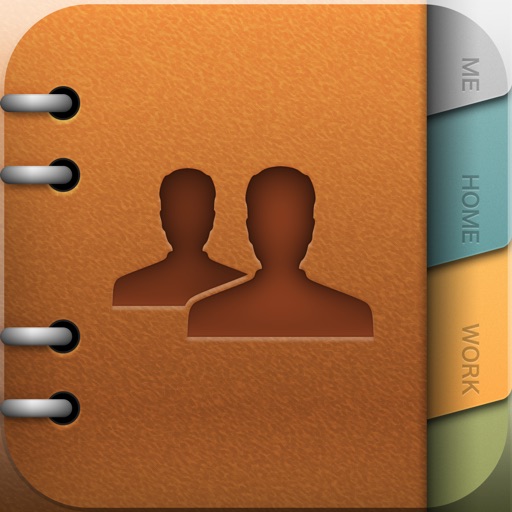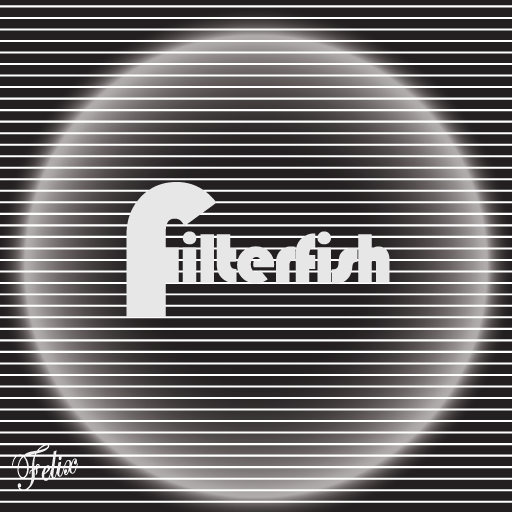Plaxo is a company that has found itself battling an identity crisis of sorts over the last few years. However, it looks like the company has finally decided what it wants to be, announcing today a re-launch of its address book-focused strategy.
The company today announced Plaxo Personal Assistant, a service that intelligently keeps your address book or contact list up to date with the most relevant information. The service is available for iPhone and iPad via an app on the iTunes App Store, although it can also be accessed through the Web and on other devices.
Plaxo is designed for the user who has several different address books spread across different e-mail accounts, social networks and devices. Once you have an account with Plaxo, it will sync all of these accounts with the same contact information so that no matter what platform you're using, you'll have access to the most current, up-to-date version of your contact list.
To make this possible, Plaxo has formed relationships with several public profile databases, such as ZoomInfo. The Plaxo Personal Assistant crawls these networks, looking for the most relevant and recent changes to contact information for the people in your address book.
In the beginning, each time the software finds new information for one of your contacts, it will alert you for approval before updating your own address book. But over time, if the service has been successful in its task of finding new and accurate information, it will eventually automatically make updates to your address book. Of course, if you'd prefer you always have to approve changes, you can turn this feature off. But the goal is for the service to learn as it goes, eventually becoming as seamless and unobtrusive as possible.
One major concern when it comes to a service like Plaxo, which contains around 600 million people's contact information in its cloud, is security. The company told TechCrunch that keeping this information secure is a top priority. As a result of this, Plaxo has had to reject working with several database companies who did not meet the company's strict security standards.
Plaxo Personal Assistant is now available and costs $79.99 a year, which breaks down to $6.67 a month. A basic version is available for free as well, which "unifies all your contact info in a single, smart address book" according to the company. But if you want the on-going maintenance offered by Plaxo Personal Assistant, you'll have to pay.