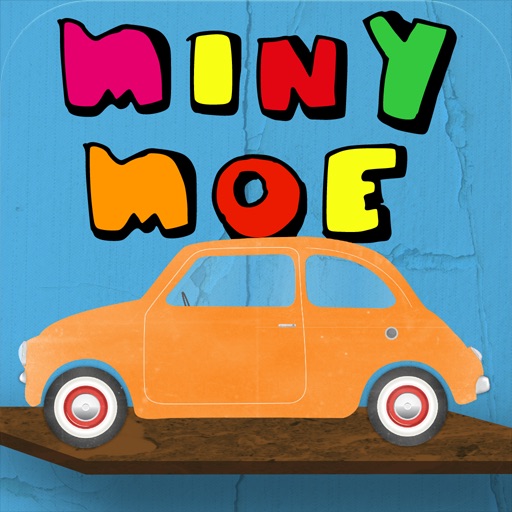Miny Moe Car Review
Miny Moe Car is a charming and fun simulated driving app that toddlers and children in preschool will enjoy.
I have always been a fan of this type of toy, both as an arcade game as well as a simple children’s plaything. I remember when my son was just a year old, I bought him the most realistic driver I could find - a toy he still enjoys today.
A search on iTunes will find a few applications of this type that mostly show a POV from the driver's seat of a car or other vehicle. This is also the case for this application which does a really nice job of recreating the driving experience for toddlers.
The look of this app within this section is very appealing as one has the perspective of seeing the car’s dashboard nicely stylized with orange and blue, as well as the view of picturesque green grass detailed with trees and rocks that children will drive by, creating an effective, almost 3D experience which includes the horizon line consisting of a cloudy blue sky seen in the distance.
To start driving, turn the ignition key to turn the car on - a fun touch my son enjoys as he loves to explore all the buttons of our car while parked, but obviously never has had the chance to turn the key.
Other interactive elements included are the chance to use the brake and gas pedals, which nicely correlate with movement of the MPH and RPM dials also seen on the dashboard. One can also use the blinkers as well as the windshield wipers. Do turn on the car’s radio to two separate stations. The button to turn on the hazards is also available as is the chance to change gears from forward to reverse.
Children will enjoy steering this car as one can see that the road ahead has some curves. It is nice that the car responds the way one would expect when turning the wheel left or right, allowing children to follow the bends in the road. I have mixed feelings, however, about not being able to fully steer off the road by accident or on purpose.
Still, I do appreciate how the view from the front window speeds up or slows to a stop if the gas or brake is tapped, and it is a lot of fun that one needs to wash bird poop off the front window of the car as well.
I would love to see this kind of interaction go a step further with stop signs included, making it necessary for players to work the brake for an obstacle such as a rock in the road that one would need to steer clear of, as well as needing to turn on the headlights or other interactive elements.
This app also includes a nice selection of interactive mini-games that my son really enjoys.
To play, tap the bull's eye on the area of a car found on the main page of this section. Doing so will bring players to activities such as replacing a broken headlight or fixing a flat tire after being punctured by a porcupine.
One can also wash the car with a sponge, including the whimsical bird poop one needs to contend with - a favorite moment for my son and me. Other mini-games include a broken window that needs mending as well as filling up the tank with gas.
I am quite smitten with the quality of these illustrations - being wonderfully stylized and minimal in nature yet rich with textures and details that adults will appreciate. Puzzle elements are often incorporated, and I am impressed with how intuitive these activities are, such as needing to remove the quills left within the punctured tire, covering these holes with bandages or needing to feed coins into the gas pump to begin the process of filling up the car’s tank.
Even though activities are simple to accomplish, my son enjoys them a great deal, choosing to play with these sections over and over again before moving on to the next area of interest.
A Racetrack Challenge area is included where children will need to pull back on their car much like the friction cars that children love. Pulling back this car will send this vehicle around the track - yet be aware of the obstacles one needs to tap to remove in order to avoid collision.
Although easy for an adult to tap these objects before being struck by the car, my son enjoys the sense of urgency the situation creates. Rest assured that one can pull back the car repeatedly if needed to continue around the track if your car stops after hiting an object.
I am very impressed with the quality of this application as it is on par with other favorite digital toy applications available - high praise to be sure.
Because of this, I am very enthusiastic about seeing what new applications Blinq may develop in the future, especially these open-ended simulated games for children - a favorite genre of applications for my family.