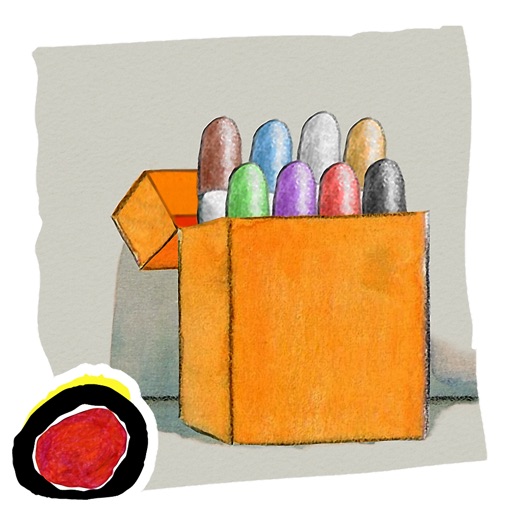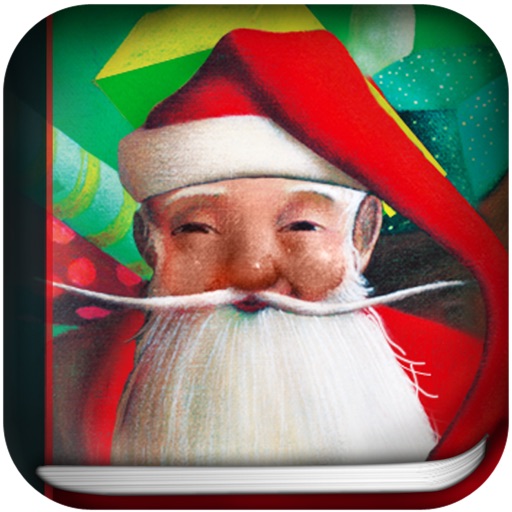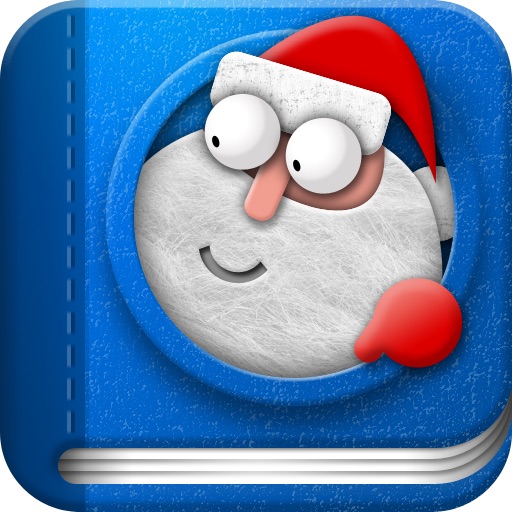The Legend of Momotaro Review
The Legend of Momotaro is a beautifully crafted storybook application for iPad that will be enjoyed by the entire family.
Based on the traditional Japanese legend of the same name, this is the tale of an older, childless couple who is blessed with a son found inside a peach that had once been floating in the river that the woman was washing clothing it. The boy grew and, together with help from others, defeats ogres on a distant island.
The artwork seen in this app as one scrolls to the right is of the highest quality possible and includes stunning details of landscapes because the look of traditional Japanese artwork is incorporated within.
One has the ability to read the included text or listen to narration, but the function is slightly different from typical apps as a flower petal needs to be tapped next to the text found on the page to trigger narration.
I have few notes about this app, but I do find the font of the text used to be a little small. This is not really a huge issue as I think that this is a story best listened to, allowing one to gaze at the stellar artwork which slowly changes as if by magic as it includes mild yet utterly effective animated moments which gently pantomime the story being told.
Other slight details include the leaves of trees moving slightly in the wind or other faint elements that, combined with the relaxing included ambient sounds, create even more richness to this exquisite app.
Even though this app includes art that to me, is reminiscent of the art of Utagawa Hiroshige, I also smile at the use of subtle dimension in the distance of these landscapes as the moving of the iPad slightly will change the vantage point of the reader, adding a nice depth that I admire combined with the traditionally styled art.
I honestly tire sometimes of other Hollywood children's animated features where the hero meets pleasant animal companions and they all go off to some great adventure. Here, Momotaro also meet animals along the way, but in a manner that maintains the integrity of an ancient tale, as there can be internal tension within this group that all can relate to.
It is not uncommon to be able to tap an object on the screen to see it labeled in some way in many storybook applications. This is also true within The Legend of Momotaro, but there is an elegance to how more information is offered.
Here, after tapping most objects, a flower will appear. Tap again or enlarge with fingers and a window will open up which will offer more information about the item in Japanese, including the word in English such as “cherry tree” and its English transliteration. It also includes both Sakura and Kanji characters that represent this word as well as how it is relevant either culturally or within the story.
I am always a fan of some sort of a guide to the interactive elements an app may possess. Because of this, I am also happy that one can tap the corresponding Kanji characters at the bottom of the screen which can be tapped to see a twinkle of a star somewhere on the page to highlight the related hotspot. Also note that one can shake the iPad as well to see all the hotspots highlighted at once - also a nice touch.
The narration works well within this app. Although presumably not a native speaker and talking with an accent to an American ear, the woman telling the story is not difficult to understand and exactly who I would expect to tell such a traditional tale.
I can’t say enough about this application, as I admire the great amount of work that has been put into this app. The story is both relaxing as well as suspenseful and full of action, making it a great bedtime story for kids of all ages, as the sophistication allows for older children and adults to enjoy this app as much as preschoolers.
Thanks to this application, children who otherwise may not have been exposed to this Japanese legend now have the chance to know about the character of Momotaro as well as Japanese language and culture.