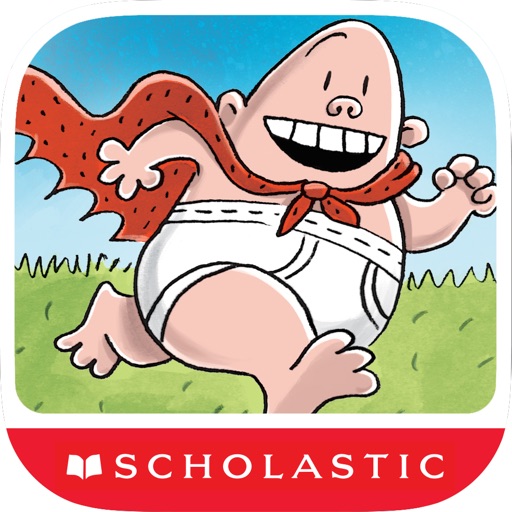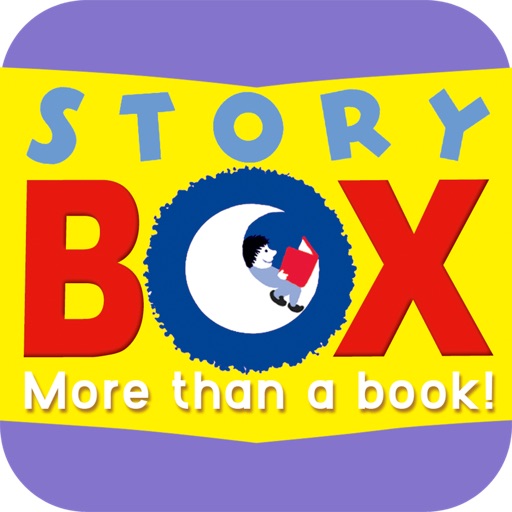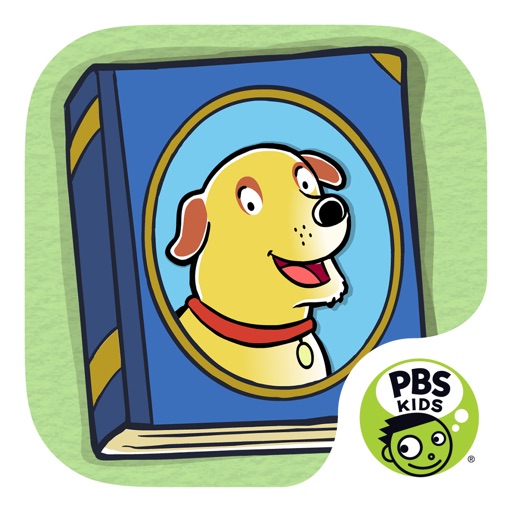The 500 Hats of Bartholomew Cubbins Review
The 500 Hats of Bartholomew Cubbins is the second children’s book written by Dr. Seuss, first published in 1938. Now to celebrate the 75th anniversary of this app, this story has been adapted into a universal app by Oceanhouse Media.
Although this title may be less known, I think it is an important story to make note of as this is a tale written in prose instead of the heavy rhyming that Dr. Seuss is known for.
I honestly did not enjoy the typical Seussian style of writing as most kids did, as I viewed books that rhymed much the same as how I viewed musicals - that of style getting in the way of the storytelling.
Because of this, I am very happy that The 500 Hats of Bartholomew Cubbins, along with other titles such as Yertle the Turtle, Gertrude McFuzz, or The Big Brag, - stories heavy with narrative - have been turned into applications as well.
Meet Bartholomew Cubbins, a farmer boy who while taking a trip to the market has an unfortunate run-in with the King of Didd who demands that Bartholomew take off his hat as a sign of respect. The child complies, but an odd thing happens. Once his hat is removed, a new hat re-appears over and over again much to the dismay of the king, who brings the boy to his castle and tries everything one can think of to remove the hat from Cubbins - from consults with a tailor to magicians and even threats of violence.
Nothing helps until 500 hats have been removed, with the last few changing into wonderfully ornamented hats that the king becomes smitten with, offering to buy them for a handsome price as this story, rich with tangents, ends on a happy note.
As is typical with Dr. Seuss adaptations by Oceanhouse Media, this app can be read by oneself or listened with to grand narration, here spoken by my favorite voice actor, John Bell, who does a stand-out job adding different voices to each character met, bringing a richness to this story that makes this app and others like it so very enjoyable for me to listen to.
Another new option to users is the ability to create their own narrations that can in turn be added to other devices or shared with friends and family who also have access to this application.
Options also include the ability to be able to turn off the wonderful ambient sound effects or word highlighting.
One will notice how the illustrations, although obviously drawn by Dr. Seuss, are interestingly stark compared to his other works, using only black and white with red highlighting for the hats that are seen throughout these pages - an interesting choice.
Do tap on the characters and objects found within this story as they are nicely labeled with both narration and text yet never speaking over the narration - a detail I am fond of.
Written many decades ago, I think this story stands up quite well, yet there are a few moments where parents may raise an eyebrow. I doubt whether the threat of beheading would be taken literally by most children as these scenes are also filled with a sense of whimsy, keeping the threats fantasy-related.
I don’t really worry about my son being exposed to the idea of this child having his head cut off, as my son has been exposed to this kind of imaginative violence through Grimms Fairytales and he is no worse for wear, but later in this story there is another boy who wants very much to push the main character to his death - a threat that bothered me more than the beheading, as well as a reference to an actual spanking of the other boy in this tale - an issue I have had with other books including those from my childhood which I thought were safe until re-reading them as an adult.
Parents themselves will need to decide if they are comfortable with these elements for their families.
I am grateful to Oceanhouse Media that by developing this story into an application, this tale may be enjoyed by children who may not have been otherwise exposed to this Dr. Seuss story. I look forward to reading more about the King of Didd and Bartholomew in Bartholomew and the Oobleck - another children's book adapted to application, available in the future.
I would also like to let readers know that through March 7th, Oceanhouse Media is celebrating Dr. Seuss’s birthday, March 2, with a sale on Dr. Seuss apps through March 7th - a great time to add these classic titles to one’s library of storybook applications. They are all worth purchasing.