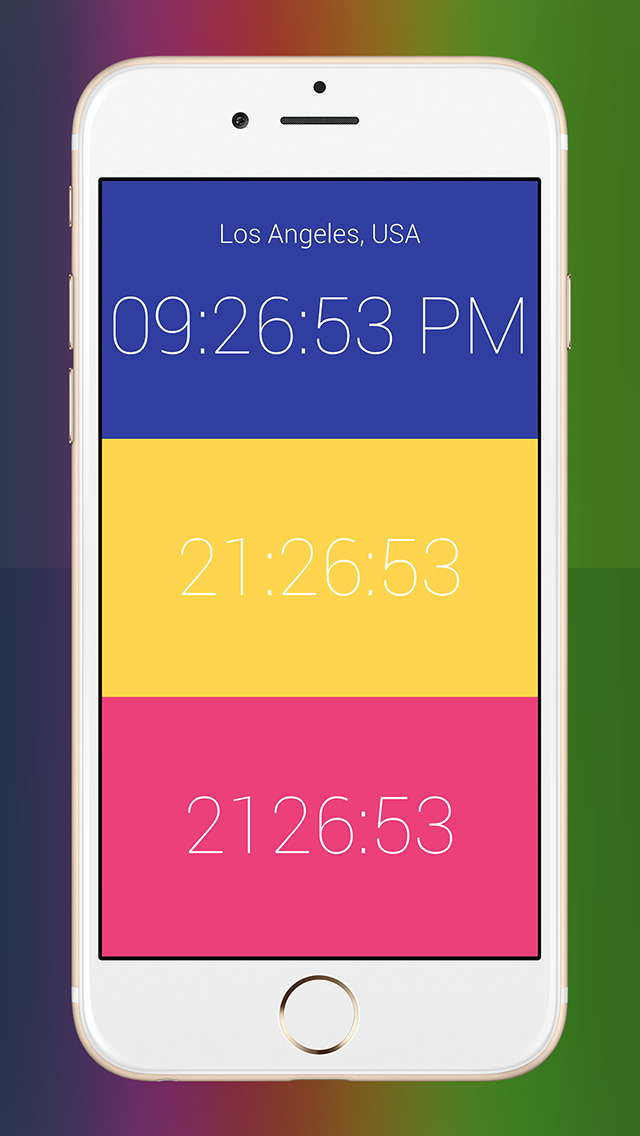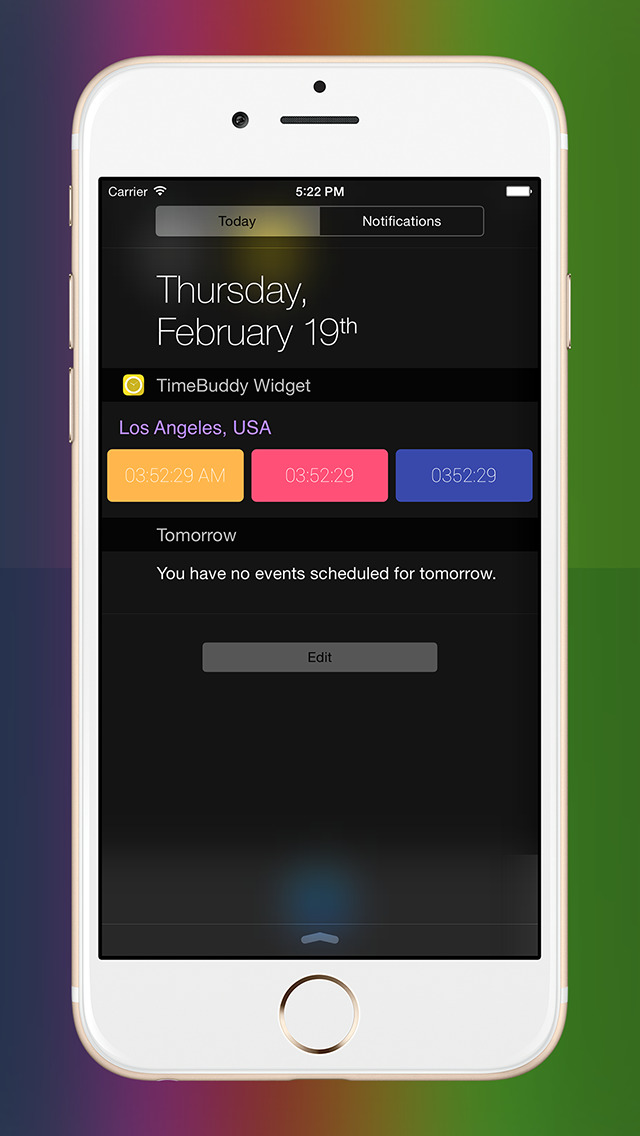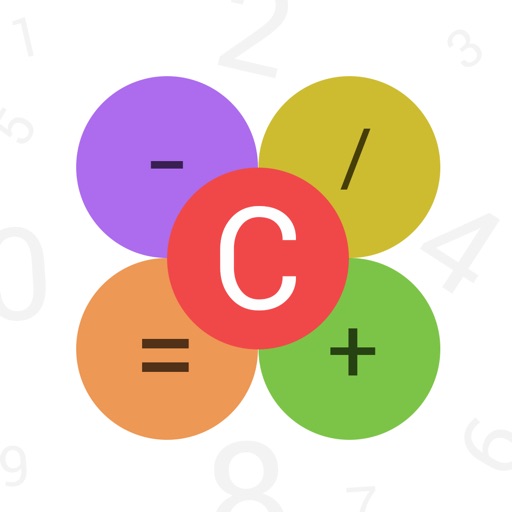What's New
This app has been updated by Apple to display the Apple Watch app icon.
Bug Fixes & Minor UI Changes.
App Description
Time Buddy
Time Buddy brings a colorful world clock to your Notification Center. Setting and seeing the correct time for different time zones was never so easy.
All you need to do is open the app, swipe down and enter location; that’s it. This widget displays time in a 12 and 24 hour format. But that’s not the end of it! Whenever you check the time, you see it displayed in different colors. You can even swipe the screen to see time displayed in an analog format.
Just set your location in the App and the clock is available in your Notification Center. So, whenever you want to check the time, swipe
down from the top of your device.
It’s that simple!
Time Buddy will be your trusted friend when you want to synchronize timings with your global clients, keep in touch with distant friends and family, and even when you are travelling from one place to another across time zones.
Benefits:
-Extensive: Choose from hundreds of cities across the world.
-Simple: Extremely easy to use.
-Accuracy: Reliable time keeping is the hallmark of this widget.
How to add widgets to your Notification Center:
Simply open your Notification Center, scroll to the bottom and hit Edit. Add TimeBuddy Widget by tapping on the green plus.
App Changes
- December 01, 2014 Initial release
- March 04, 2015 New version 1.1
- May 05, 2015 New version 1.3
- June 14, 2019 New version 1.5