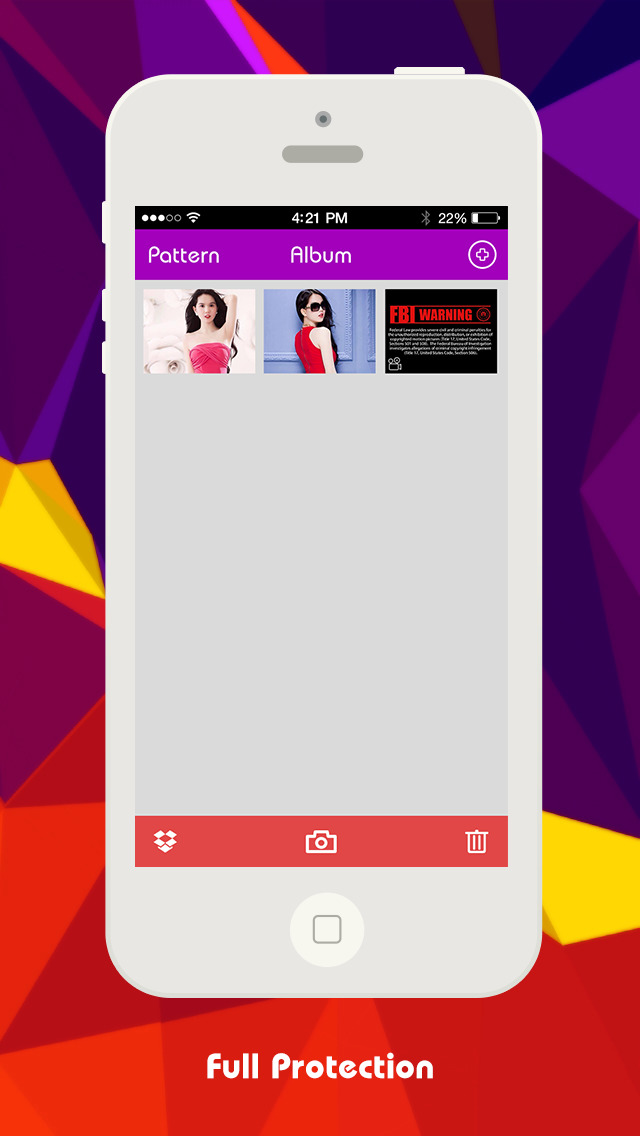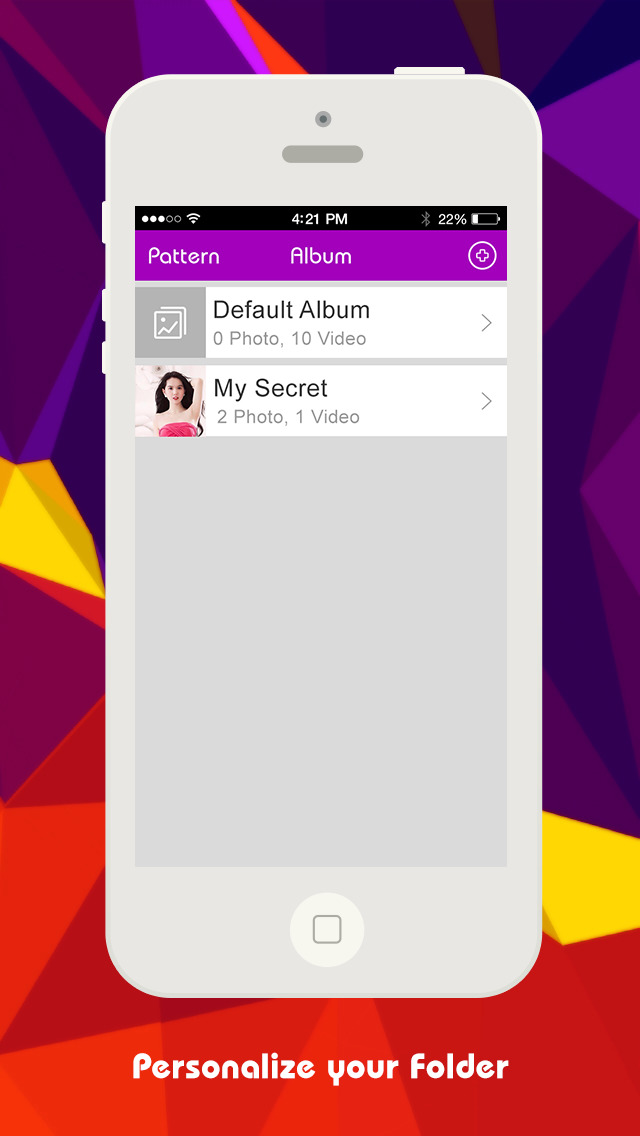App Description
Lockdown, one of my favorite jailbreak tweaks has just received a major update. Lockdown Pro 3.0.0 has been completely rewritten and now comes with features such as the ability to hide apps, performance improvements etc.
If you’re the paranoid types and don’t want your family or friends accessing apps when you give them your iPhone, then you should check out Lockdown. It allows you to password protect an app or folder and lots more.
Here’s how it works:
After you have installed the tweak for the first time, it prompts you to enter your Password and a Safety word, which can be used to retrieve your passcode in case you forget it.
You have the option to set a numeric (default) or alphanumeric password.
Once the password has been set up, all you need to do is tap and hold on the app or folder icon until it starts wiggling (just the way you do when you want to delete an app) and tap on the lock symbol at the bottom right corner of the icon, enter the password, which you had setup earlier to lock the app or folder.
You have the option to create custom passcode for different apps via the Settings app.
You can also prevent the locked app from deleted or moved from its position on the Home screen.
You can also set up an Activator action to enable or disable Lockdown Pro, which is quite handy as you can enable the feature only just before handing over your iPhone to someone. You also have the option of enabling or disabling the feature via the Settings app.
If locking the app is not enough, it also gives you the option to hide the apps from the SpringBoard. For some reason the Hide Applications and Open Hidden apps options in the Settings app are not visible for me. It also seems to have some problem loading the list of apps, so not sure if it is related to that. I’m assuming it will be fixed in the next update.
App Changes
- November 20, 2014 Initial release