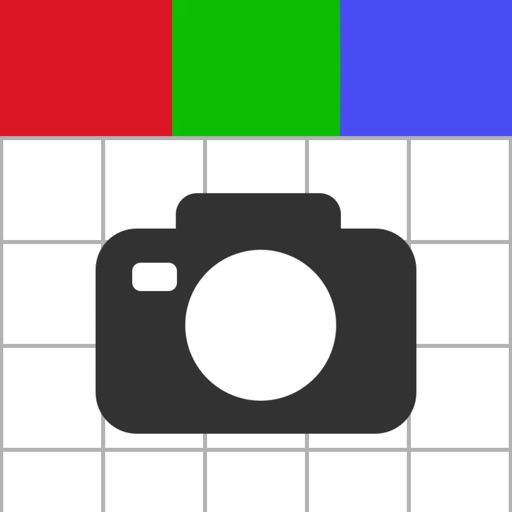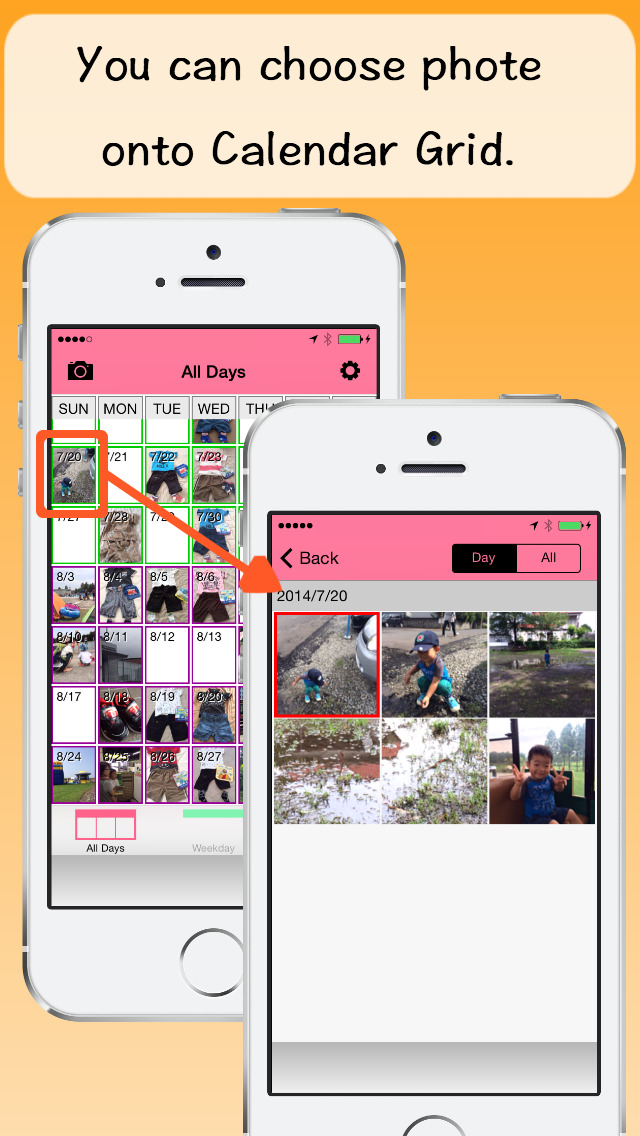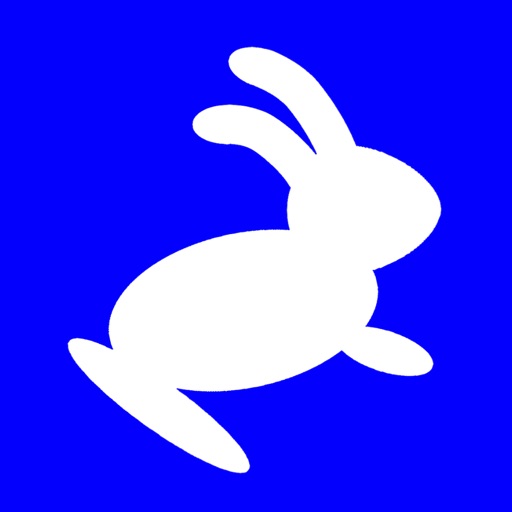What's New
- Bug fixes
- Library updates
App Description
You can also set the photo and day of the week to display on the calendar. By setting the calendar according to the purpose, you can list the desired pictures on the calendar.
Features
1. Display photos on the monthly calendar view.
2. You can set cover photo to each days.
3. The day of the week to be displayed on the calendar can also be selected.
4. There are three calendars, you can individually set display contents according to purpose and theme.
By keeping everyday notes as photographs, it may be helpful in selecting next time. For example,
- Today's lunch
- Today's dinner
- Today's clothes
- Children's clothing
If you take pictures with a theme like that and create a calendar to display them, it will help you think about each of today.
If you take the following picture and set it as a calendar, you may get noticed something.
- Today's weather
- Today's departure time
- Growth observation of plants
Have fun.
App Changes
- September 16, 2014 Initial release
- October 09, 2014 New version 1.0.1
- May 16, 2015 New version 1.0.2
- June 12, 2015 New version 1.0.3
- June 15, 2019 New version 2.0.0
- October 28, 2020 New version 2.0.1