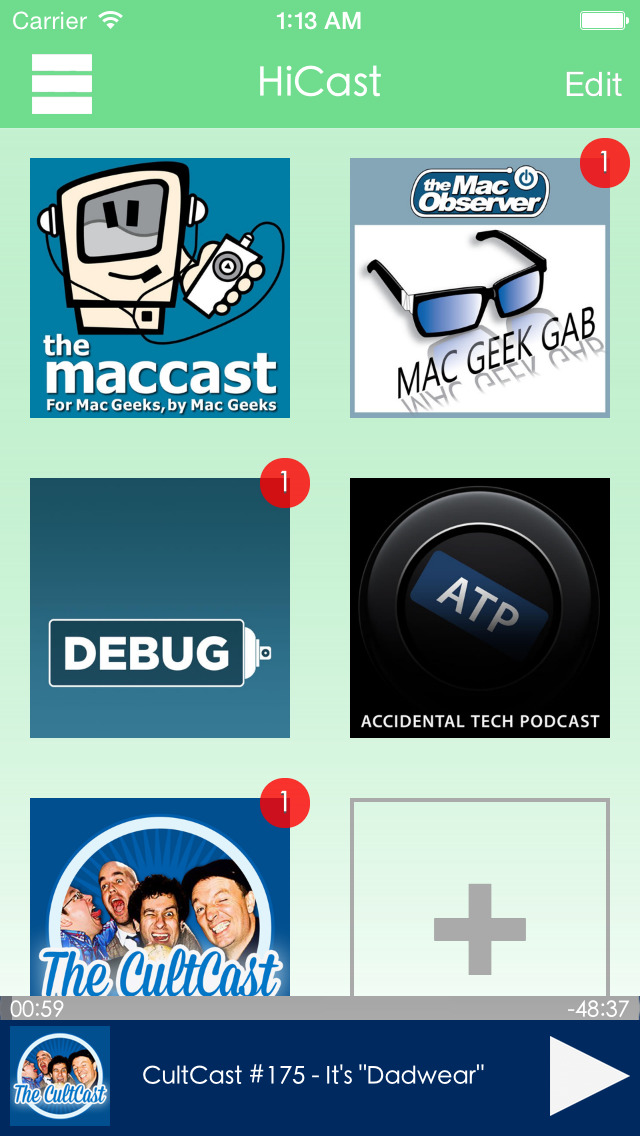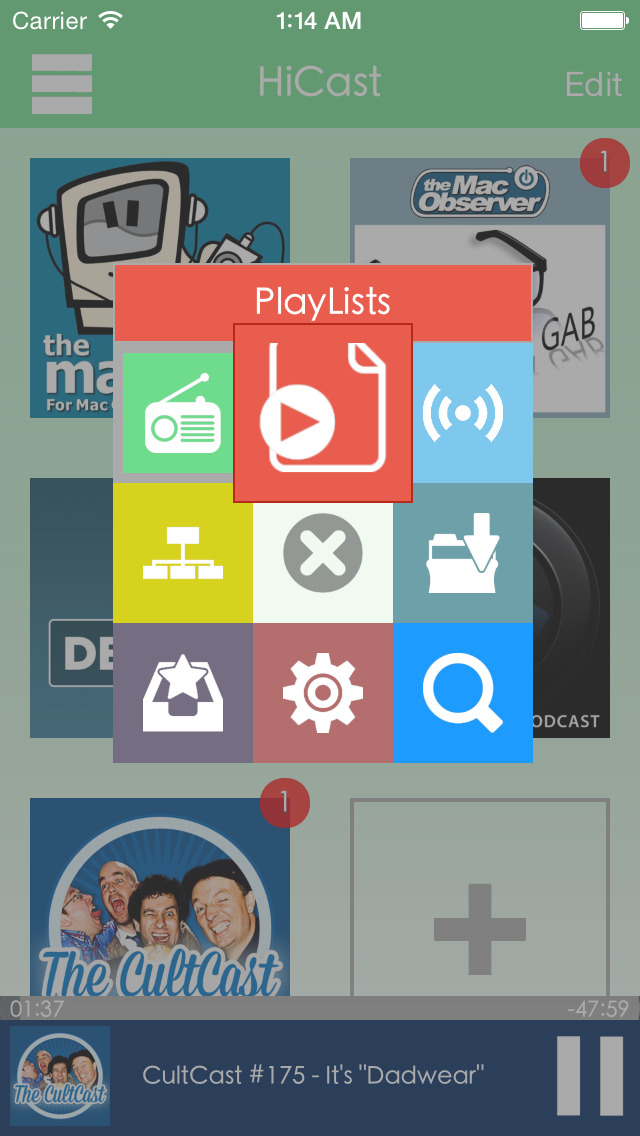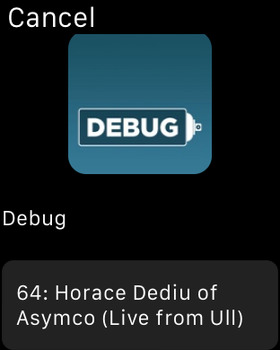What's New
We're excited to announce an update for PlaydioCast that focuses on enhancing stability and performance.
- Introduce the new Volume Leveling function to automatically adjust the playback volume in order to maintain a consistent volume level for a much smoother listening experience
- Improved external keyboard support, ← Left arrow = skip backward, → Right arrow = skip forward, ↑ Up arrow = volume up, ↓ Down arrow = volume down
- Improved translation results on iOS device
- Fixed an network issue causing some podcast episodes not loading properly
- Overall performance improvement
- UI / UX Bug fixes
Your feedback is invaluable to us. If you love PlaydioCast, please consider leaving a rating on the App Store.
Encountered an issue or have any feedback? Reach out to us at [email protected].
Thank you for choosing PlaydioCast for your podcasting needs.
App Description
Discover our great selection of Podcast, Audiobook and Online Radio on PlaydioCast.
Our app now makes it even easier for you to bookmark episodes to share with your friends and family, create custom playlists and download files.
PlaydioCast is a fully featured RSS Podcast App with many useful features in a simple, intuitive interface that is updated frequently with our expanding selection of podcasts in more than 10 different languages. It even supports media file imports & exports!
Immerse yourself in a topic of interest with a variety of genres you'll love such as News, Technology, Music, Comedy, Education, Languages and more! You can also enjoy all of these features for FREE:
· Receive notifications when new podcasts are updated
· Rewind & fastforward episodes
· Stay organised with custom playlists
· Bookmark your favourite episodes
· Share your favourite podcasts with friends & family
· 32+ Podcast genres across all countries
· 10+ Languages
· Apple Watch app playback
· CarPlay support
· MacOS support
· Shazam support for online radio song matching
· Import your own Audio / Video / PDF files
· Play audio / video in background when screen are inactive
· Play video in Picture-in-Picture mode
· Sleep timer
· Auto-update podcast feeds and download in background
· large range of selection on playback speed, and customizable for each Podcast
· Trim silence
· Volume boost
· Volume Leveling to maintain a consistent volume level
· Live Transcription and Translation for all podcasts, audiobooks and videos, even works for your own imported media (support up to 24 languages)
· Visual Chapters support for enhanced podcasts
· Playback control from external / bluetooth devices & CarPlay head unit
· iCloud Syncing with all devices (iOS / iPadOS / macOS)
· Import & export OPML file support
· Auto skip Intro and Outro for specified podcast / audiobook
· Create folder for downloaded and imported files
· Full Access to downloaded podcasts and Imported files:
- iOS : Finder (Device > Files > PlaydioCast)
- macOS : Finder (Documents > PlaydioCast)
With our Annual Pro Subscription, you can unlock additional features:
· Advert free streaming
· Unlimited download file folder creations
· Unlimited imported media files
· Unlimited archive media files to sync with iCloud
· Personalised podcast imagery
· Personalised app icons (iOS / iPadOS)
Like us on Facebook: http://www.facebook.com/playdiocast/
Follow us on Twitter: http://twitter.com/playdiocast
Privacy policy: http://www.playdiocast.com/privacy-policy
Terms of use: http://www.playdiocast.com/terms-of-use
PlaydioCast Premium Subscription
- Length of subscription: 1 year
- Payment will be charge to iTunes Account at confirmation of purchase.
- Subscription automatically renews unless auto-renew is turned off at least 24-hours before the end of the current period.
- Subscription may be managed by the user and auto-renewal may be turned off by going to the user's iTunes Account Settings after purchase.
App Changes
- May 07, 2015 Initial release
- June 05, 2015 New version 1.1
- July 09, 2015 New version 1.1.6
- July 31, 2015 New version 1.1.11
- August 11, 2015 New version 1.1.16
- September 13, 2015 New version 1.1.19
- November 14, 2015 New version 1.2.1
- February 02, 2016 New version 1.2.3
- March 05, 2016 New version 1.2.5
- June 23, 2016 New version 1.2.6
- November 07, 2016 New version 1.3.2
- December 04, 2016 New version 1.3.3
- June 14, 2019 New version 1.9.5
- August 16, 2019 New version 2.0.2
- August 28, 2019 New version 2.0.3
- September 11, 2019 New version 2.0.5
- September 24, 2019 New version 2.0.6
- October 15, 2019 New version 2.0.9
- October 28, 2019 New version 2.0.10
- December 24, 2019 New version 2.0.11
- January 28, 2020 New version 2.0.12
- July 14, 2020 New version 2.2.0
- October 27, 2020 New version 2.3.2
- September 16, 2023 New version 3.8.12
- November 15, 2023 New version 3.8.15
- April 25, 2024 New version 3.8.23