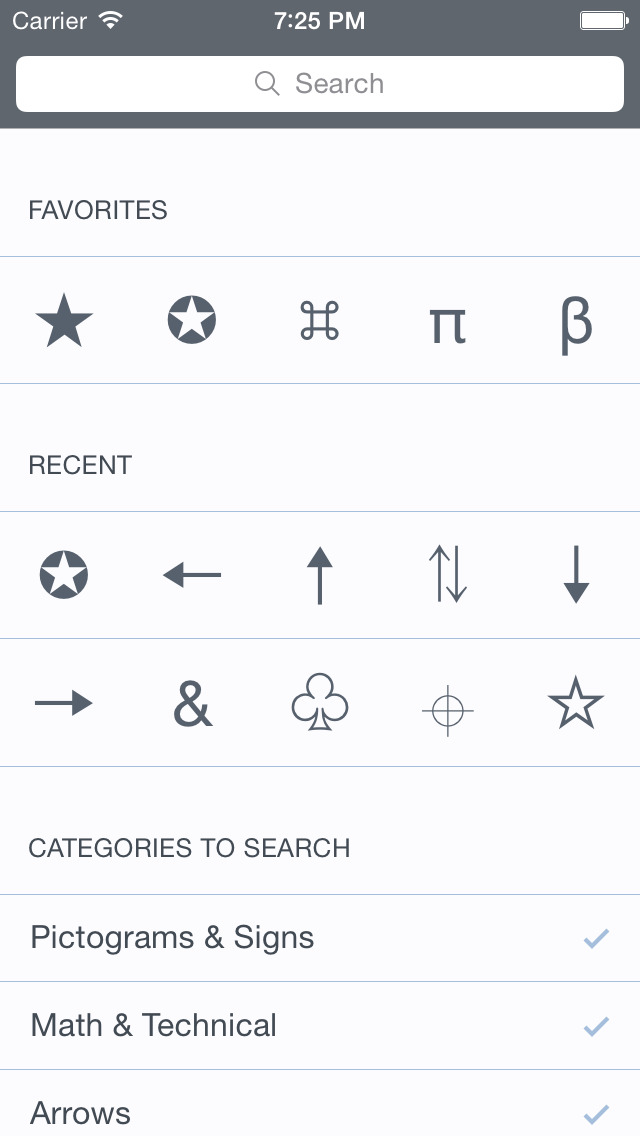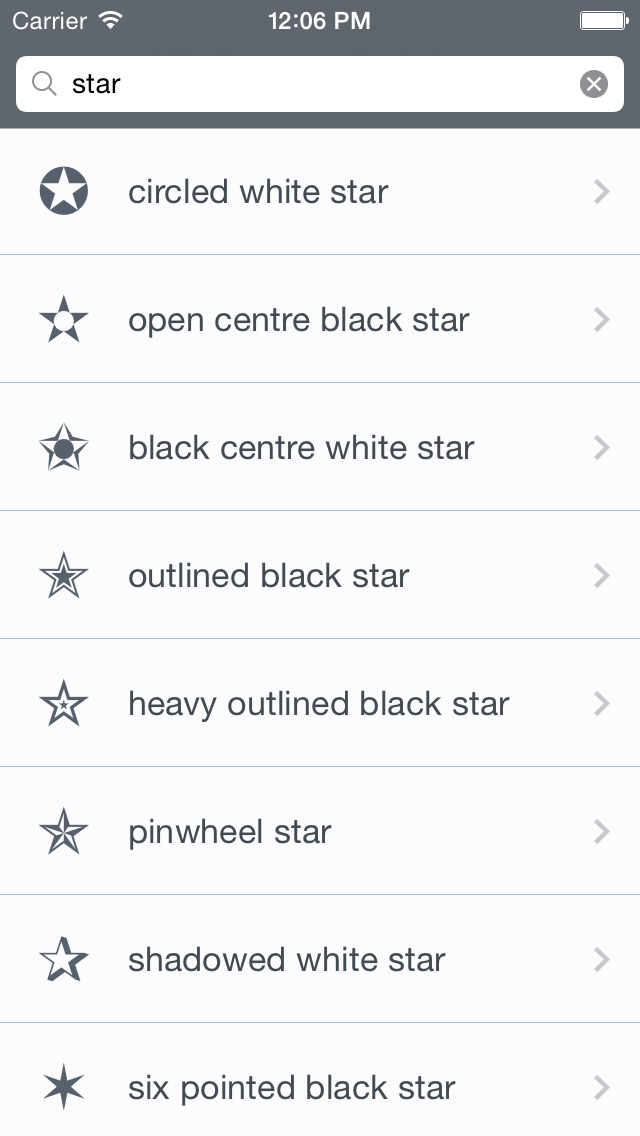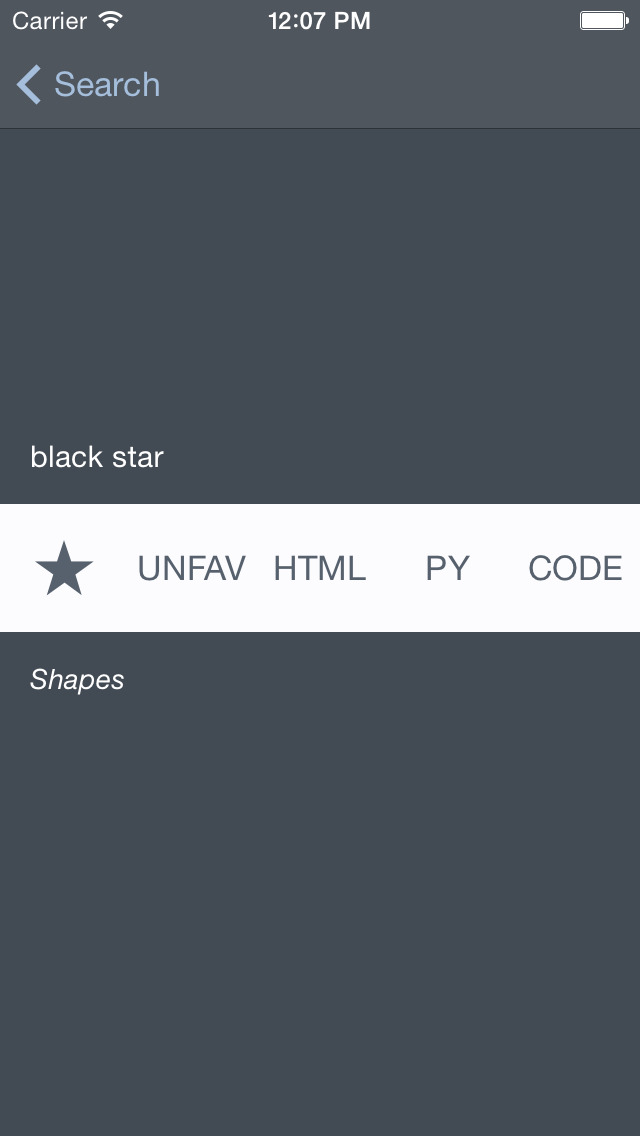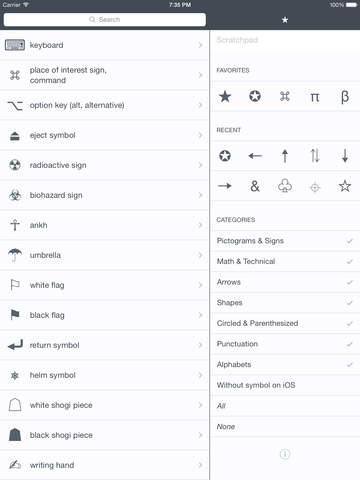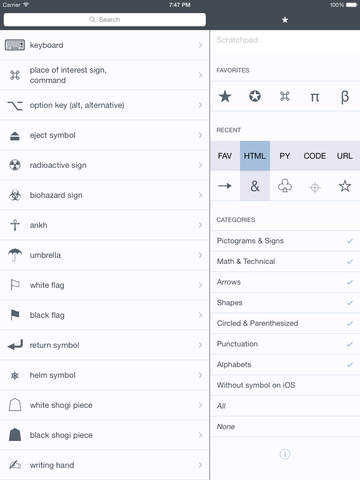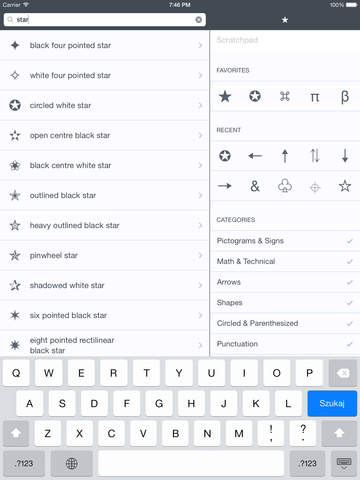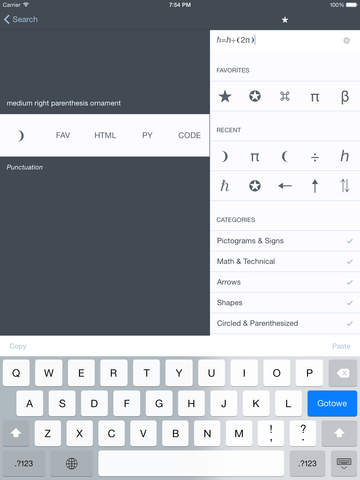What's New
Small bug fixes.
App Description
Symbolay is a keyboard and an app that lets you search emoji and other symbols by their name.
Symbols typed on a keyboard or copied from an app can be used in your messages, tweets, emails, text documents and everywhere else.
# A Keyboard
+ Custom keyboard with search - Just start typing query, then tap symbol in results. Text will be replaced with it.
+ Favorite & Recent - Tap and hold symbol in search results to fav it. It will be the first thing you see when you launch the keyboard.
+ Auto-next keyboard - I don't expect you to use Symbolay keyboard full time. I even make it as easy as possible to switch. Tap and hold "globe" button to activate *auto-next keyboard* mode. In this mode every time you type symbol you will be taken to the next keyboard automatically.
+ No full access - You shouldn't give full keyboard access to no-name developer like me. So I don't ask for it. But it has consequences: favorite and recent symbols in app and in keyboard are separate. Sorry.
# An App
+ Powerful search - You can search using not only symbol title, but also symbol itself, it's code and custom keywords like "emoji", "animal", "money" or "goat". Yes, there is more than one goat.
+ Favorite & Recent - Do you use some symbols often? Fav'em and they will be the first thing that you see when you launch the app. Recently used symbols can be also accessed easily.
+ List or Grid view - Grid for glances and quick access, list for full-information.
+ Close-up - Some symbols and emoji are pretty cool. You can see them in close-up.
+ Multiple encodings - You can copy symbol itself, use one of several encodings: HTML, Python, URL, or copy unicode hex value.
+ URL scheme - You can launch search from other apps.
+ Scratchpad - Little text field to collect multiple symbols. With easy copy and paste.
App Changes
- April 20, 2014 Initial release
- May 01, 2014 Price increase: $2.99 -> $4.99
- May 03, 2014 Price decrease: $4.99 -> $2.99
- May 05, 2014 Price increase: $2.99 -> $4.99
- May 16, 2014 New version 1.0.1
- June 01, 2014 Price decrease: $4.99 -> $2.99
- June 02, 2014 Price increase: $2.99 -> $4.99
- December 12, 2014 New version 1.0.2
- December 30, 2014 Price decrease: $4.99 -> $1.99
- January 02, 2015 Price increase: $1.99 -> $4.99
- March 17, 2015 New version 1.0.3
- April 27, 2015 New version 1.2
- June 22, 2015 New version 1.2.1
- July 29, 2015 Price decrease: $4.99 -> $2.99
- August 01, 2015 Price increase: $2.99 -> $4.99
- August 31, 2015 Price decrease: $4.99 -> $1.99
- September 07, 2015 Price increase: $1.99 -> $4.99
- November 15, 2015 New version 1.3
- January 21, 2016 New version 2.0
- March 08, 2016 Price decrease: $4.99 -> $1.99
- March 10, 2016 Price increase: $1.99 -> $4.99
- March 18, 2016 New version 2.0.1
- November 06, 2016 New version 2.1
- June 15, 2019 New version 2.6