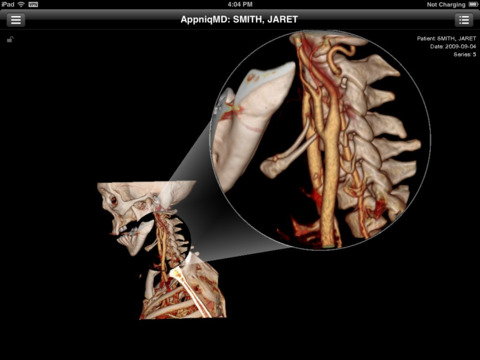What's New
Non-DICOM support – load from a non-DICOM data source to allow viewing of JPEG, PNG, MPEG, and MP4 file types
Mandated Access - user-based rules allow a site to control what data users are allowed to access.
Tiered Archive Searching – an administrator can organize DICOM repositories into prioritized tiers to speed data loading and reduce overall network traffic.
Linked Scrolling – simultaneously scroll through linked views in a split view layout to enhance comparison image viewing.
Print Feature and more...
App Description
AppniqMD is one of the most powerful visualization tool in the medical field, that not only brings together all of the viewing tools needed to make a diagnosis including 2D, MIP/MPR, 3D and interactive collaboration, but it eliminates the need to purchase additional proprietary workstations in an existing limited-use environment.
AppniqMD delivers instant access to patient data and enables on-the-move viewing, diagnosis and collaboration with other specialists.
Access patient medical images in seconds with no downloads which means no risk of data loss, leaving zero footprint and providing unparalleled security.
With interactive collaboration, Image sharing with specialists is now possible regardless of their location and second opinion is always a click away.
Easy access to entire patient reports, avoid time-consuming procedures like performing multiple searches and loading studies individually. Launch the application and load the image in seconds.
AppniqMD - Advanced Medical Imaging App for Diagnosis, Review and Collaboration.
Please note this product requires connection to configured AppniqMD Server, the connection and credentials can be procured from the company.
App Changes
- February 07, 2014 Initial release
- February 17, 2015 New version 2.0