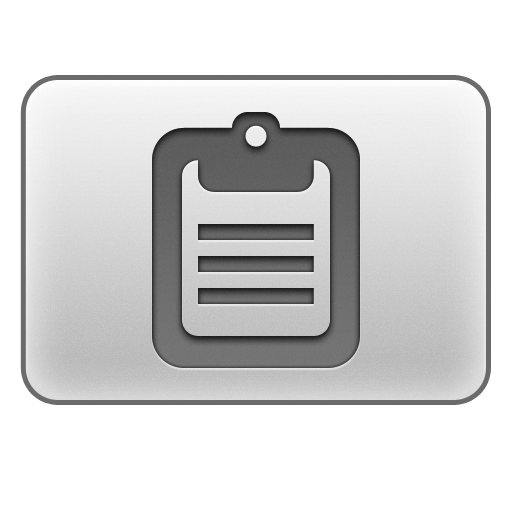What's New
• Added support for iPad!
• Added read along highlighting so you don't loose your place.
• Added options to control the reading speed, volume, and pitch.
• Added support for language detection.
App Description
Hark brings the power of text to speech right to your fingertips! Allowing you to hear what you've written to make sure it reads well and is error free!
Use Hark to proofread emails, presentations, important text messages, any text.
Easily move text in and out of Hark through the clipboard. Have the entire document read for you, or just the selected text.
App Changes
- June 15, 2014 Initial release