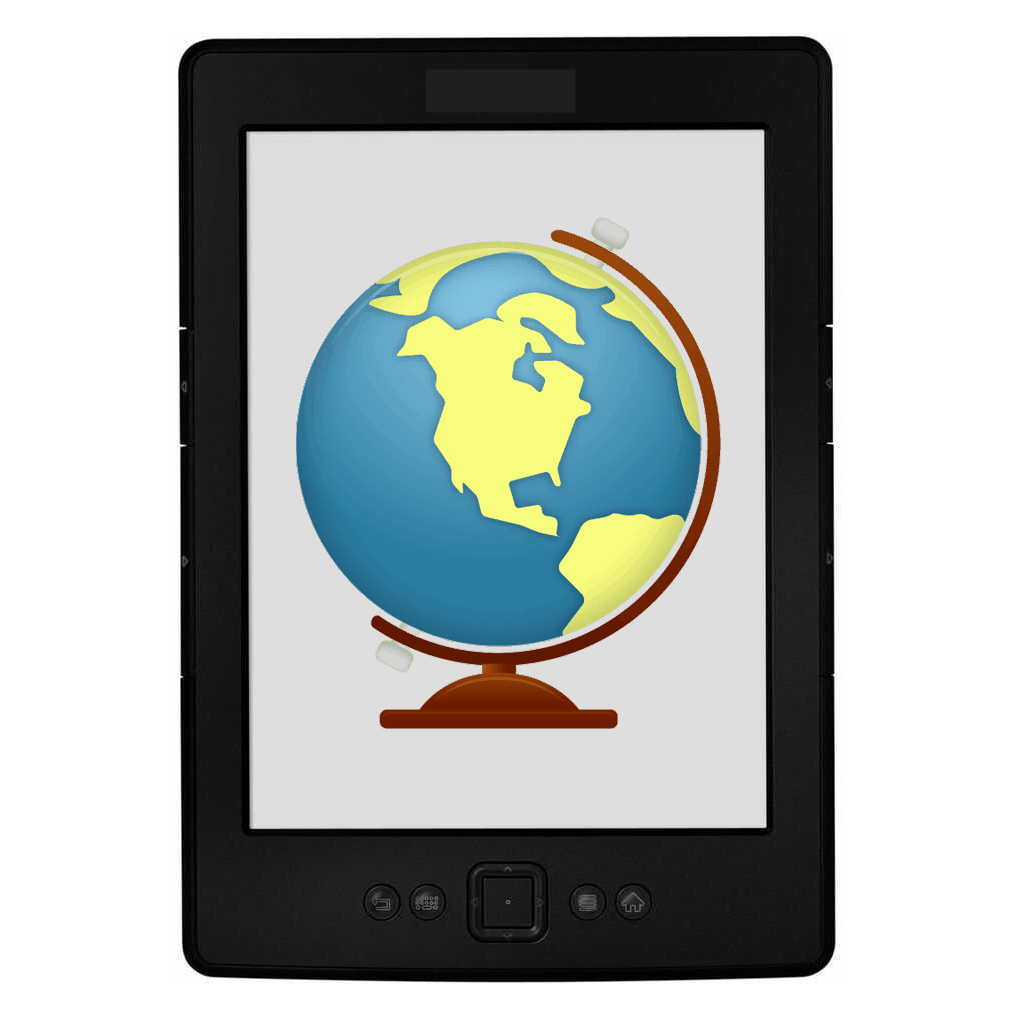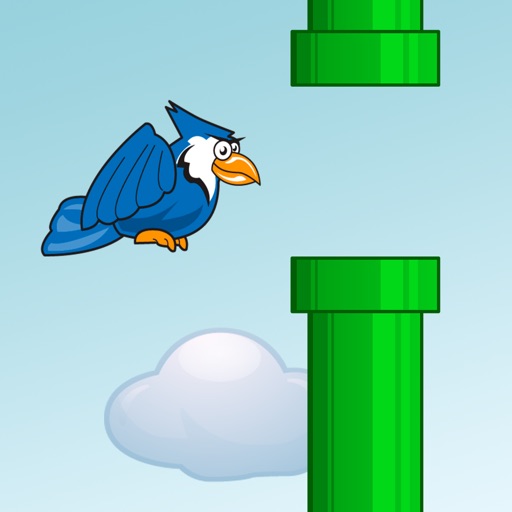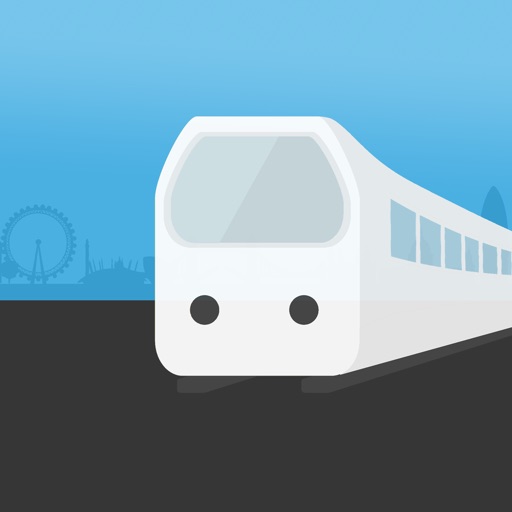What's New
Added support for OpenVPN
App Description
Try Budget VPN for free - FREE 3 DAY SUBSCRIPTION!
Budget VPN provides a secure and encrypted network connection, ensuring all your data is transmitted securely from your device to our servers around the world.
The provides a fast and secure network connection for your mobile device.
Budget VPN routes your Internet access through our network of high performance servers in New York and London providing unrestricted access to websites and services whilst keeping your data safe.
Features:
* Surf the Internet securely
* Access services which may be locally blocked
* Secure connection through local networks
* Easy and quick configuration
* Supports PPTP, L2TP and OpenVPN
* Works through most Firewalls and ISPs
Budget VPN provides a completely automated setup process, no complicated settings or configuration required!
We do not allow P2P / BitTorrent - all users will be disconnected and banned
To activate VPN:
This application manages the VPN service and configures your device. To enable the VPN:
1) From the home screen select Settings
2) Select VPN
3) Ensure the US VPN setting is ticked, then swipe VPN to turn on.
App Changes
- October 11, 2013 Initial release
- October 12, 2013 New version 7.0