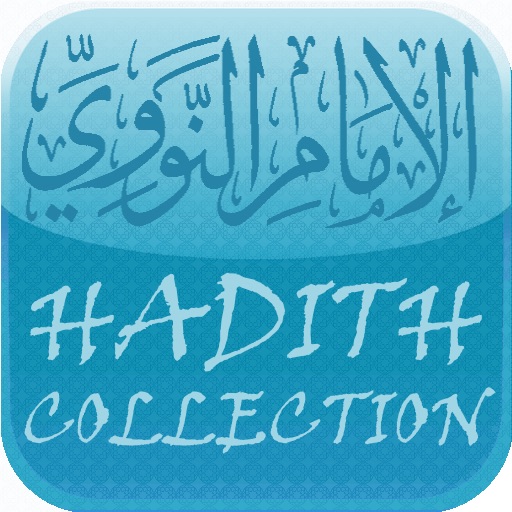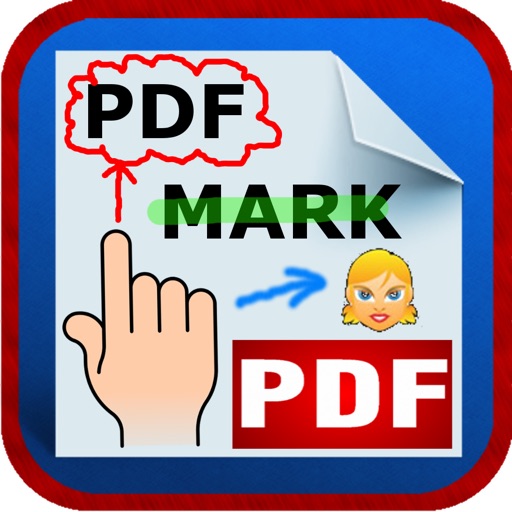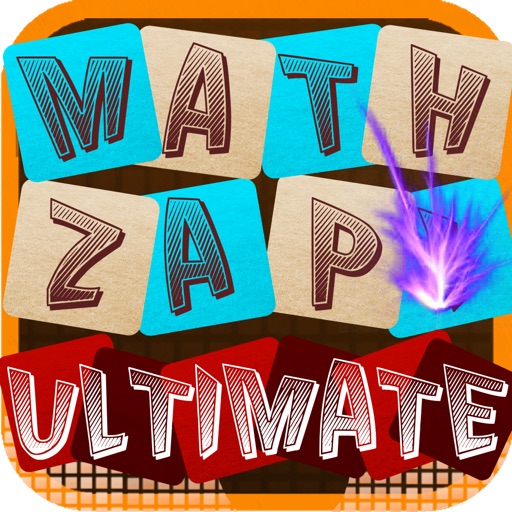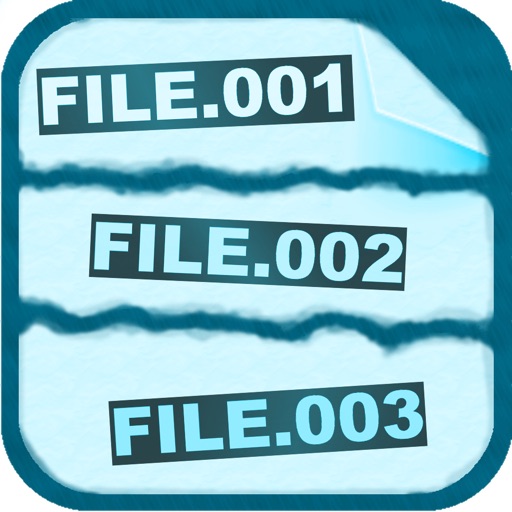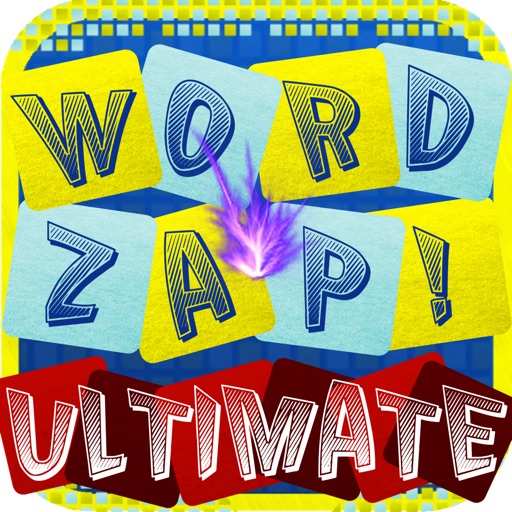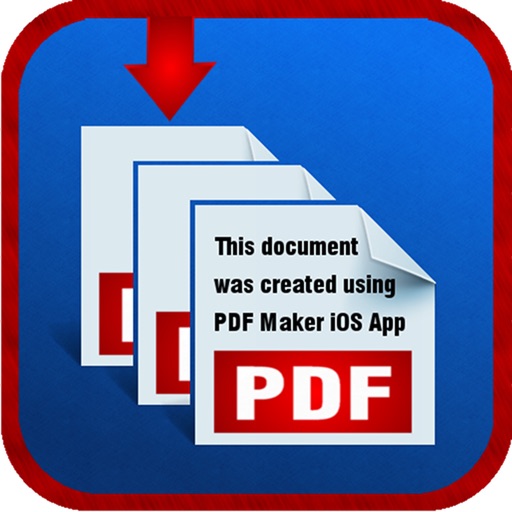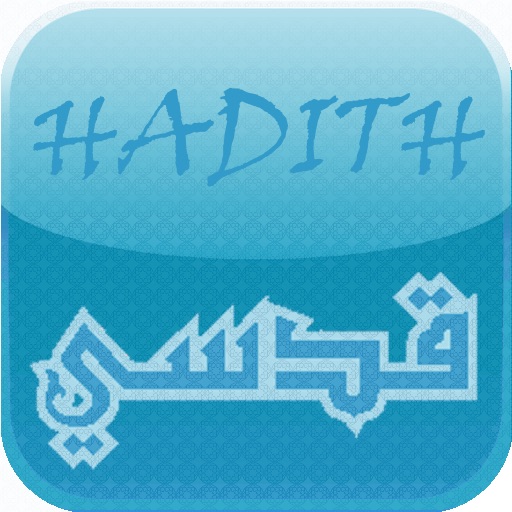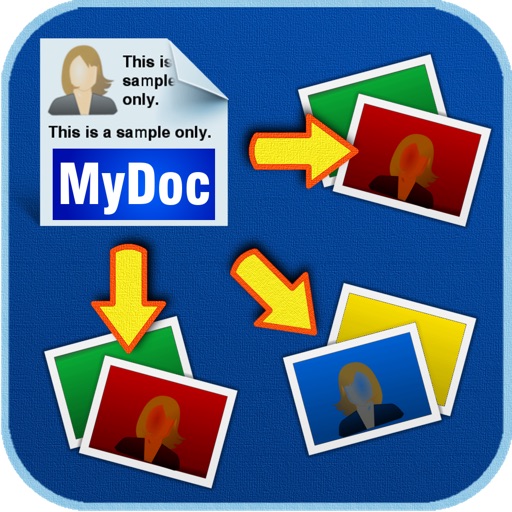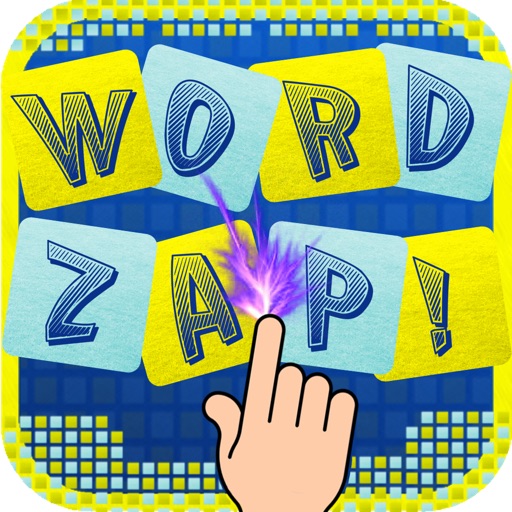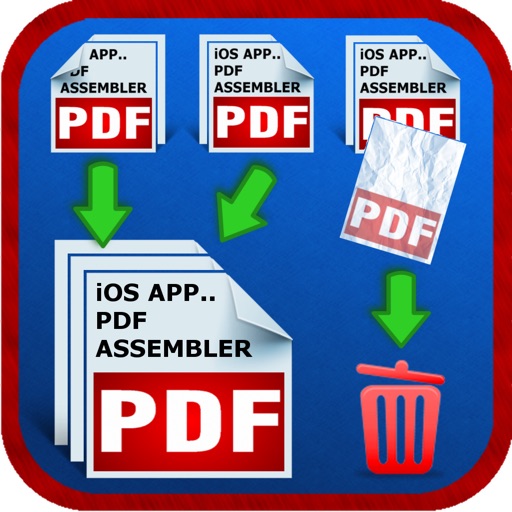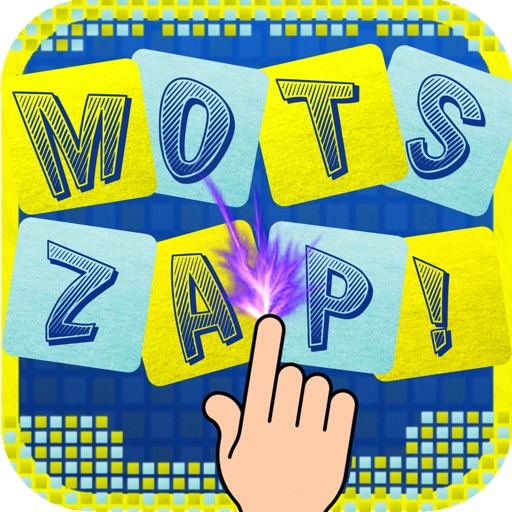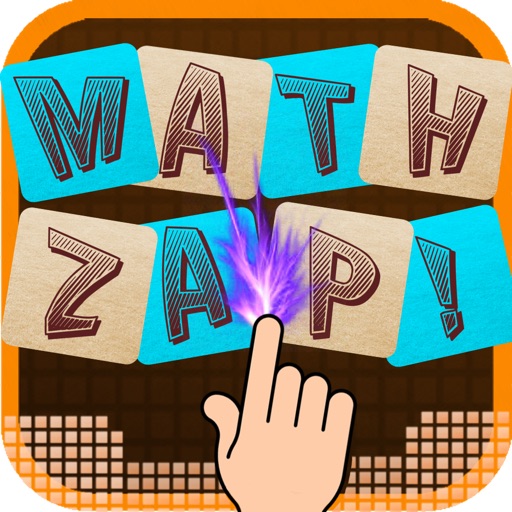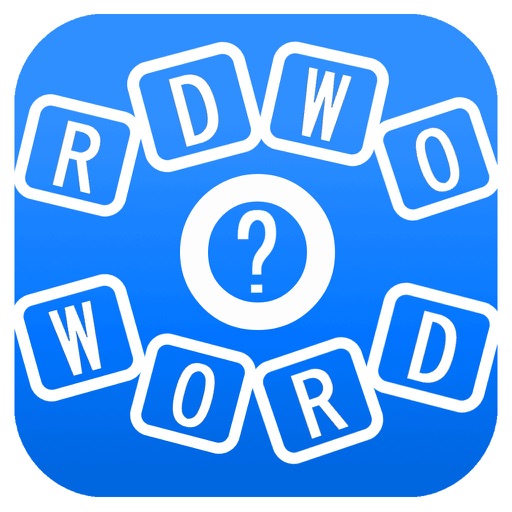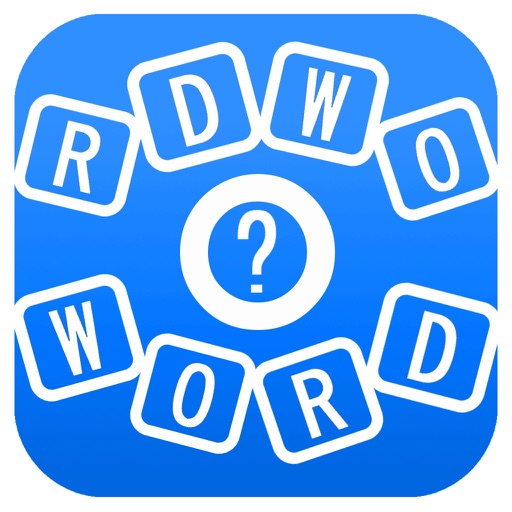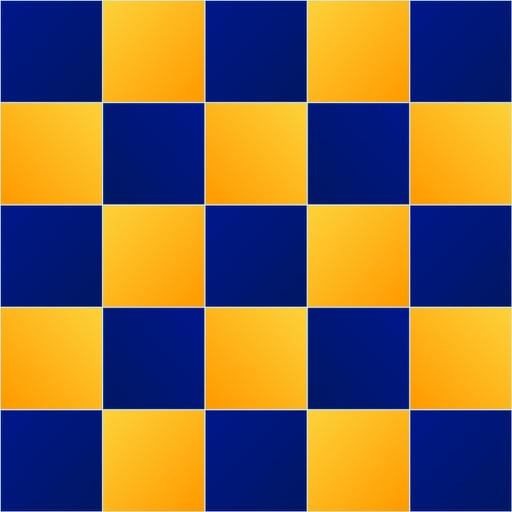App Description
PhoTo ASCII will convert your photos into beautifully constructed ASCII characters and readily assembled in HTML format that can be used in any web page.
You can customize the text to anything you like & choose the font from available 22 font types. You can also change the background color of the assembled HTML to get the best result out of your chosen photo.
The process is very fast & easy. First choose a photo from your Photo Library. Key-in your desired text for the output & select the font type desired. Choose the background color & finally press "ASCII-IT!".
Your photo will now be transformed into a superb looking colored text assembled in HTML format!
What's more? Users will have the option to convert the assembled HTML into PNG, print-out the HTML on any compatible air-print printer, save the HTML in user's device or email out the HTML file within this App!
IMPORTANT NOTE:
The assembled HTML will look different when viewed on your device than on your PC or MAC. This is because Safari will render the text on your device for optimization. Therefore it is BEST to view the output on a MAC or PC to see the actual result of the assembled HTML.
App Changes
- June 15, 2014 Initial release