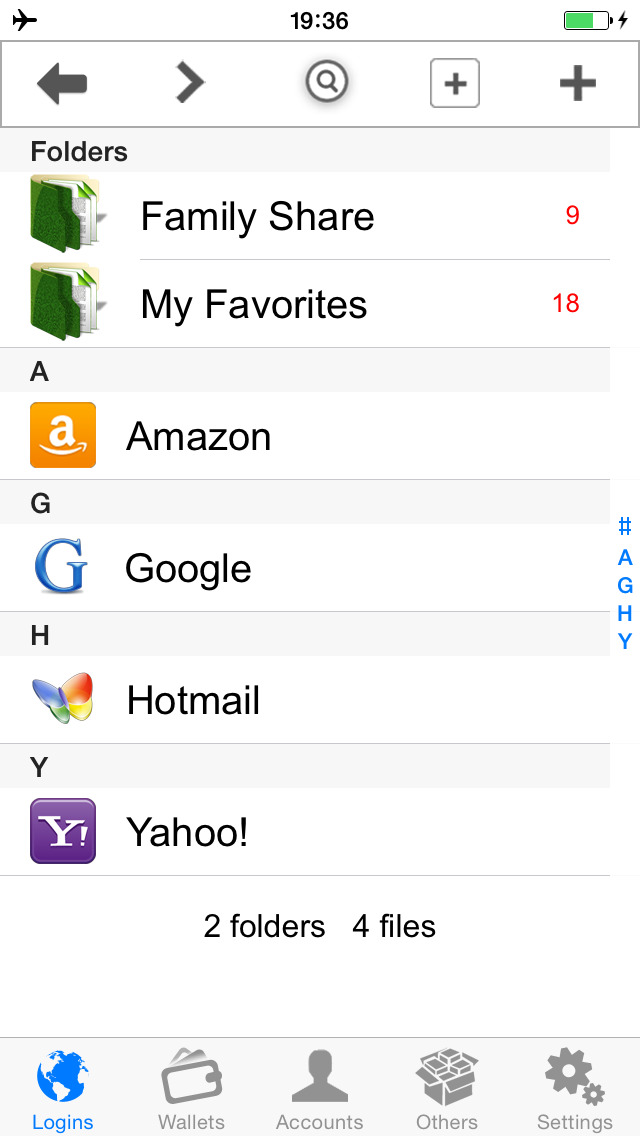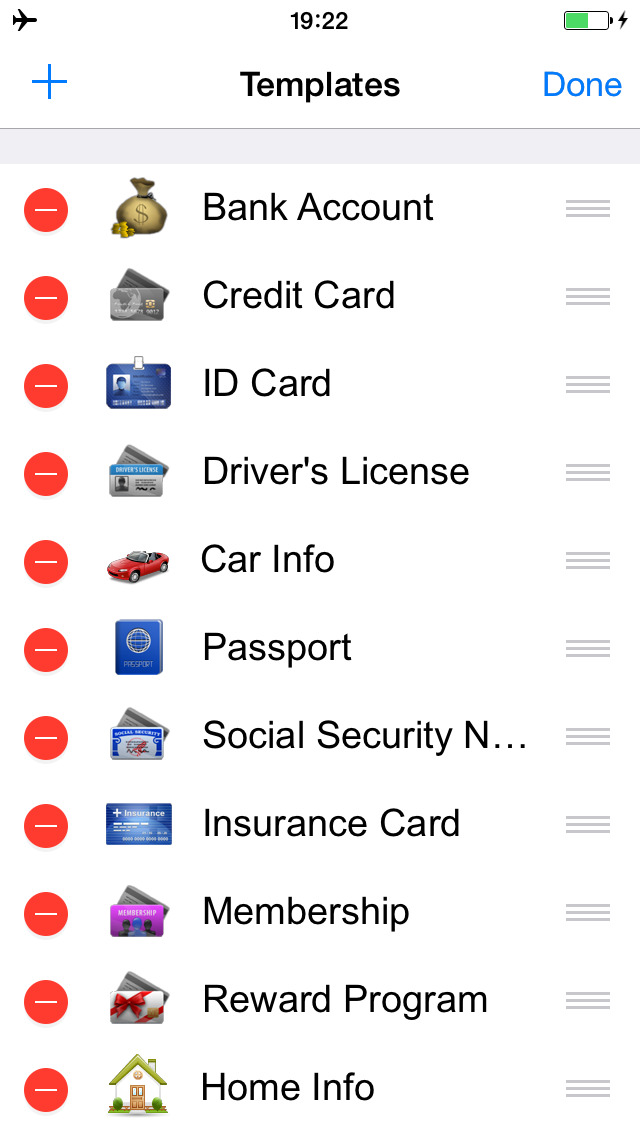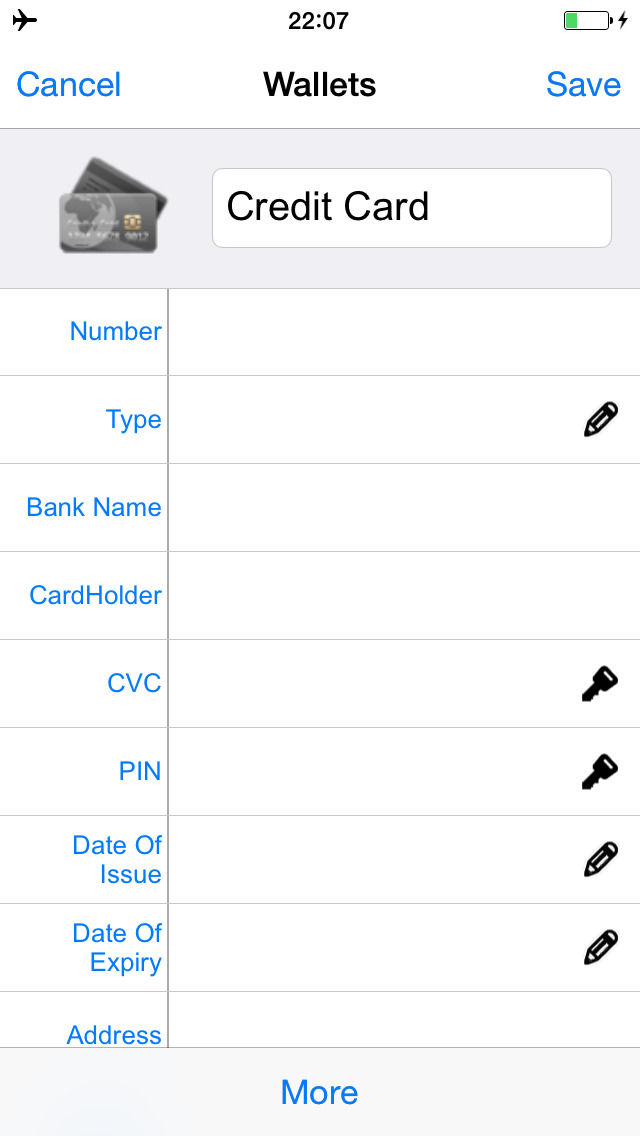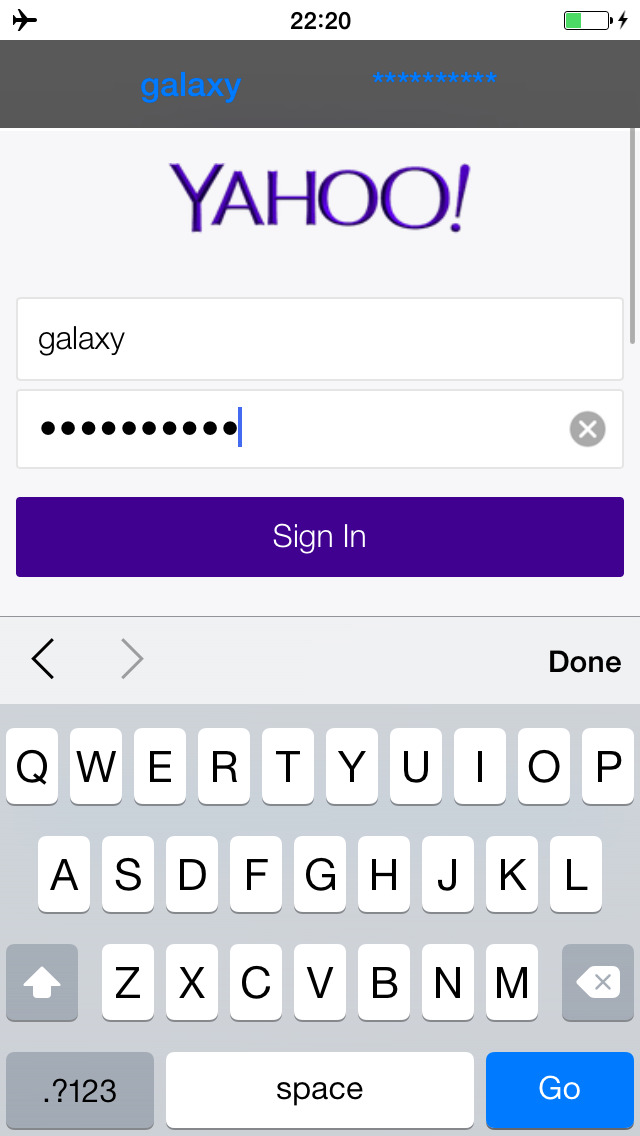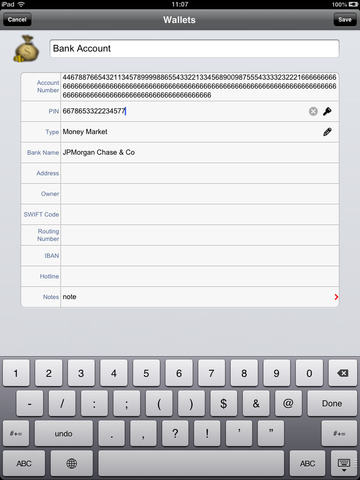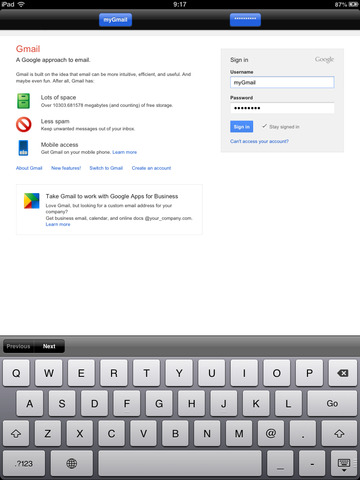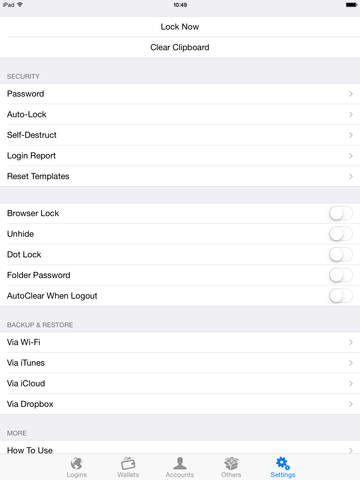What's New
• Optimized for iPhone 6 & iPhone 6 Plus
• Bug fixes
App Description
• iPassword can securely store your important information and can automatically log you into websites with a single tap. There's no need to remember the usernames, passwords, or even the website addresses.
FEATURES:
• Use ultra secure military AES 256-bit encryption to protect your confidential information such as account numbers, usernames, passwords, credit card info and more
• All protection mechanism is offline on your device only
• Support Password Lock & Dot Lock
• Support folder lock, password field lock & browser lock
• AutoFill your usernames & passwords to websites exist in the "Login" templates or only one tap(include Copy-Past) to complete web forms with built-in web browser
• 60 standard templates for fast data entry with the ability to create or edit custom templates with unlimited fields and the default templates can be reset
• Support Categories, Folders & Subfolders for better file organization and you can select a template for any folder to create records as fast as possible
• Powerful Password Generator to create un-guessable passwords
• Over 235 icons to personalize your records
• You can email, copy, cut, past or delete multiple files/folders at a time
• Tap field to copy
• Integrated search
• Password hide/reveal
• Optional auto-clear clipboard when exit app or clear manually
• Links, phone numbers and email addresses can be activated by touch
• Auto-lock to protect the app from prying eyes
• Optional self-destruct if hacker attempts to guess your password
• Login/break-in reports
• Sharing of records via email or clipboard
• Backup & Restore your data via iCloud, Dropbox, Wi-Fi or iTunes
Join to iPassword today. Your digital life will be in comfort and safe with it.
Feedback: [email protected]
App Changes
- June 19, 2014 Initial release
- July 25, 2014 Price increase: $2.99 -> $3.99
- January 29, 2015 New version 2.2
- January 29, 2015 Price increase: $3.99 -> $4.99
- May 01, 2015 Price decrease: $4.99 -> $3.99
- May 03, 2015 Price increase: $3.99 -> $4.99
- May 28, 2015 Price decrease: $4.99 -> $3.99
- June 10, 2015 New version 3.0
- June 12, 2015 Price increase: $3.99 -> $4.99
- June 13, 2015 Price decrease: $4.99 -> $3.99
- June 15, 2015 Price increase: $3.99 -> $4.99
- September 10, 2015 Price decrease: $4.99 -> $3.99
- September 14, 2015 Price increase: $3.99 -> $4.99