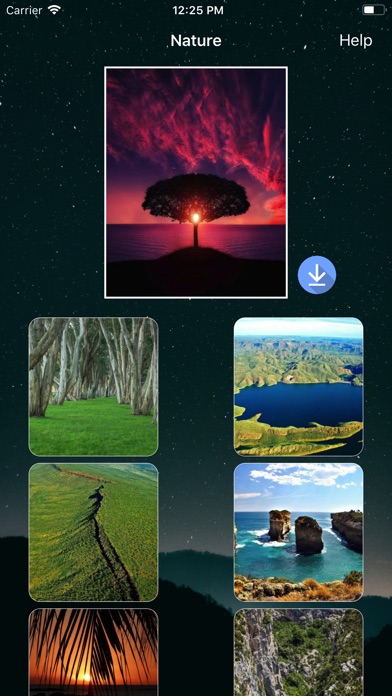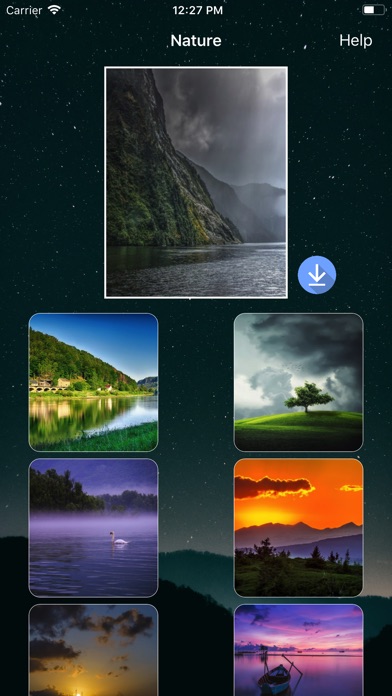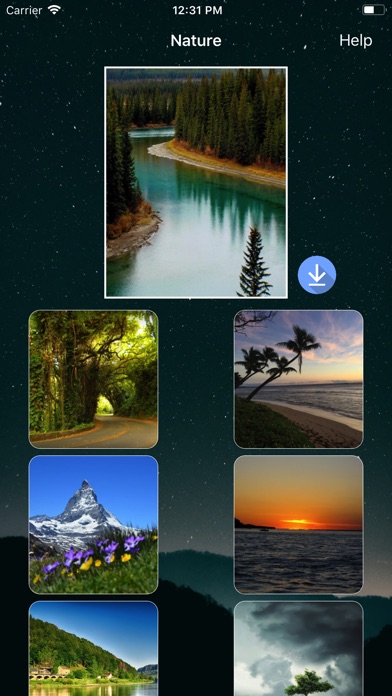App Description
Beautiful collection of Nature backgrounds for your watch.
Setup:
To set these beautiful backgrounds on your Watch:
1. Please open the 'My Watch' app on your iPhone and select - 'Photo Album' > 'Sync Album' > 'Nature'.
2. On your Watch, change Watch Face to 'Photo Album'(Pls use 'Photo Album' and not 'Photo Watchface')
3. You will see all the images you saved previously.
4. It will take up to a minute to sync.
5. Enjoy the beautiful and amazing Nature backgrounds on your watch
App Changes
- October 19, 2017 Initial release