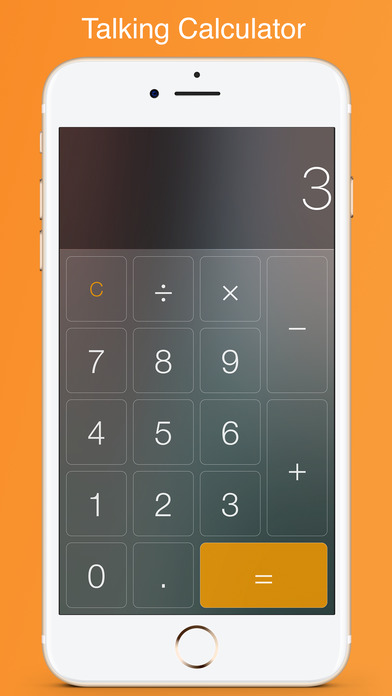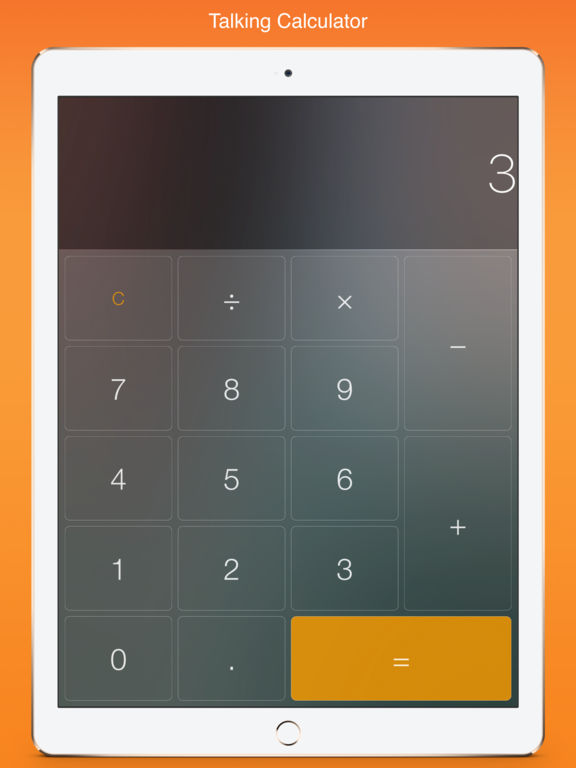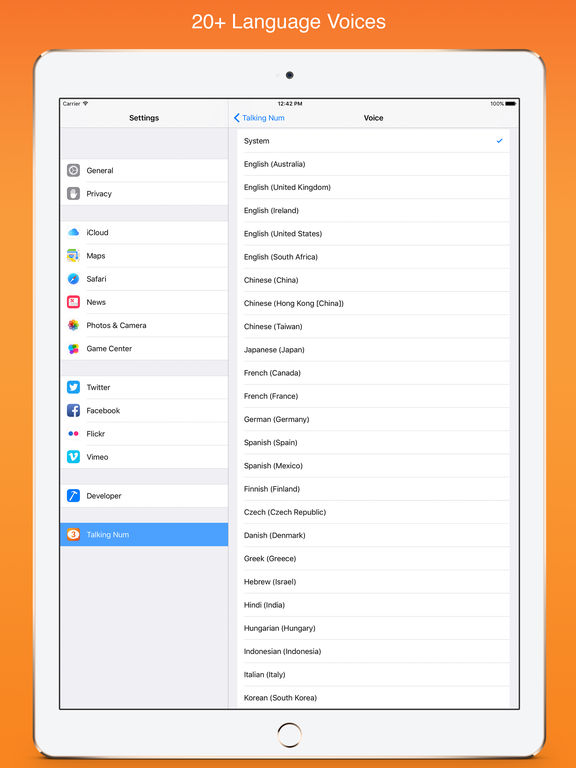What's New
* iOS 12 support
* Default calculator mode
App Description
How to read numbers in English, Chinese, French and other languages?
Talking Num supports 20+ languages to reading numbers in number only mode and talking calculator mode.
××× Use [Settings] app to configure the mode and language voice.
Who it can be used by?
- Babies who are learning to talk
- Children who are learning basic mathematics
- Anyone who wants to learn a foreign language
- Anyone who needs a talking calculator
It supports:
- 20+ language voices
- Number only mode
- Talking calculator mode
Easy to use (even for babies):
- No other gestures but tapping
- No configuration button in app
- No purchase button in app
No sound when tapping buttons?
- Make sure the Ring/Silent switch is set to ring
- Turn up the volume
App Changes
- June 22, 2017 Initial release
- June 13, 2019 New version 1.3.2