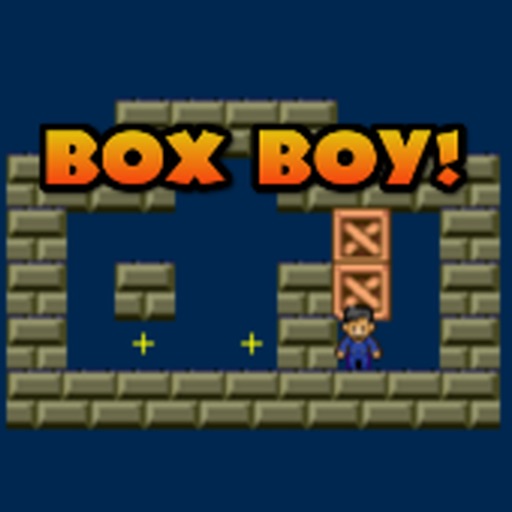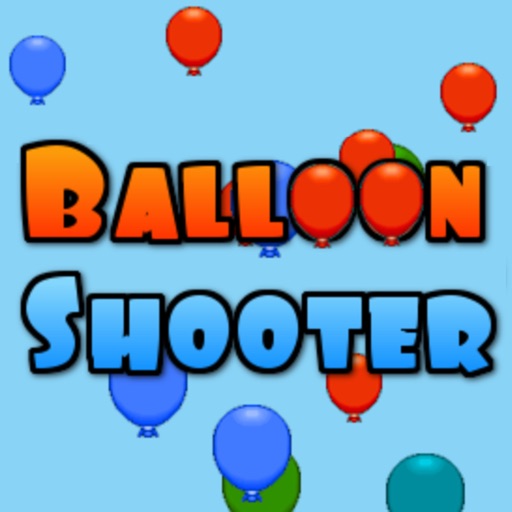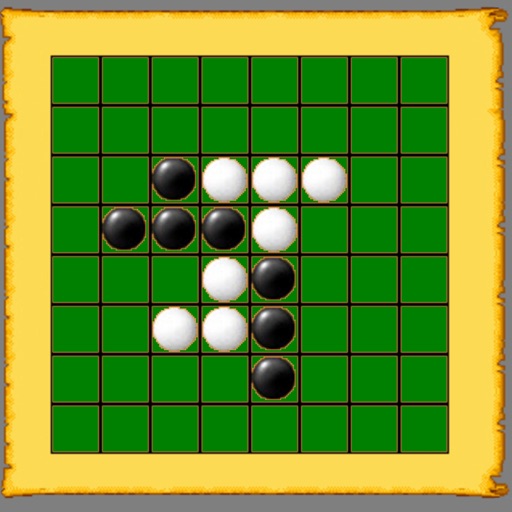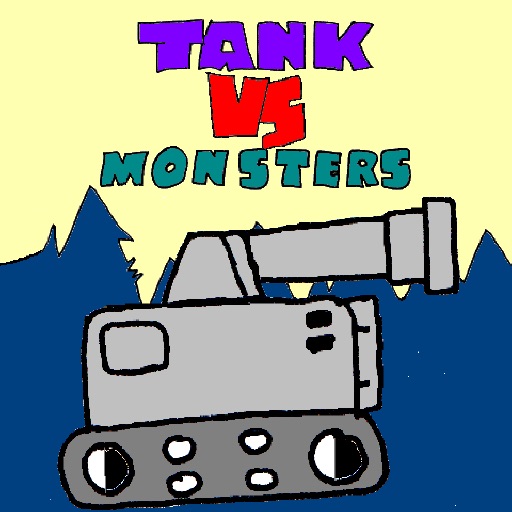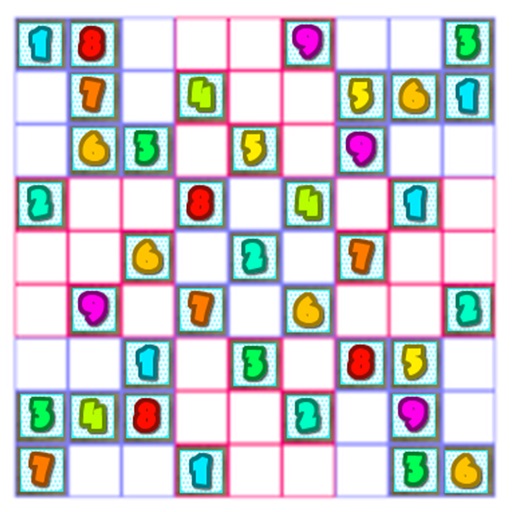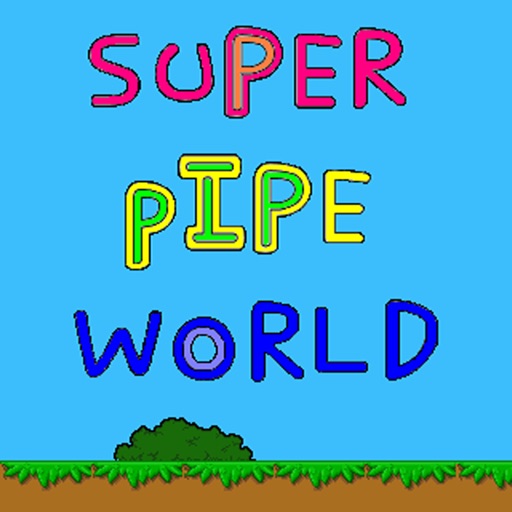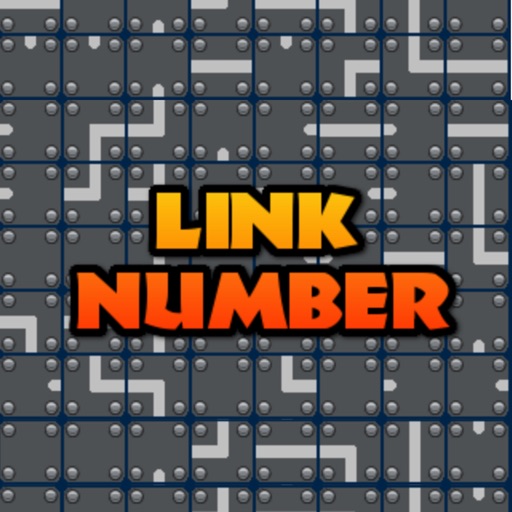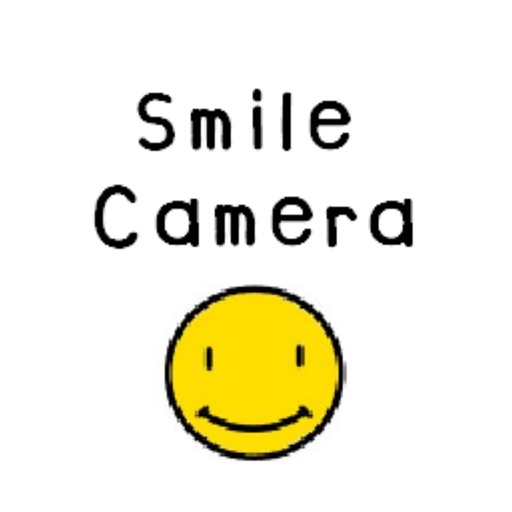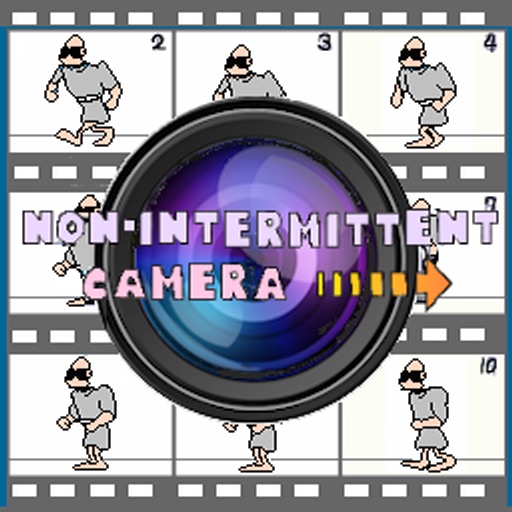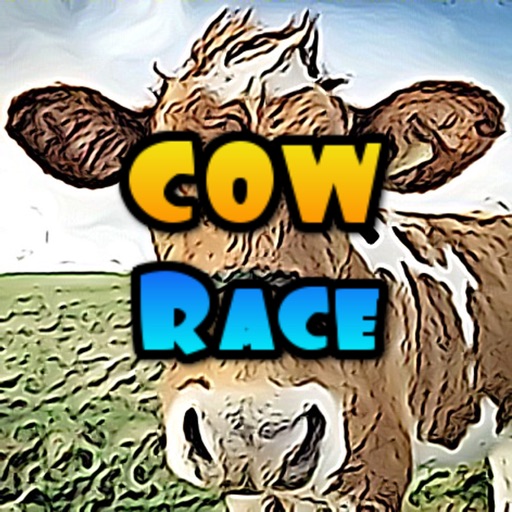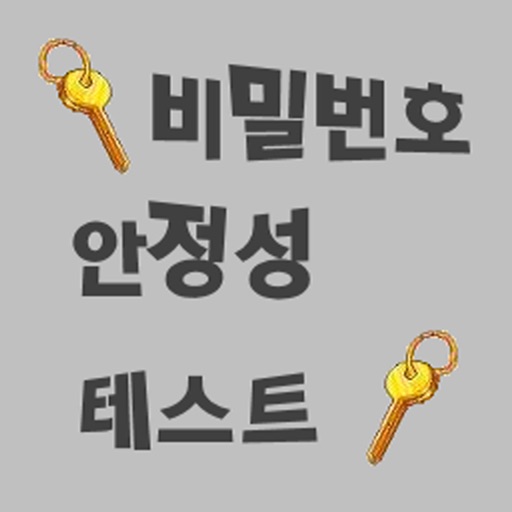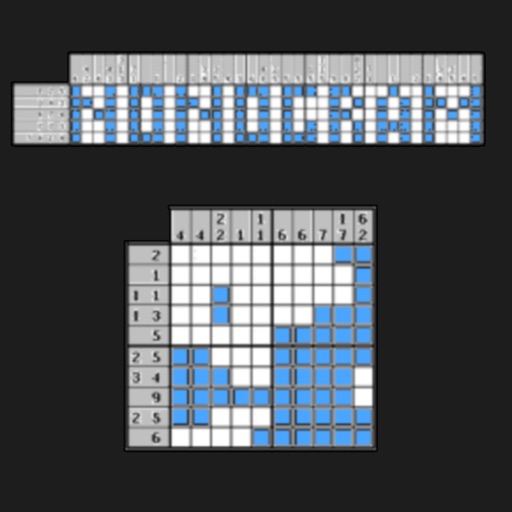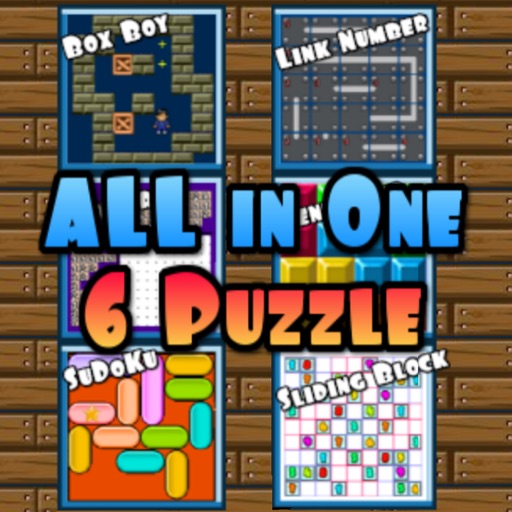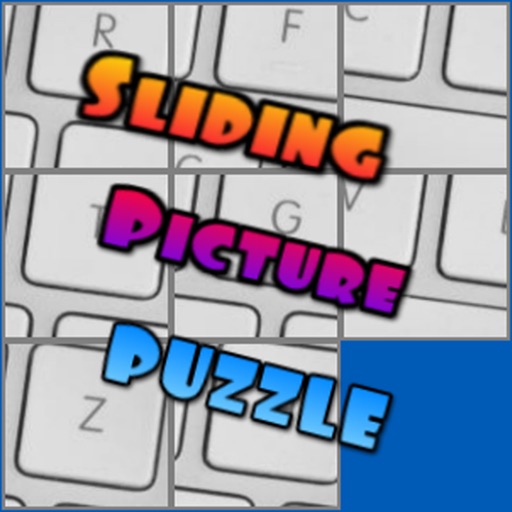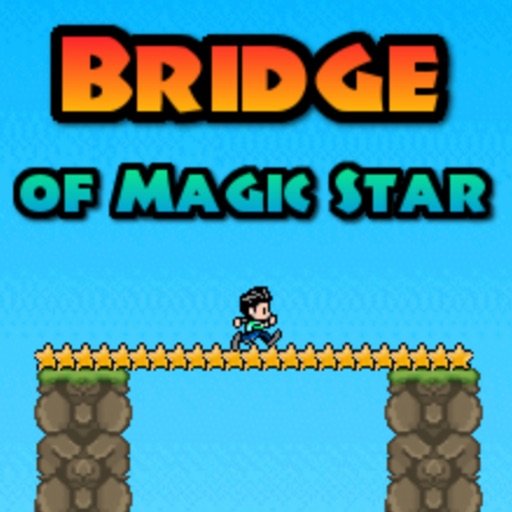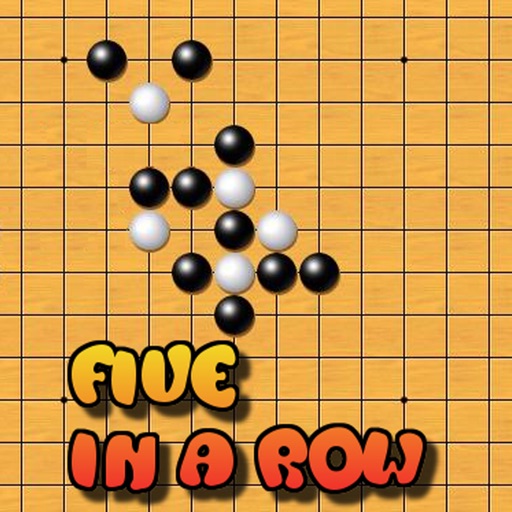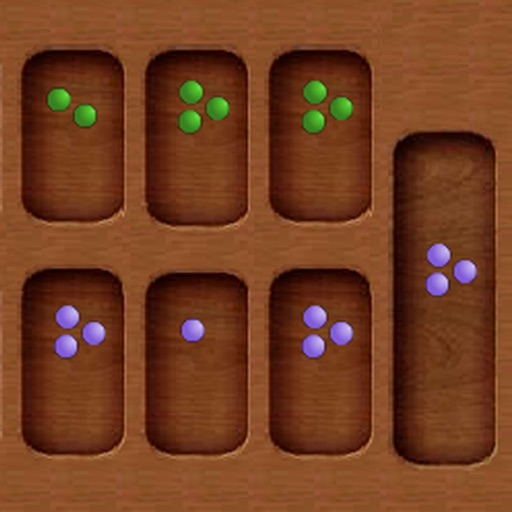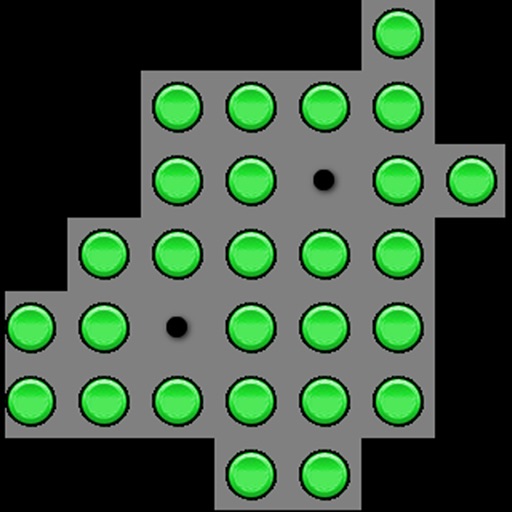What's New
This app has been updated by Apple to display the Apple Watch app icon.
App Description
Description
Use your private disk in iPhone. it is mobile external drive.
You can share your phone using network.
It is using Wifi configuration. You can backup data and share using your PC and Mac book
Support protocol
HTTP, FTP
Support file type
Picture : jpeg, jpg, png, tiff, tif, bmp, gif….
Sound : wav, 3gp, mp3 …
Movie : mov, mp4 …
Document : doc, xls, ppt, pdf, rtf, txt, html, htm.
How to.
1. Connect from your computer over the Wi-Fi network. and it must be exist iPhone in same wi-fi.
2. Run a web browser / ftp client in PC
(Mac or Windows)
3. Connect to designated ip address in Apps screen.
4. upload your files in browser or ftp client.
Others.
It is included simple viewer, reader, player … and password protected.
It is very easy, and It is free.
App Changes
- December 20, 2015 Initial release