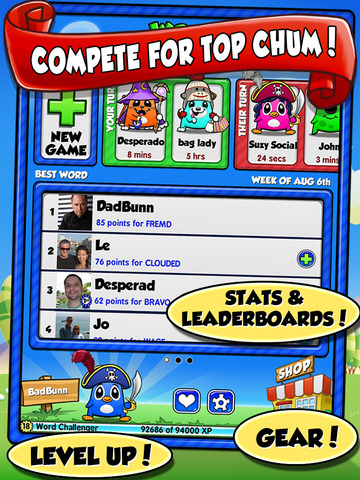Word Chums Review
Price: $2.99
Version Reviewed: 1.2.2
Device Reviewed On: iPhone 5
Graphics / Sound Rating:





Game Controls Rating:





Gameplay Rating:





Replay Value Rating:





Overall Rating:





Word Chums is the complete package in terms of word games. It has classic Scrabble-like game play and includes many different playing options and features.
The game board looks just like a typical Scrabble board with a blue background that in my opinion looks worse the traditional color. The board is a grid in which tiles can be placed and certain squares have word or letter multipliers.
Players have to create an account before beginning to play, but it very quick and easy. Users get to select a Chum, which is a cute and cartoony looking animal as their avatar. There are a bunch of Chums, from penguins to dogs, and they all look cute.

The app starts with a simple interactive tutorial that guides players through the various game mechanics and online game options. The tutorial has overlays and arrows, and allows players to place and spell words.
One of the game mechanics that isn’t found in every other word game is bombs. Bombs give players all new tiles and don’t take away a person’s turn. There are also hints that help guide players by indicating where a good place to spell a new word is. If players spell a word that is better than the hint, then they get a bonus. A really nice feature for anyone looking to expand their vocabulary is that tapping any word brings up a definition. Players only get 5 bombs and 10 hints. If a player uses a hint and doesn’t play the word that is indicated by the hint, the app will actually indicate that there was a better word.
Word Chums can be played in many different ways. Players can play against a computer, a random opponent, or a friend, and each different way can be played either 1 on 1, with 3 to 4 players, or in teams. All of the different ways this app can be played is really great. The games against computers are even further customizable since each Chum has a different difficulty level.
Like Words with Friends, the games are played at a user’s own pace. One player makes a move and then the next player doesn’t have to make their move immediately. Multiple games can be started at once too.
Players earn coins and experience points. The coins can be spent in the Chum Market for many types of items. There are items that go on a Chum and increase the experience points earned, boosts which increase the speed experience points are earned for a certain period of time, additional hints, and even more Chums.
Players can view stats and achievements for each game, which is really nice. The app tracks many different stats and even will display the info in a chart. Word Chums has a ton of content and everything anyone could want, except a lower price, from a word game.