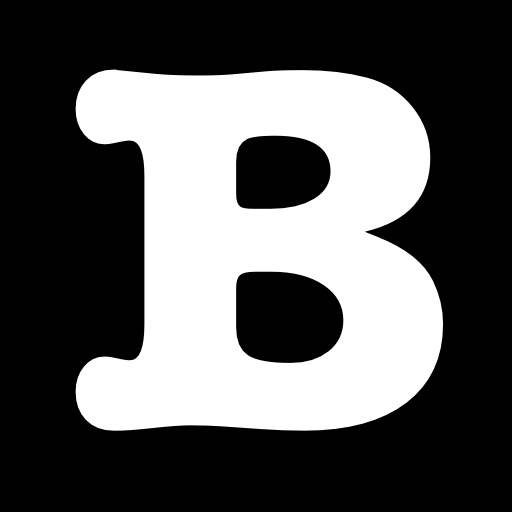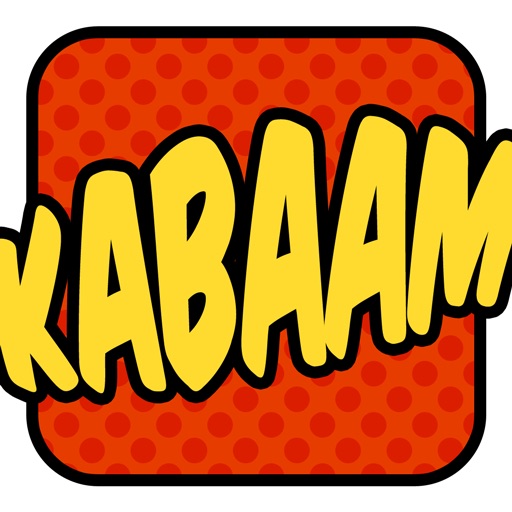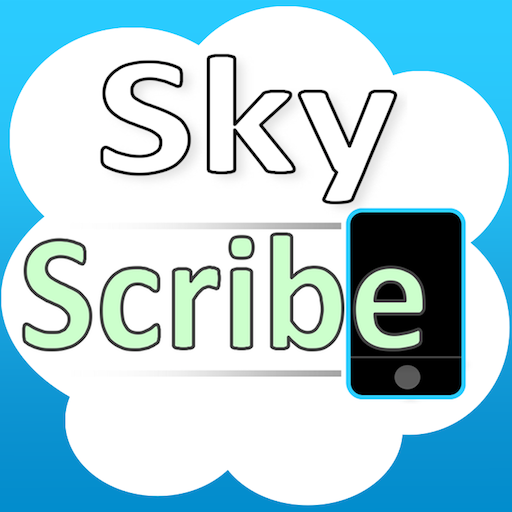Tag: Text »
Danganronpa: Trigger Happy Havoc review
Couple Review
Swipe Review
InstaFonts Review
Price Drop: iA Writer, iCloud Synced Text Editor on Sale for $0.99
One of the better iCloud or Dropbox synced text editor, and the one that I use is on sale for $0.99 for the Universal version. It's a great app for keeping text documents synced over iCloud or Dropbox on the iPhone, iPad, and OS X desktop. Highly recommended.
The Warbler's Nest Review
Price: $0.99
Version: 1.0
App Reviewed on: iPhone 4, iPad 1
Graphics/Sound Rating:





Game Controls Rating:





Gameplay Rating:





Re-use/Replay Value Rating:





[rating:overall]
Despite the recent resurgence in the adventure game genre - thanks in large part to Telltale Games’ revivals of the Sam & Max and Monkey Island series - text adventures are a subgenre that has retained their relative obscurity. The Warbler’s Nest by Jason McIntosh proves to be a solid attempt to adapt the text adventure to iOS.
An albeit brief story, The Warbler’s Nest is an interactive piece of fiction with a Lovecraftian bent. It focuses the majority of its very well-written prose on establishing an unnervingly eerie setting, leaving an actual plot by the wayside a bit. The strength of the writing more than makes up for the relatively little action, and it’s clear McIntosh’s focus was on establishing a specific mood. That said, it’s best to know nothing about the story going in, as the turns in the ride are most severe when they’re not seen coming.

The game links to a walkthrough on the developer’s site (a text file) if what to do next becomes a mystery, and there were several moments where it was absolutely necessary. A difficulty inherent to the genre is cluing the player into what to do next while not sacrificing the quality of the prose, and The Warbler’s Nest is militant about prioritizing the writing over directions. It’s a shame the walkthrough isn’t an in-app overlay or integrated some other way. Having to leave the game to read a line or two in Safari isn't exactly fun.
It’s clear The Warbler’s Nest is a product of a single artistic vision, but it would’ve been nice to have some original music to accompany the story - especially with such an emphasis on mood.
At just a dollar, it’s hard not to recommend this throwback of a game to fans of text adventures or good writing. But it is important to note that the experience won’t last more than an hour - even with multiple endings. Still, if the concept piques an interest, it’s worth a look.
Line2 Adds MMS Support

The new MMS ability allows users to send pictures and locations with not only other Line2 users but to numbers outside of the app as well. The functionality to send MMS via Line2 has been available since late last year, but, with restrictions from cell carriers, Toktumi was unable to implement the feature. Now, Line2 uses a workaround to send photos to other cellphones by providing a link that the receiver can access without using a special code. Unfortunately, MMS messages can’t be sent back to Line2 users. Line2 users can send MMS messages to each other and can only send out to other numbers.
Line2 allows users to make calls and send texts to other Line2 users with a real phone number for free. Paid users receive unlimited US/Canada calling and texting, call forwarding, call waiting, caller ID, conference calls, and more.
Run or Shoot? Choice of Zombies Staggers Through the App Store

Don't be fooled by the walls of text, Choice of Zombies is a full-fledged adventure game. Players have a surprising amount of freedom in deciding what to do with their game, be it trying to band together with other survivors for safety or simply going out and slaughtering the undead horde. Various player stats are tracked throughout a session, and it's completely impossible to experience everything in one (or even several) playthrough. If past games are any indication, this is going to be a fun (albeit bloody) romp through Zombie Town.
Choice of Zombies is available on the App Store right now for $2.99. It might seem a little daunting at first, but remember that with many iOS titles we get what we pay for.
Bump Back Against the Things That Go Bump in the Night

Players assume the role of a night shift security guard, wandering through the "compound" without a care until things take a turn. The usually quiet but still very active building has become completely still. No radio chatter. No people. Then it's time to fight monsters and solve puzzles in a desperate bid for survival. Things That Go Bump in the Night utilizes the Quest text adventure creation software, which allows for an input-less interface (i.e. clicking on "links" instead of typing) in addition to the ability to easily create custom games.
The Things That Go Bump in the Night is on the App Store right now and it won't cost a thing. Incidentally the software used to create it is also free, just in case anyone reading this is feeling particularly adventurous.
Tweet Speaker Review
Kabaam Review
Say "Hi" in the Sky With SkyScribe

Remember those weird clocks they always seem to have at stores like Brookstone? The ones that display the date, time and sometimes messages by using a small arm that wags back-and-forth and some LED lights? The ones that look like they're displaying the time in mid-air without the use of a physical display, right. Well SkyScribe does something similar with the iPhone. Users can type words or a message, set a color and speed, then wave their phone from side to side to display their chosen text.
Granted, it doesn't work exactly the same as those strange clocks. The text scrolls on the screen at a chosen speed, then it's up to the user to practice their own pacing in order to display it properly. That said, I can see this app being pretty useful in somewhat dim, crowded rooms. Such as during a concert, or in movie theater (prior to the start of the movie, of course) or something like that.
SkyScribe is available right now for a buck.