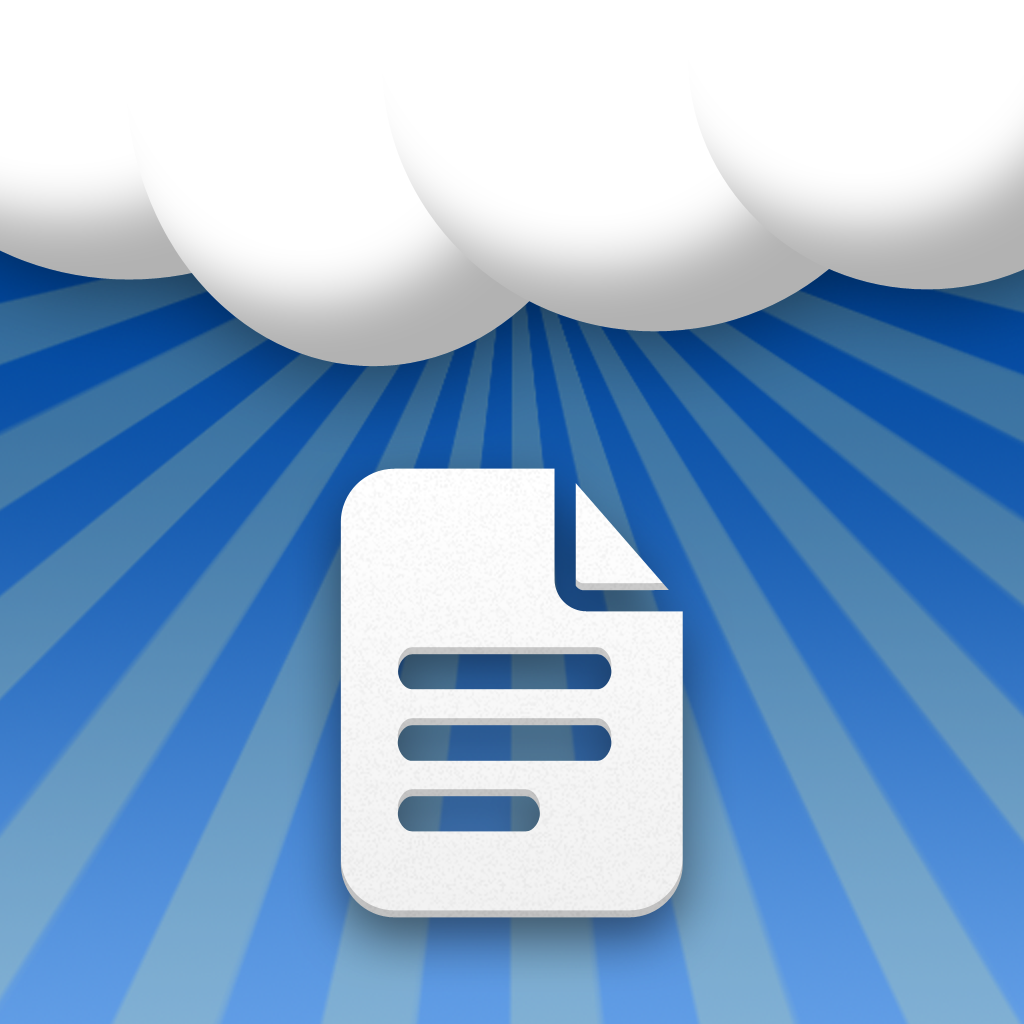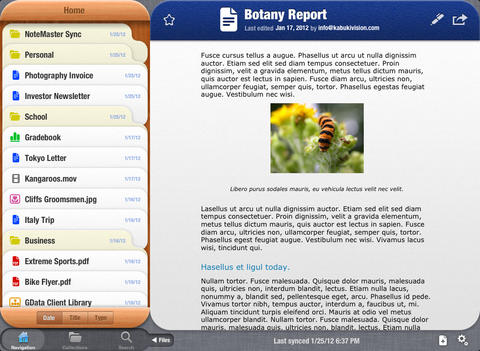TouchDocs Review
Price: $3.99
Version Reviewed: 2.0
Device Reviewed On: iPhone 4
iPhone Integration Rating:





User Interface Rating:





Re-use / Replay Value Rating:





Overall Rating:






TouchDocs has the basic functionality anyone would expect from this kind of app: create, edit, and view Google Docs files, organize files, and move those files to other apps or with emails.
While viewing seems to load the document into the app itself, it looks like the app simply opens up a browser window within the app to allow editing. Basically any editing that could be done by going to the mobile version of Google.com, can be done in this app. Also, presentations were view-only. The app cannot create or edit presentations.
My main problem with the interface of TouchDocs is the rounded corners. Rounded corners are generally a nice touch in a user interface. But with these corners, I can almost correctly call the viewing window an oval. If the rounded edges were toned down a bit, I believe the interface would look much better.

The ability to open files in different iOS apps is convenient. When testing the app on the iPad 2, I opened up a file in Pages. The formatting transferred over effectively, though the font wasn’t supported and, therefore, automatically changed.
The app does add a nice interface (rounded corners being the exception) to Google Docs on iOS. But simply using Safari gives nearly identical editing powers as TouchDocs. So, in the end, it’s $3.99 for a Google Docs viewer with a few extra features (like opening up docs in other apps). Its worth completely depends on the user.
[gallery:”thumbnail”]