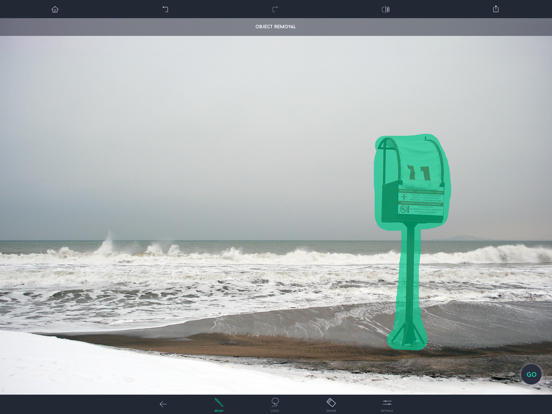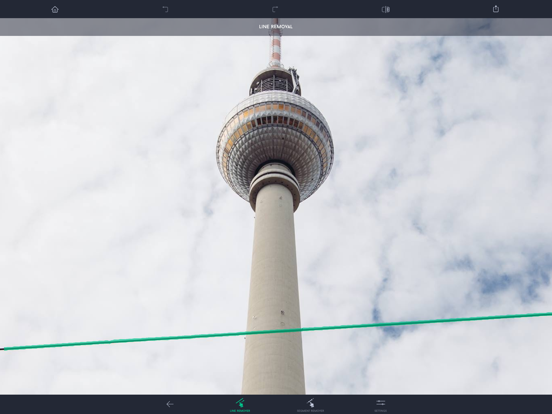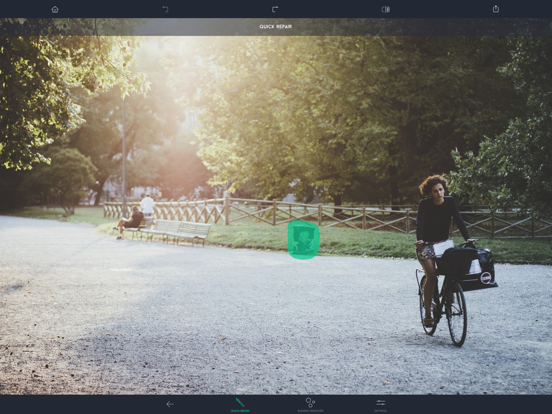Touch Retouch Review
Price: $0.99
Version Reviewed: 1.0.3
iPhone Integration Rating:





User Interface Rating:





Re-use / Replay Value Rating:





Overall Rating:





After using Touch Retouch for about five minutes, I was puzzled as to why this hadn't been made into an app before. To sum the app up into one sentence, Touch Retouch is an app that does the exact same thing that the "Retouch" tool in iPhoto does.

Touch Retouch does this exact same thing, but has a few issues. If you are removing a part of an image with no shadows and no color change in the background you'll be fine, but if you have a not so perfect background you'll get a not so perfect result. The resulting images, for the most part, are stop-gap solutions that would probably need to be re-retouched in Photoshop to look real.
The key to using Touch Retouch is to be disciplined and only get rid of small items. The larger the object is, the more noticeable the outcome of the image. This may sound obvious, but it is definitely something you need to think about before using the app. The app doesn't perform magic tricks, it's just a simple tool.
As long as you are using the app as a simple tool, it works like a champ. The dev could do a bit of work on the image blur, but as is, the app is probably worth the purchase for those of you who want "Retouch" on the go.