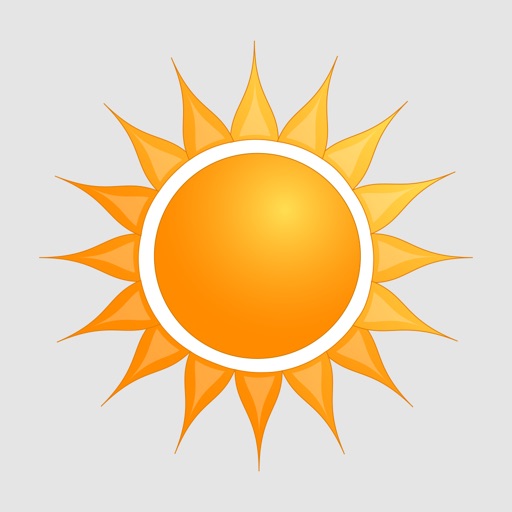Tonido Review
Price: Free
Version: 4.0.2
App Reviewed on: iPhone 4S
iOS Integration Rating:





User Interface Rating:





Re-use Value Rating:





Overall Rating:






Before getting started, it’s essential to download and install the desktop server. When the server is finished, users must create an account and leave their computer powered on. After that, simply enter the account information into the iOS app.
It’s then possible to access files instantly. Tonido supports most video, music and photo formats. It converts most video formats automatically, allows users to create and manage playlists for music and it can open a wide range of photo formats that range from JPEG and PNG to NEF and CRW.
Tonido also lets users stream videos and music directly to the Apple TV through AirPlay which is great since Apple TV does not support all media formats. In addition, media can be shared to guest users through direct links or they can be emailed.

Tonido is a convenient and easy way to access computer files, but it doesn’t come without a few faults. For one, I experienced lag on videos and music files which was rather disappointing. When the video files did open, I could only watch around 10 seconds before it would buffer and continue to load and there was no landscape support. Also, the app isn’t completely free as there are upgradable options for business use and professionals like a private sharing feature to avoid uploading files to the public cloud and users only get to sync 2GB of data and five devices before they have to shell out $29 a year for a pro account. Lastly, it did crash a couple of times while trying to stream media.
The app is ideal for anyone who needs a quick and easy way to access files on the computer, but its lack of stability combined with video issues means that I’d probably wait for an update to address user concerns. However, Tonido is completely free to try and its interface is better designed than most of its competitors so it may be worth exploring at least.