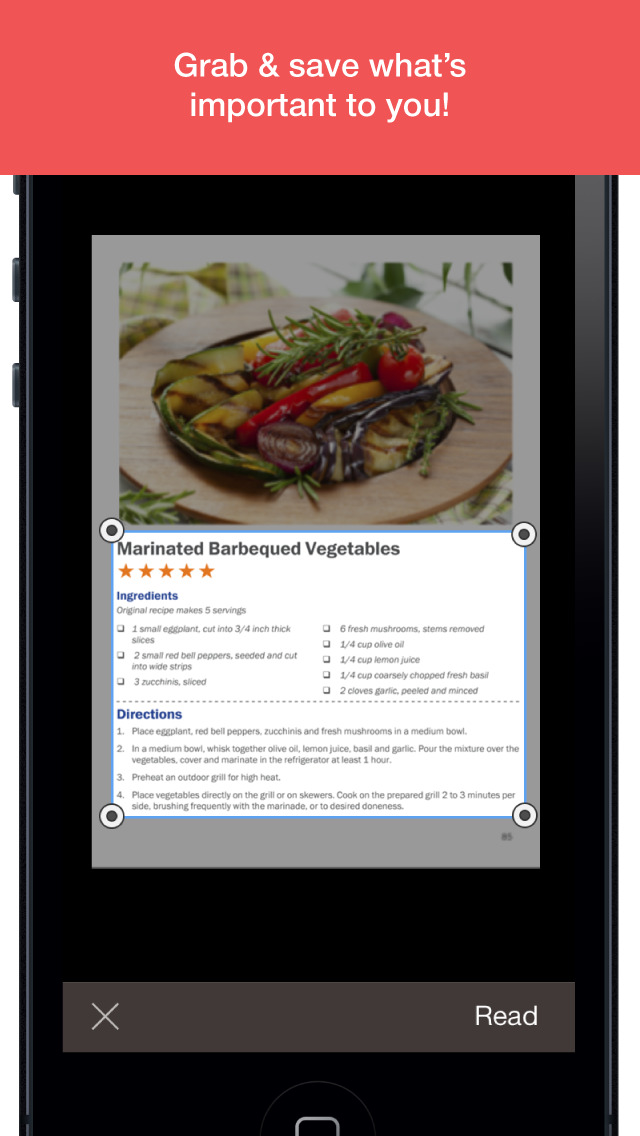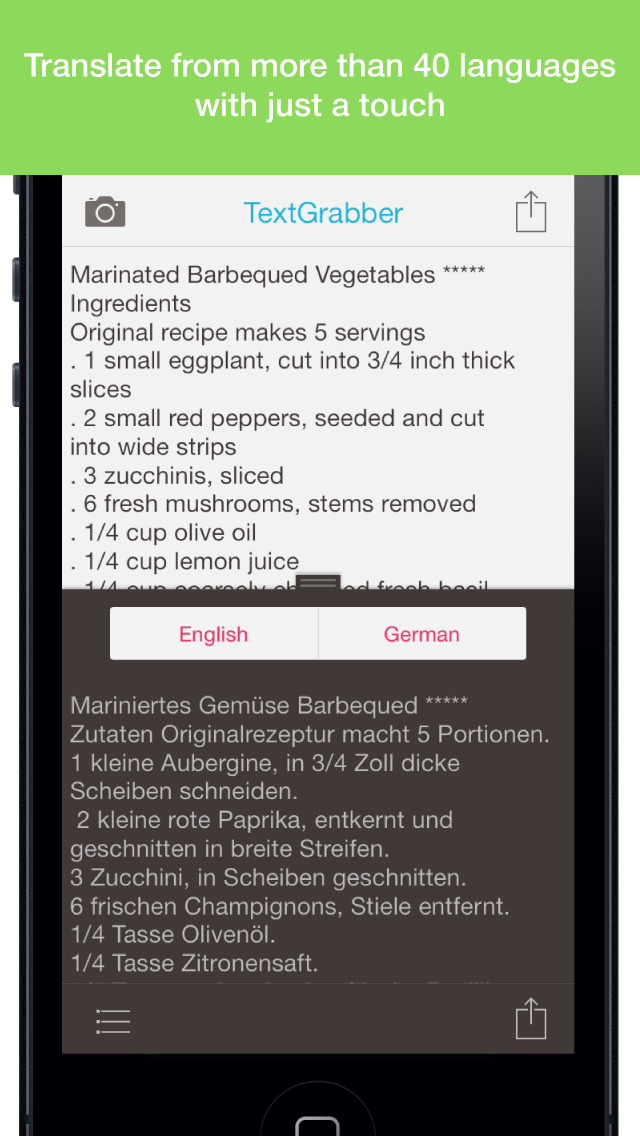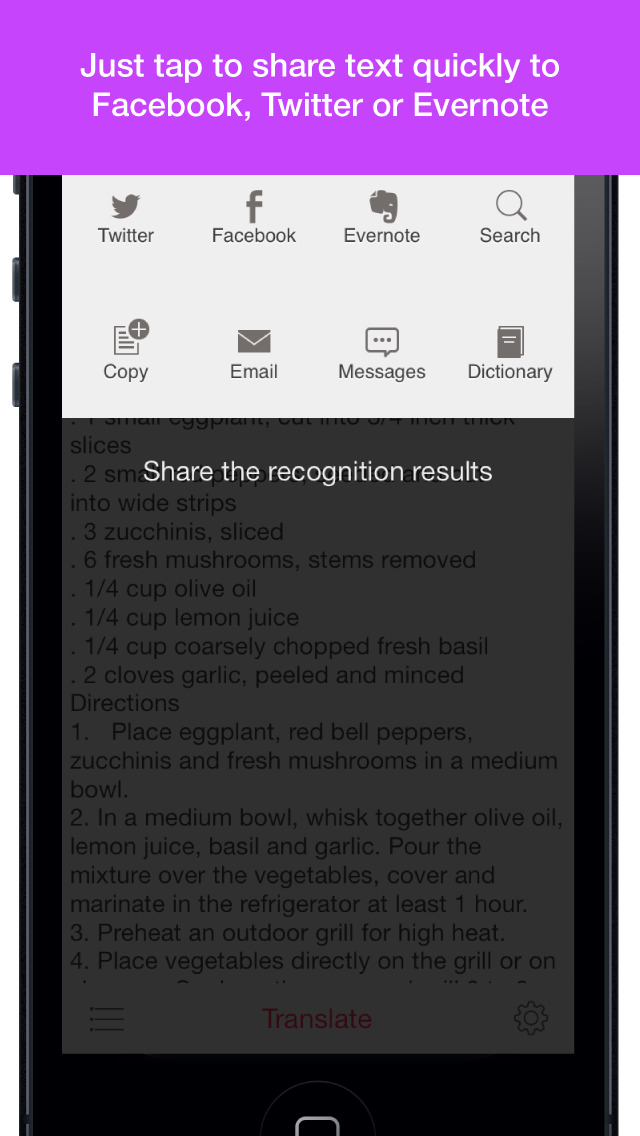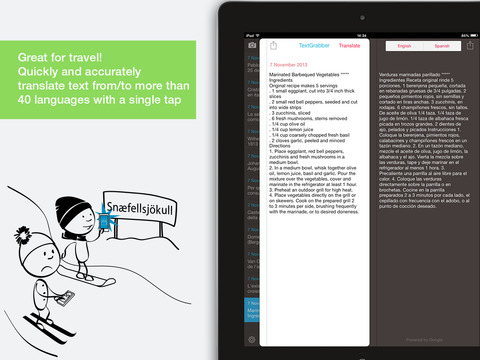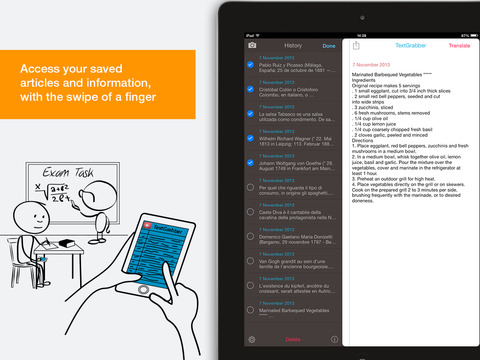TextGrabber Review
Price: $1.99
Version Reviewed: 1.5
Device Reviewed On: iPhone 3GS
iPhone Integration Rating:





User Interface Rating:





Re-use Value Rating:





Overall Rating:





Users have the option of snapping a photo of their text in the app or loading a photo of text from their photo library. Once the photo is loaded in the app, the user can crop the photo down to just the desired text. This helps the app hone in on the text the user is interested in capturing and it cuts down on the time it takes the app to analyze the photo and capture the text. Once the crop is made the app goes to work and pulls out all the text it can find in the image. "Find" is the operative word here because if the text is obscured at all or harder to distinguish from say a background image, the app will not be able to find and capture it. The text needs to be fairly clear for the app to work at all.
Even when the text is clear though, TextGrabber has a hard time getting the text just right. Often it will misread punctuation and spacing and will output a jumble of random characters in the middle of the text. More often than not, the text that it captures is close to the original with some slight differences in spacing and punctuation. For grabbing a few words or numbers here and there, TextGrabber works just fine but it lacks the accuracy needed to be a truly useful app.