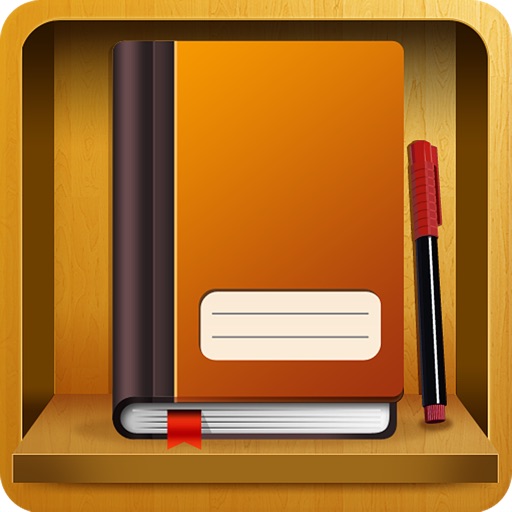Simply Write Review
Price: $0.99
Version: 1.0
App Reviewed on: iPad 2
iPad Integration Rating:





User Interface Rating:





Re-use / Replay Value Rating:





Overall Rating:






When it is first launched, users see a shelf that displays all their workbooks. Adding a new one is as easy as tapping on the plus button at the bottom of the screen. Don’t worry about making it perfect because the title can be changed later. Once a title is entered, users have the option to add a password to their workbook. After everything is squared away, it’s now time to write.
Double tapping the first line expands the notebook to fill the whole screen. This makes writing a lot easier on the eyes. One can then either use their stylus or finger to write. The coolest feature is the app’s capability to stitch words together. Users who run out of room can continue to write the word onto the next line, as long as they write to the edge of the screen. This means no more cramming letters to fit on one line.
As users write on the current line, the ones below remain locked so hands can rest safely without accidentally activating them. Each line unlocks automatically, but users can also unlock and lock them manually if desired. The new line button at the bottom of the screen lets users fill the screen with more blank lines.

It’s the simplicity that may hurt this app. While it boasts that users aren’t bothered by useless features, there are a few minor improvements that may enhance the functionality like adding more font colors and line sizes, additional paper styles or even customizable book covers. It’s hard to complain a lot about additional features when the app is called Simply Write. However, a few small tweaks here and there in a future update wouldn’t hurt.
Simply Write is a well-polished app with a clean and appealing interface. It’s the perfect replacement for pen and paper, and it’s hard to beat its low purchase price for less then one dollar—especially considering that it’s designed solely for the iPad. Those in need of a quick, easy and efficient way to take notes digitally will greatly appreciate it.