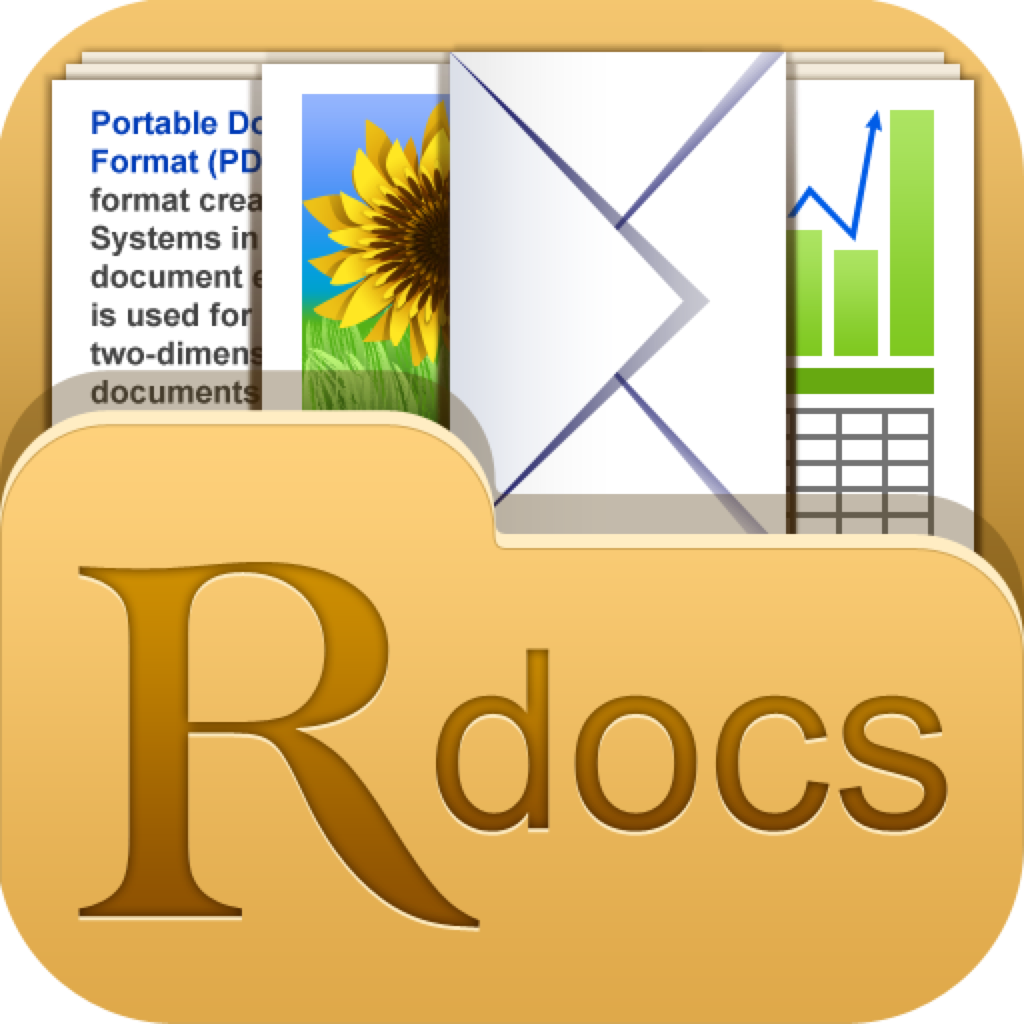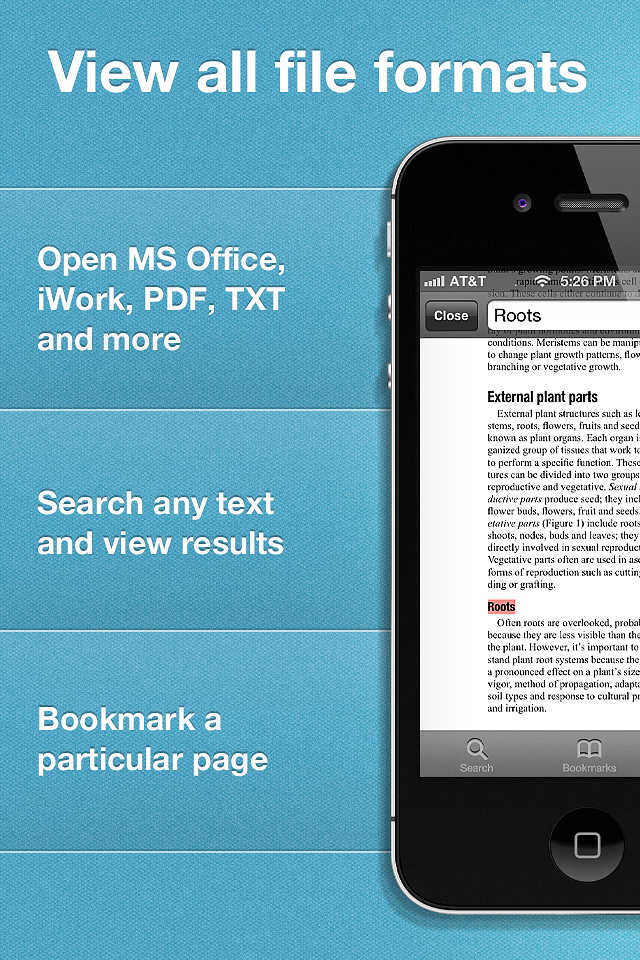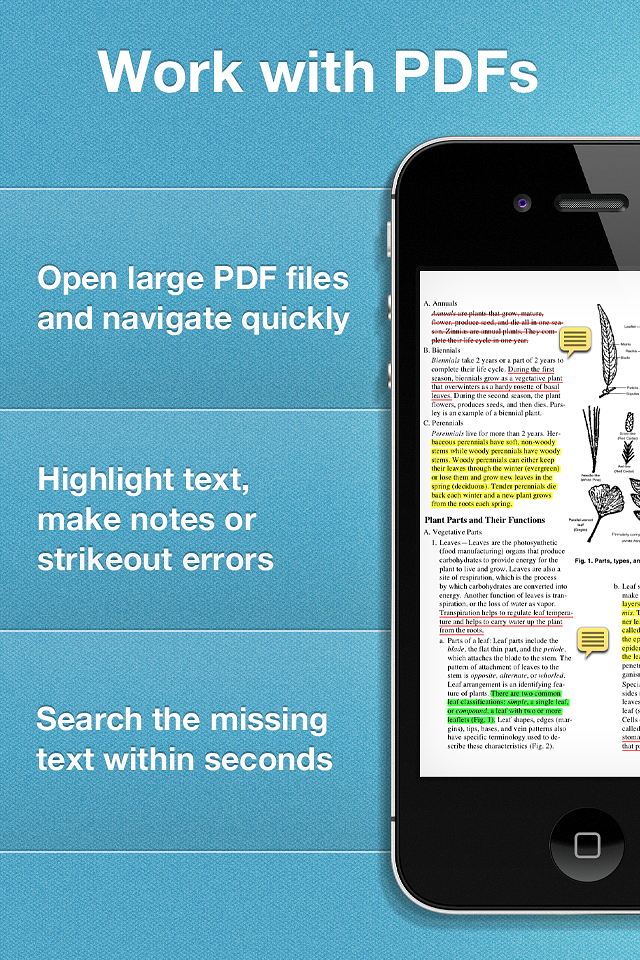Readdle Docs
Price: $4.99
Version Reviewed: 2.1.0
iPhone Integration Rating:





User Interface Rating:





Utility Rating Rating:





Re-use / Replay Value Rating:





Overall Rating:






Importing Your Files
The first step with any file management app, importing files can be a headache depending on the range of choices available. With Readdle, you've got a lot of options. You can import files from a MobileMe iDisk account (either yours, or a public one), Google Docs, Dropbox , Box.net, or filesanywhere. Readdle also gives you a free 512 MB online storage account with your purchase of the app. Files can be downloaded from any of these sources, or you can connect your iPod as a wireless drive and transfer files straight from your computer. You can also use the built-in browser to download files from the web. It's all quick and easy. No complaints here!
File Types
Readdle supports PDFs, Microsoft Office, and Apple iWork file types, as well as image files. Again, pretty much what you'd expect; if you need a non-supported document format, just print it out as a PDF. (I recommend the free doPDF utility.)

This is where Readdle really shines. I've tested the viewer fairly rigorously—I've read three novels on it so far—and it performs consistently and well. One tap brings up the interface, which otherwise stays invisible and out of your way. Here, you have the option to lock the screen orientation (a godsend!), add or jump to a bookmark, scroll through, or—if it's a plain .txt file—make changes to the text. The reader handles large files fairly well. From time to time the app would freeze for a second or two, but scrolling through my ebooks was mostly a pleasant experience. The "BookReader settings" aren't as varied as you'll find in other, more specialized apps (there's no inverting font and background colors, for example) but you can still change the font and its size. All formatting was perfectly preserved, and I really can't fault the viewer for anything except the occasional lag.
It's All About the Details
All the nice touches are here, too; for example, the app automatically opens to the last document and close to where you stopped. Many of the awesome features aren't immediately obvious. For example, you can forward any email with attachments to a special address and have those attachments show up in your Readdle storage account. You can password-protect your files, and save entire webpages for offline reading. The interface is easy on the eyes, even if the icons don't quite look native. Readdle is a mature app, and it shows.
Overall
I've used numerous document viewers on my iPod, but none of them are quite perfect. Readdle isn't flawless, but it's so incredibly close that I can't imagine using anything else. For me, the Dropbox integration seals it as an amazingly easy method of keeping all my documents close at hand; your mileage may vary depending on what sorts of files you need to carry and how large they are. Still, if you ever need a document viewer or file manager app, Readdle is my number-one recommendation. It's a complete, complex workhorse of an app with a broad feature list, good performance, and a solid interface. What more do you want? For $4.99, Readdle Docs is an easy recommendation.