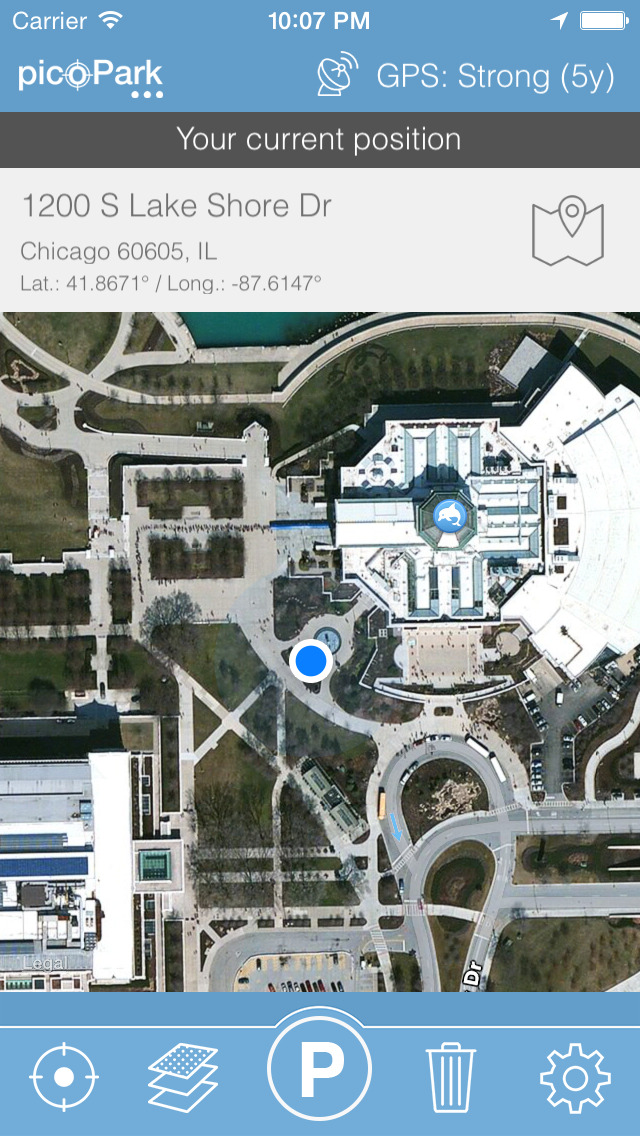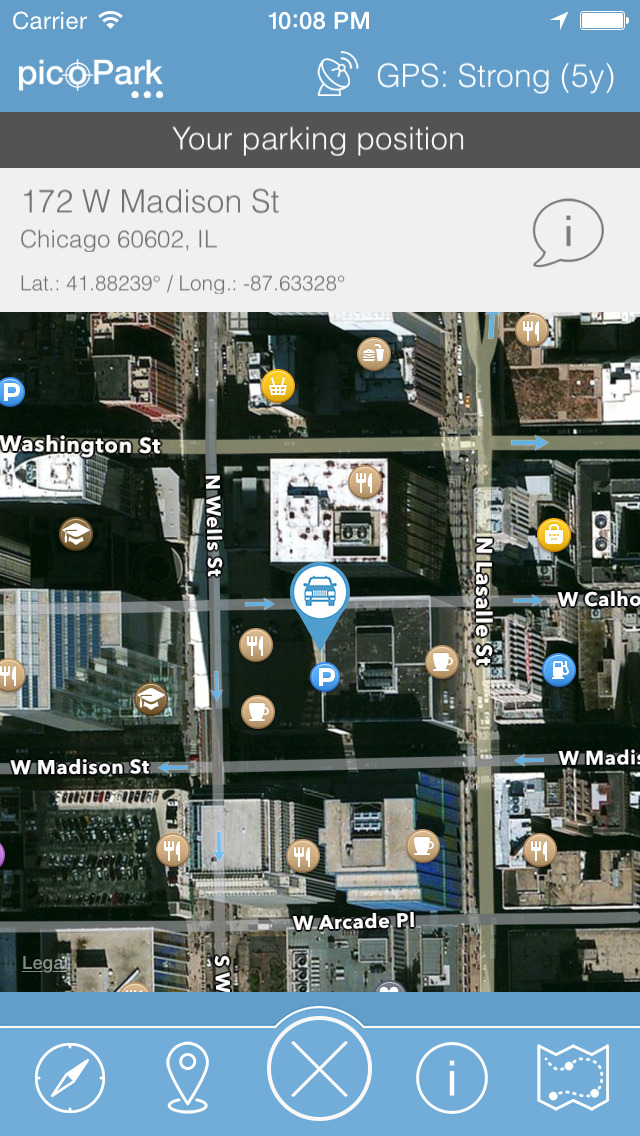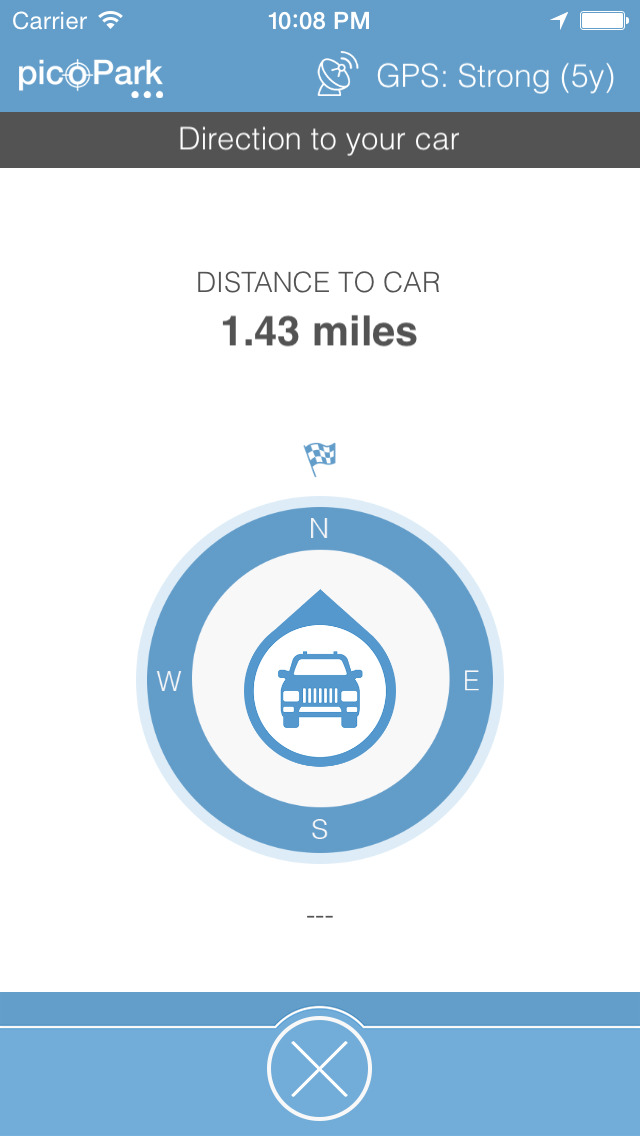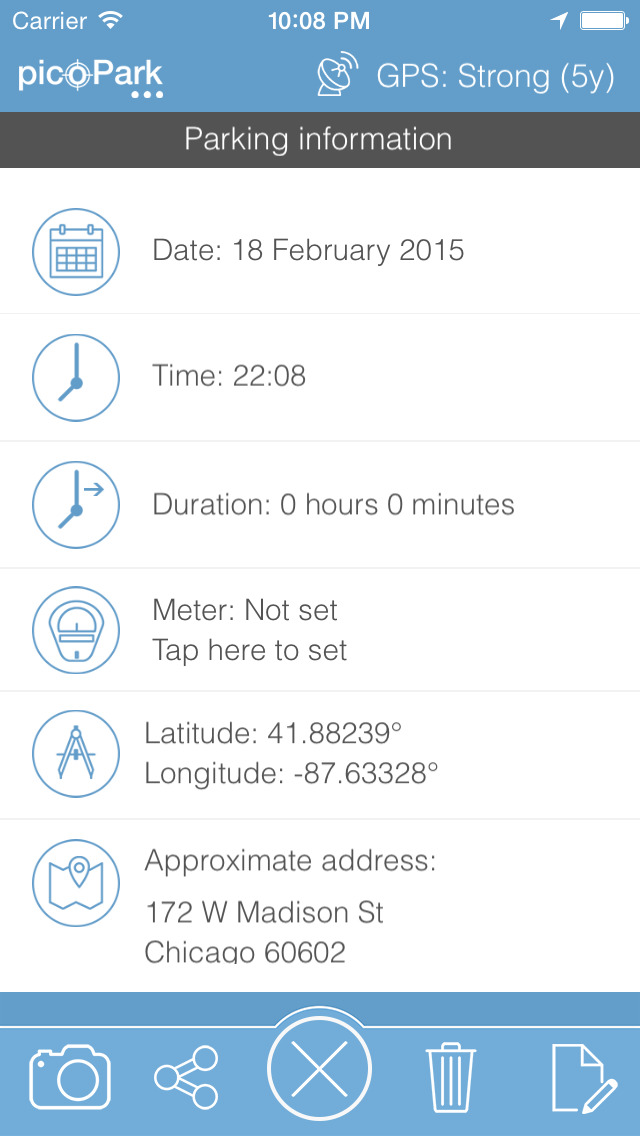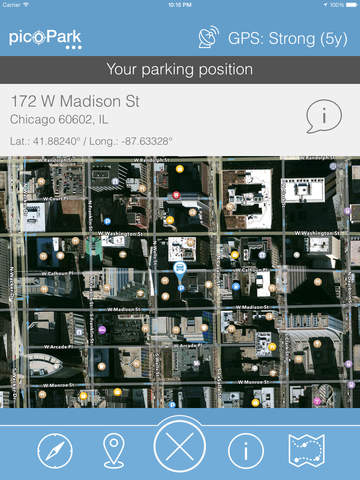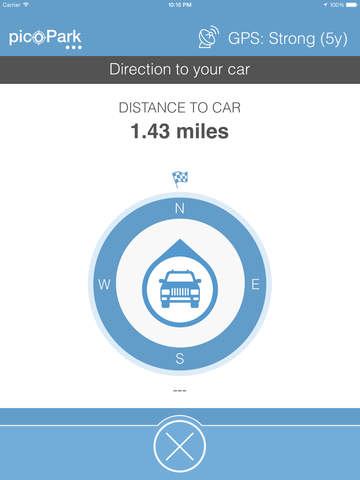PicoPark Review
Price: FREE
Version Reviewed: 1.0
Device Reviewed On: iPhone 5
iPhone Integration Rating:





User Interface Rating:





Re-use Value Rating:





Overall Rating:





We’ve all been there. Exploring a new city or simply being a little forgetful, and bam, "Where did I park the car?!." Sure, most of the time you can find it reasonably easy after a bit of searching, but wouldn’t it be useful if an app saved you from that hassle? That’s the thinking behind PicoPark, a useful app for the forgetful driver.
Using the iPhone or iPad’s GPS capabilities, it’ll show you exactly where you are at any given moment, leaving you to hit the Park button so it can track where you left the car. It does a little more than that, though. For one thing, it’ll allow you to do this either automatically or manually, with the latter allowing you to place the parking reminder anywhere you want. That can be pretty handy in times of dubious GPS coverage or simply when you want to use it as a reminder of the entrance of the car park, rather than the specific location of the car.


PicoPark isn’t perfect, though. I found some issues with it struggling to pick out my GPS location, when moments before it had no problems. I found fully closing and reopening the app solved this issue but it was an occasional irritant.
While that might stop PicoPark from earning the big accolade, it’s still a handy app for those in need of a helping hand when it comes to finding their car.