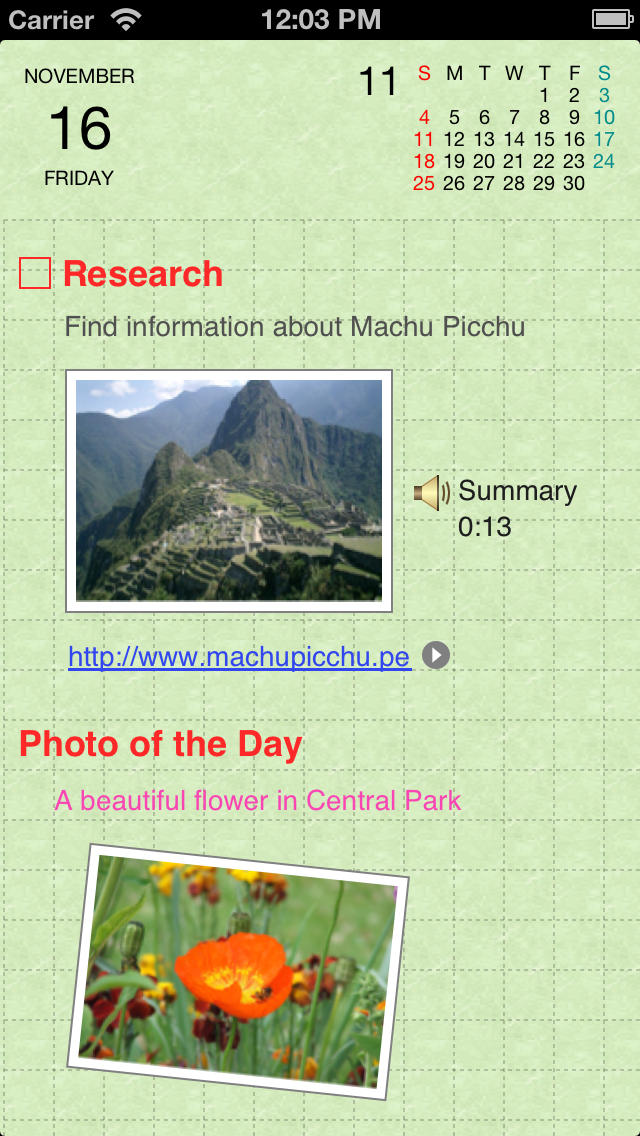Organizer
Price: $8.99
Version Reviewed: 1.5
iPhone Integration [rating:4/5]
User Interface [rating:3/5]
Re-use / Replay Value [rating:4/5]
Overall Rating:






This application has a tonne of features to enable you to make notes, diagrams, planning and other written ideas. It has an abundance of tools so you can copy and paste within the application, you can draw shapes, use emoticons (currently 50), alter text appearance and more. This is all so that on a calendar you can create your own memos with complete freedom in editing.
The good things about this application is they really have thought of everything a user would possibly need. You can use it in portrait or landscape mode, and the calendar pages also have a notes section if you run out of space. Some nice unique features about it is that you can just shake your device which will take you back to the current date.
I loved how I could create text and then just like a regular application, I could manipulate it, I could rotate it and place it exactly where I wanted it to go. This also makes use of the devices 'pinch' capabilities making it easy to use. A single tap on the screen brings up the Calendar and email option, as well as the ability to flip to the next or previous date (with a nice animation page turning animation).

Within the font selection, there are 6 fonts (Sans, Serif, Type, Marker, Mono and Curve) which is ample. You can also choose the size, the style (Bold, italic, underline and strike-through) as well as the colour (black, grey, purple, blue, green, orange, red and pink).
Within the shape menu you can select straight lines, curved, square, rounded corners or circle. Then there is a line width option from 1-10 and lastly again the colour selection.
Other settings include changing the background of the pages so you don't have to have a plain white page, (just not even sure it's worth it though). Starting on a different day of the week and enabling different countries holidays. Current options are US, Canada, Mexico, England, Germany, France, Spain, Italy, Japan and Australia. (Please do UK!) This version now also has a search feature and application badge for tasks that are not completed. Additionally to that you can take a photo of the screen and save it as an image file.

Some things that may need to improve for this application is that you may want to restart your device before starting or it runs a bit slow, sometimes waiting for the options to open. Also, I'm not sure it works as a calendar idea, rather than an application for memos. By this I mean that I don't think it can totally replace the current calendar on the device because you can't set things to be repeated. There is not monthly or weekly view, so your stuck with daily as the only option.
Also, due to the sheer amount of options and things to add, it became confusing quickly about how to actually use it. I found myself having to read and re-read the instructions several times.
Maybe the application needs to concentrate on being a good note taker / jotter / mapper / etc... word processor type rather then the calendar direction. That side of it seems a bit lost.
Overall if you are a note taker and an 'ideas' person then you probably will reuse this application. It's a great way to be able to pretty much note anything in any style you like, just takes some time to enter it all.