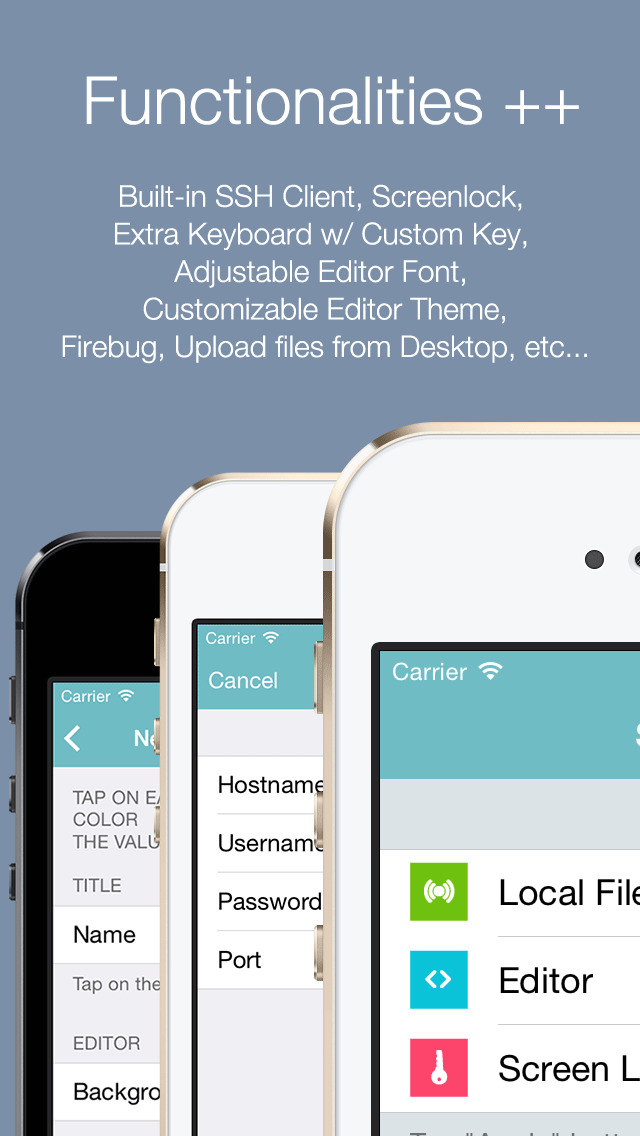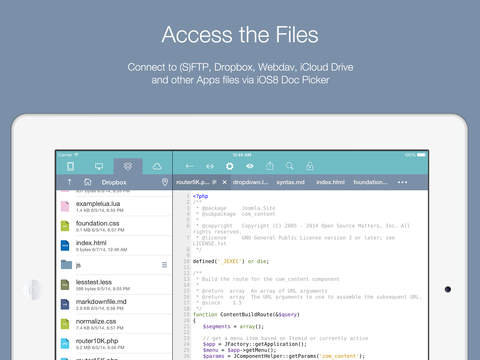Koder Review
Price: $5.99
Version Reviewed: 1.0
Device Reviewed On: iPad 2
iPhone Integration Rating:





User Interface Rating:





Re-use Value Rating:





Overall Rating:





For years, I've enjoyed dabbling with web development and programming. Due to a non-existent attention span, I've never quite settled on one, instead having a limited grounding in HTML, CSS, PHP, Visual Basic, C++, Javascript - the list goes on. Still, I know a good code editing app when I see one and Koder is quite clearly it.
Koder offers extensive syntax highlighting support covering PHP, HTML/xHTML, CSS, Javascript, XML, Ruby, SQL, Phython, ColdFusion, ActionScript3, Perl, Java, JavaFX, C#,C++, Delphi, Visual Basic, Diff, Erlang, Groovy, Powershell, Scala and Shell. It's pretty much every language imaginable which is incredibly useful. Entering the code is simple to do with the option of using a Bluetooth keyboard instead of the virtual keyboard. There's also an extra toolbar above the virtual keyboard which offers commonly used keys such as the <> keys used within HTML. Unfortunately there's no way of customizing this, but it's quite useful nonetheless.
As well as that, there's the intelligent use of the Snippet Manager. This part of the app enables the user to quickly choose from a number of commonly used code snippets, thus saving them the time and effort of entering it manually themselves. A few selections are already offered, such as the vital but annoying opening sequence to any HTML document that proves it is compliant code. Users can then add their own commonly used lines of code if they so wish, further enhancing the functionality.
There are a few niggles. I found myself having to check the online manual a couple of times at first to understand simple features like how to rename files and how to set up a new FTP connection (although tapping New Project under FTP did make sense in the end). Extra customisation with the second toolbar would have been very welcome too.
Despite these minor quibbles, however, Koder is an extremely accomplished code editor. It's certainly encouraged me to do more web development on my iPad rather than relying on my desktop. It's a worthy addition to any coder's virtual utility belt.