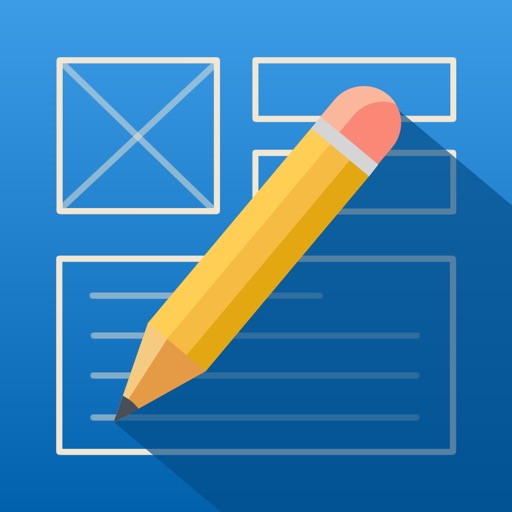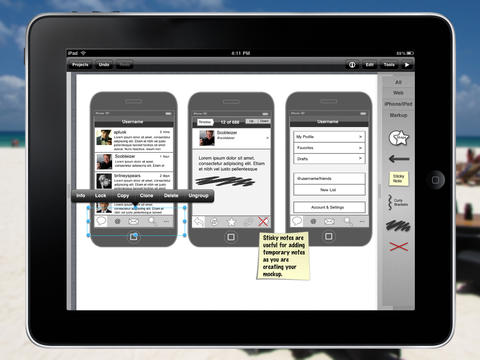iMockups for iPad Review
Price: $9.99
Version Reviewed: 1.1.0
iPad Integration Rating:





User Interface Rating:





Re-use Value Rating:





Overall Rating:






The focus of iMockups is on giving the user tools to quickly wireframe a web site, web application, or iPhone/iPad app. These are the type of low fidelity mock-ups that are a big part of a rapid development shop, where ideas can be quickly put to the page, and then changed or discarded just as fast. Like other tools in this vein, iMockups offers a number of pre-built controls, and categorizes them as Web, iPhone/iPad, and Markup. At a little less than 50 in total, there's a decent amount of tools at your disposal.
Each of the controls in iMockups can be re-sized, grouped, nudged, arranged from front to back, etc., as would be expected. Things such as multi-select are handled via straightforward multi-touch gestures, and the controls you lay-out can be made to snap to grid with relation to each other. You can save several projects in iMockups, each with multiple pages. iMockups also has some very handy export features, such as saving to png or Balsamiq bmml files. Projects can be emailed as well, and then launched from within the resulting email.
Although everything is fairly intuitive in iMockups, there is a bit of a learning curve involved with getting up to speed. The help screen and tutorials included are a good resource for getting over this initial hump, and everything becomes second nature after a couple of trips through the app's own user interface.
The controls provided offer a good variety of building blocks, and they work well as implemented, but more can definitely be added. One thing that I missed having was some sort of grid control to display bigger sets of tabular data. This is something that can be frequently needed in certain industries. I'd also like to see some more font and color options. Although it's debatable how much of that type of embellishment is necessary for rapid mock-ups, it does come in handy to periodically shade a control or use colored text in order to highlight a certain element of your design. As it so happens, Endloop Studios has already previewed these upcoming additions and more on their blog, and has offered several such incremental updates since the release of iMockups. This bodes well for the continued expansion and support of the app, which is already a robust and useful tool.
iMockups offers an attractive solution to your user interface design needs. It just feels good on the iPad, and it does so by utilizing the touch screen in an instinctive manner. The app is impressive and versatile, and has the potential to grow and become even more comprehensive. If you need a quick, mobile solution to your design needs, iMockups on the iPad offers a great slate for capturing and sharing your inspiration, wherever and whenever it may strike you.
[gallery size="thumbnail" columns="4"]