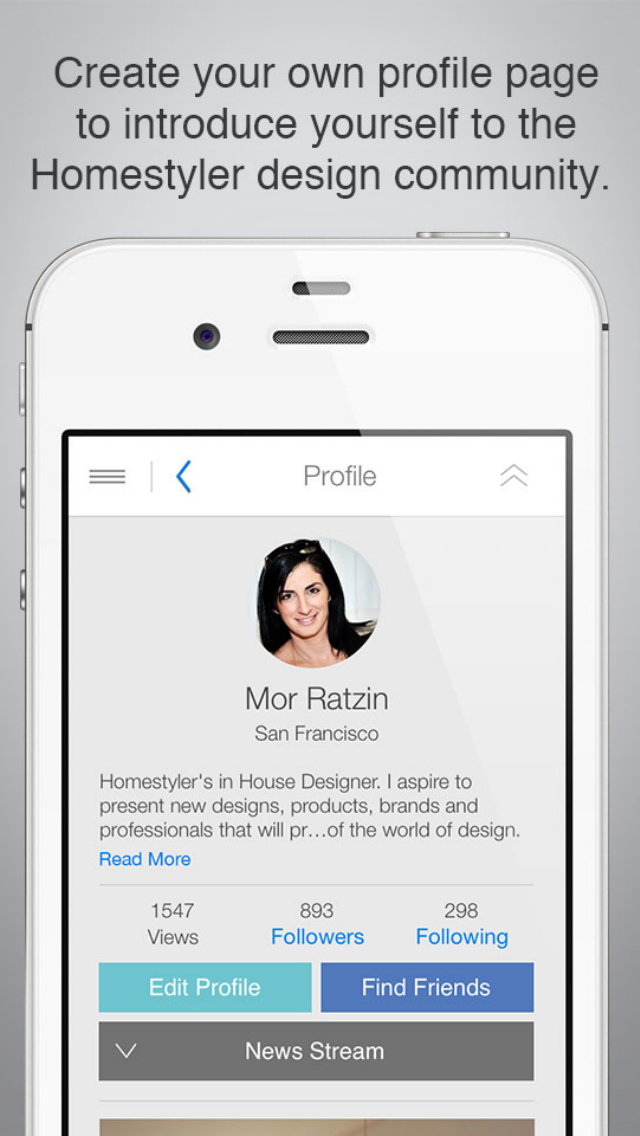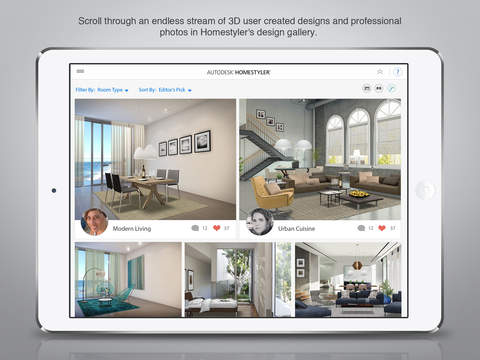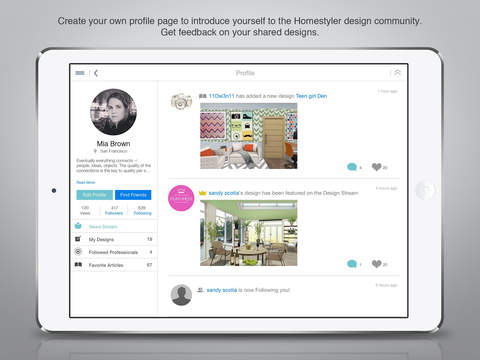Homestyler Review
Price: Free
Version Reviewed: 1.0.2
Device Reviewed On: iPad 2
iPad Integration Rating:





User Interface Rating:





Re-use Value Rating:





Overall Rating:





Mildly reminiscent of an adult version of The Sims, Homestyler is a rather impressively detailed home design app. It allows users to experiment with the rooms of their house while not actually having to physically move anything. It might take a little while to truly get to grips with but it's a handy tool for those looking to renovate.

Once a room has been chosen or created, the variety of options turns quite staggeringly huge. At its most basic, Homestyler can be used to paint a room a different color to see if the user finds it appealing. Companies such as Sherwin Williams and Mythic Paints are included here, along with the specific numbers of the colors so it's simple to go to the store and pick up the real thing, if one so wishes.
The catalog of furniture is similarly varied and accurate. Divided up according to room types, as well as brands, this is where Homestyler feels most like an adult version of The Sims. Slot a new sofa in one corner of the room or turn a room into a kitchen/lounge area. It's all quite simply done with a tap, followed up by just as simple to initiate swipes and pinches. It's simple and engrossing, the kind of thing that's ideal during the planning phases of a renovation.
Other features include the ability to take a photo of one's room and import it to the app, as well as share completed designs with friend and family via Facebook or email. It's also possible to get in touch with professional designers from across the world, to arrange such efforts as well as get specific answers to queries. For those looking to completely change their surroundings, it's an ideal starting point.
Homestyler is a highly situational app but it's perfect for inspiration and getting home projects underway. It'll take a little time to truly get the hang of, but once figured out, it's quite the marvel and can demonstrate the reality of a new room design well.