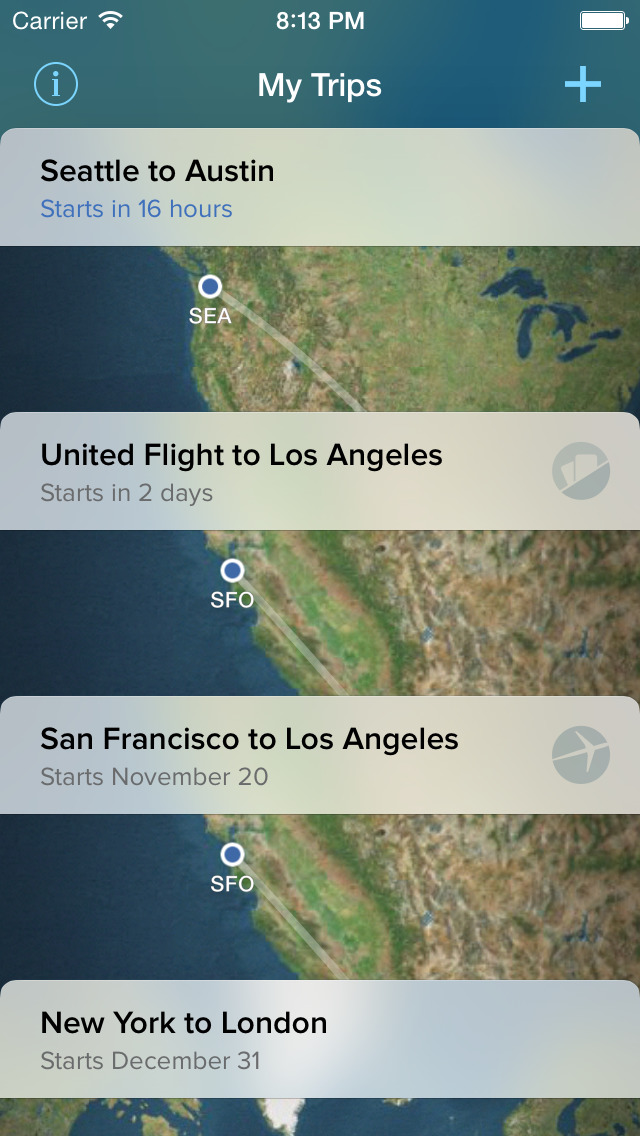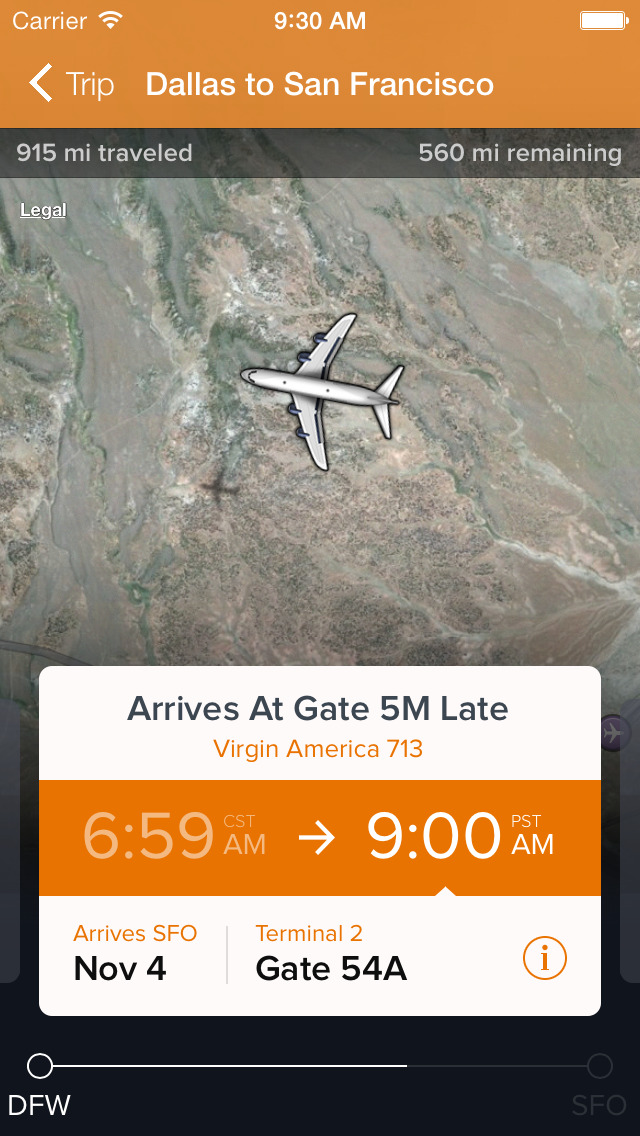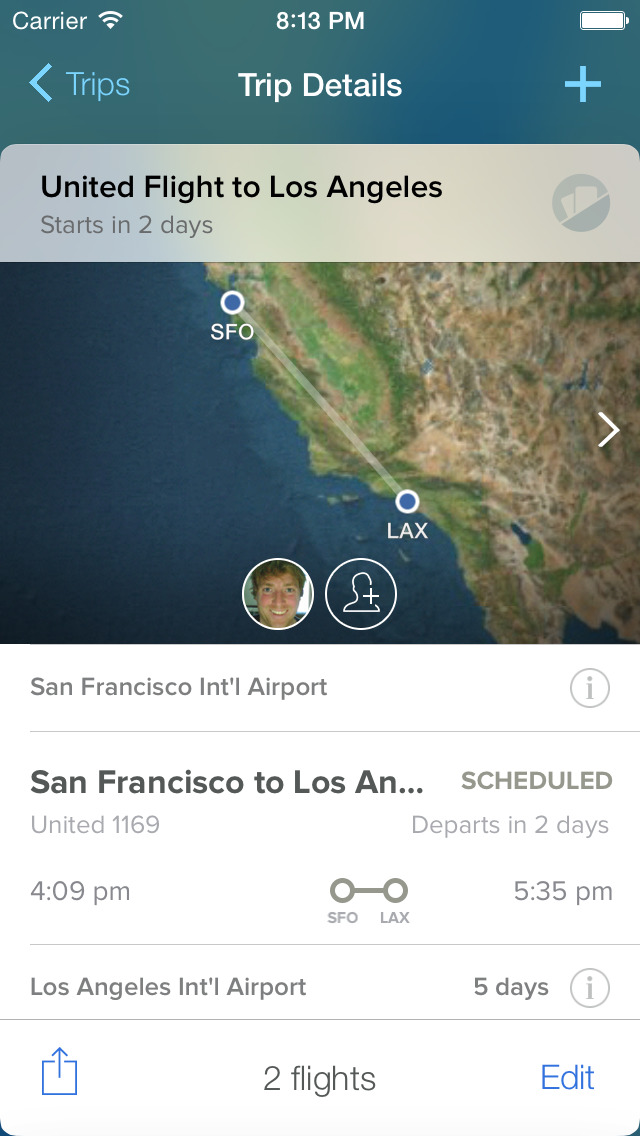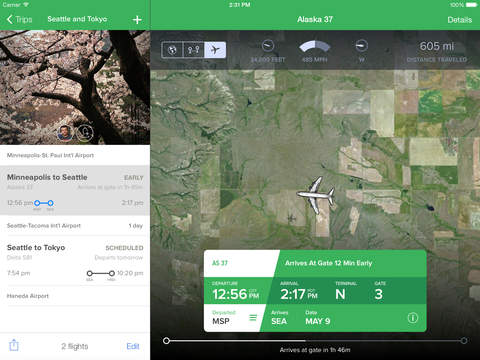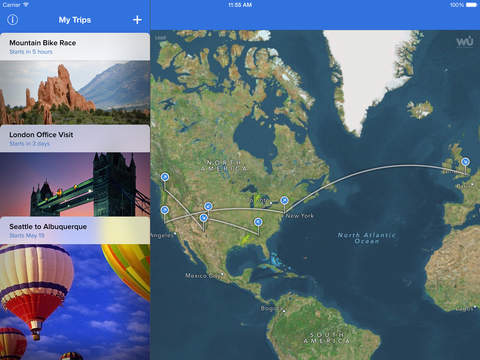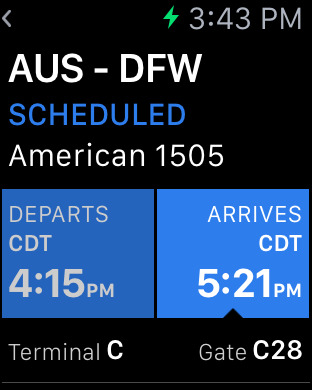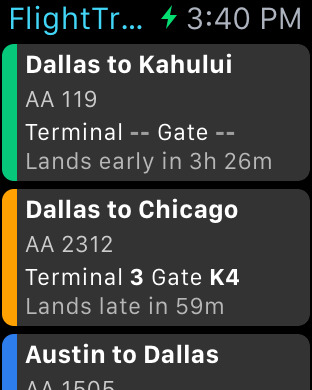FlightTrack 5 Review
Price: $2.99
Version Reviewed: 5.0
App Reviewed on: iPhone 5s
iPhone Integration Rating:





User Interface Rating:





Re-use / Replay Value Rating:





Overall Rating:





The latest update to the flight tracker, FlightTrack 5 arrives as a brand new app and separate from its previous version. Aiming to give those who need to keep track of the flight(s) either they or their friends are (or will be) traveling on, FlightTrack 5 has been visually updated to better sit in line with the design changes now seen in iOS 7.


What's neat is that, before users even gets the chance to type anything, FlightTrack 5 will find their location and display the airports in close proximity. Tapping any one of these airport locations will create a route by which users must then choose an arrival destination. After selecting the date they wish to fly, FlightTrack 5 will then display a list of the known flights going to and from those locations on that specific date.
Trips users are involved in are shown from FlightTrack 5's main screen, and tapping on an individual trip will allow them to edit it. Showing a real-time map with an approximate location of the current tracked flight, here users can perform other actions such as adding friends and family members to the trip to keep track of when and where their flights are leaving, as well as see the estimated departure and arrival times for the flights concerned. To add another flight to their main screen they can just tap “Add Another Flight.”


FlightTrack 5 was a pleasure to use, and is still one of the best flight tracking apps out there. I did encounter times where FlightTrack 5 wasn't able to provide information on the flights I wanted to track, but I believe this may be due to the fact that the app doesn't yet track chartered flights.
Worth plunking down another $3 for? I'd say so.