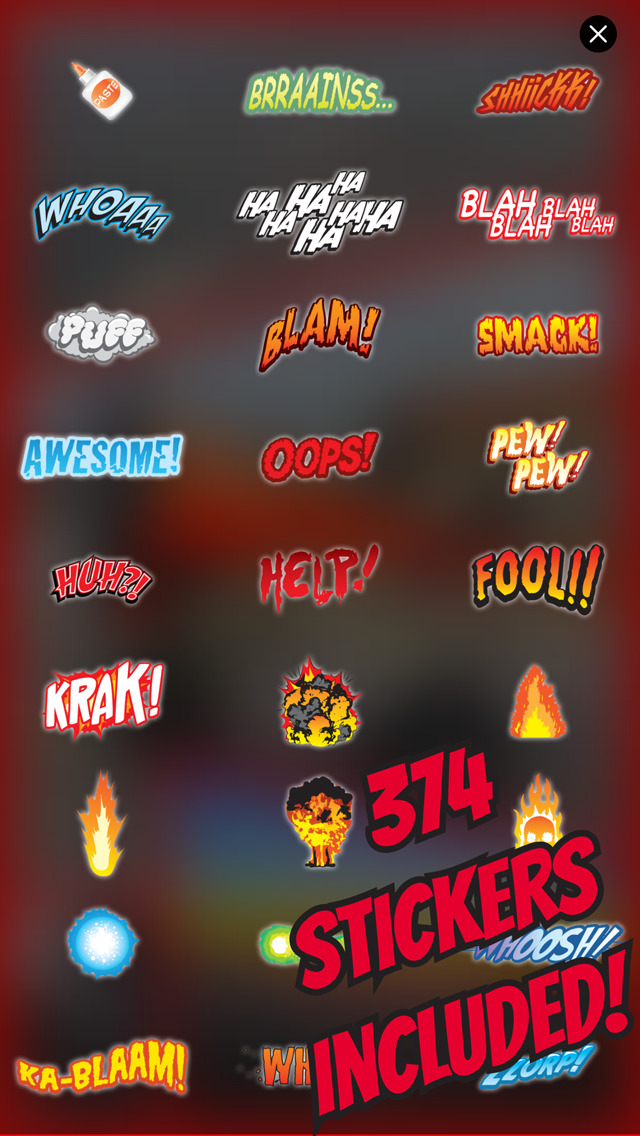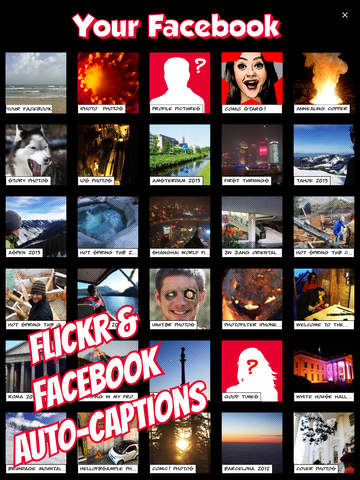ComicBook! Review
Price: $1.99
Version: 1.0.1
App Reviewed on: iPhone 3GS
iPhone Integration Rating:





User Interface Rating:





Re-use / Replay Value Rating:





Overall Rating:






The app itself is fairly straightforward: A tray at the bottom of the screen (accessible by tapping on a tab) can be used to select a panel format, add various text bubbles/boxes and kitschy comic-style stickers. Adding an image to a panel is as simple as pressing one of two buttons (one for taking and one for choosing from storage). From there the image can be resized, repositioned and rotated by way of the usual pinching methods, and effects can be added and adjusted. Once the page is complete, with all the imagery and text in place, it's ready to be saved to the camera roll where it can be shown off at parties and moments at work when the boss is out of the room.
ComicBook! is a surprisingly slick app. The interface is easy to figure out, tossing a layout together is a snap and everything can be undone and readjusted at any time. At least until the current page is cleared to make way for another one. It's easy to see how a lot of people can get caught up in making their own personal graphic novels during their morning commute.

I suppose it's unfair for me to think of ComicBook! as a design app, because it's not. It's a photo app, created to allow people to mess with the images on their iOS devices in humorous ways. As the former, it's a bit lacking but still quite functional and very well made. As the latter, it's a lot of fun to play around with.