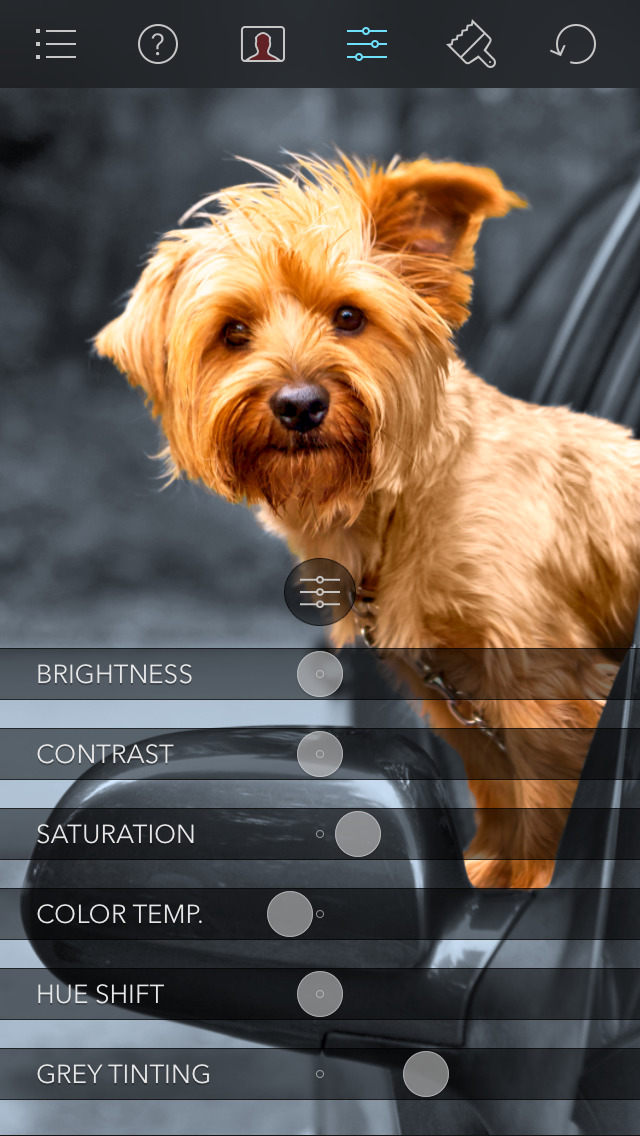Developer:
Hendrik Kueck
Price: $1.99
Version Reviewed: 1.0
iPhone Integration [rating:4/5]
User Interface [rating:4/5]
Re-use / Replay Value [rating:4/5]
Overall Rating: 




While no one can really convince me that the iPhone's camera is anything other than average, a host of truly creative yet simple apps have cropped up that make your photo experience a whole lot more interesting and fun; ColorSplash by Hendrick Kueck is one of these. Colorsplash can dramatically transform your photos by converting them to black and white while keeping selected details in color, a process known as color desaturation.

The in-program tutorial is concise and will get you started quickly. To begin a session you may choose to load an image from your device's photo album or take a new photo. The app then converts the image to black and white and allows you to selectively add color back in using one of 4 available brushes--hard or soft edged, opaque or transparent color. There are two view modes within ColorSplash; the 'normal' mode shows the image in black and white with part color and 'red mode' shows the colored areas of the photo in a vibrant opaque red (to make it easier to see and edit the borders between colored and b&w areas). You can pan and zoom the image to make coloring individual areas easier. When you exit ColorSplash your work is automatically saved as a 'session'; anyone who has ever accidentally hit the home screen or received a phone call mid-edit will appreciate this feature. Multiple sessions can be stored and completed images are then saved to the camera roll. It is important to note that some of ColorSplash's preferences are only accessible from the iPhone's Settings app; here the brush size can be adjusted and auto-rotate can be turned off.
There is a lot to like and little to criticize with ColorSplash. I was a little disappointed to realize that only a photo's original colors can be added back. Also it would be nice to have all of the preferences within the app itself. But overall ColorSplash does what it does well and for a reasonable price.
[gallery]