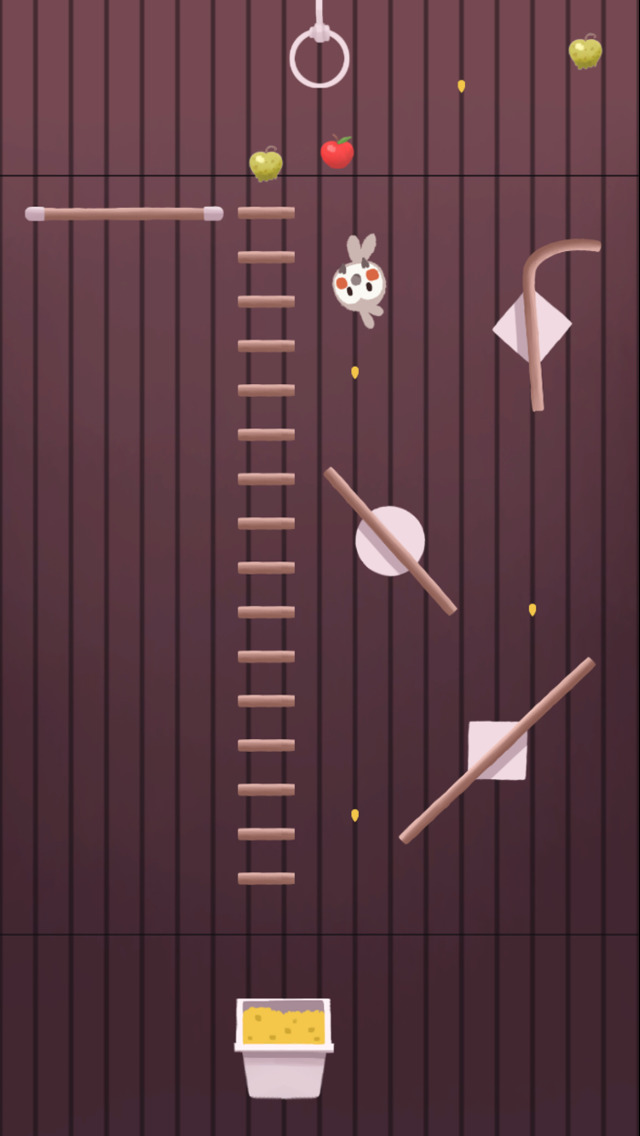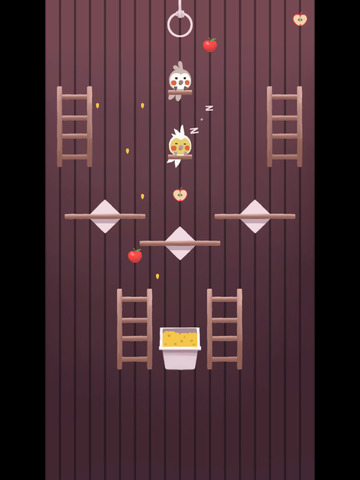Cockatilt Review
Price: $0.99
Version Reviewed: 1.0.6
App Reviewed on: iPhone 5
Graphics / Sound Rating:





User Interface Rating:





Gameplay Rating:





Replay Value Rating:





Overall Rating:





Cockatiels are great pets. They're clean, they're smart, they're even-tempered, and they can be taught to talk (so for most of our viewing audience at home, that translates to "they can be taught to repeat bad words.").
Cockatilt, by Frenzied Marmot, is a physics game that captures another cockatiel-related joy. The birds tend to be adorably, er, fluffy. In fact, Cockatilt is all about guiding a rotund bird friend to its food dish. If you fail, the poor bird will surely starve to death. Heavens!
Cockatilt is huggably adorable, and as a physics game it's pleasantly simple. You simply point the little bird in the direction it's supposed to roll. With a proper set-up and a bit of luck, the cockatiel (her name is Fritter, by the way) will hopefully land on her food dish and feast.


Cockatilt is a solid physics experience, but it has a few bare spots in its feathery pelt. For starters, you send Fritter rolling by pulling forwards, not backwards like most physics games demand. Think of the Angry Birds slingshot - it's familiar and it has real weight, while Cockatilt's method of propulsion feels hollow and alien.
Learning to stretch forward instead of backwards takes time, but you admittedly get used to it. A bigger problem is how Cockatilt resets stage accessories (movable perches and the like) every time you restart a level.


Cockatilt isn't perfect, but its issues may be tweaked in future updates. In all, it's a pretty bird.