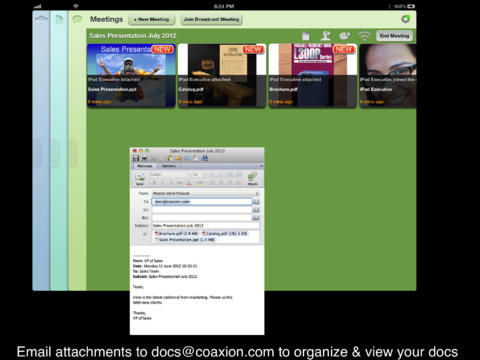Coaxion Review
Developer: Moprise
Price: Free
Version: 2.1.1
App Reviewed on: iPad, iPhone 4
iPhone Integration Rating:





User Interface Rating:





Re-use / Replay Value Rating:





Overall Rating:





At my day job, I'm fortunate enough to be able to work from home. In fact, all three of the employees work remotely from home. It has its advantages and disadvantages, with the largest one being always looking for ways to collaborate on documents. Since none of us live anywhere close to one another, physically having a meeting to collaborate is nigh impossible and using Google Docs for everything can only do so much. All of us use Dropbox for carrying around files, and none of us want to directly share what is going on our Dropbox clouds.
Enter Coaxion.
The biggest draw for me to introduce and use for my company is its Sharepoint feature. We have all gone through a ton of different Sharepoint apps to try to find something that wouldn't crash, would allow for uploading and downloading of files, discussions, etc. Coaxion is by far the best Sharepoint app I have found to date.
However, we can only use this app for our business; we can't use it for our clients as well with their Sharepoint servers unless we upgrade to Pro for a hefty $19.99. Pro also allows users to edit documents with QuickOffice Pro, which would be great in the scenario described above, so that if the collaborator has any changes to make on the presentation, it can be easily done. Otherwise, a request to home office will have to be made for them to fix it and either email the changes or re-upload it to Sharepoint on their end.
Also, the only way to use the Box.net feature is to upgrade to Pro. This is a bit of a double-bogey, as Box.net requires a monthly subscription per user if one needs to upload rather large files or collaborate with others. So to connect to a Box cloud that the user already has to pay for, the user has to pay even more to access it for Sharepoint and Dropbox collaboration. Hmmmmm...
But in reality, most people will only be paying for Sharepoint and then use Dropbox as it has far fewer restrictions for a free account. So, yes, it is very possible to get a lot out of Coaxion without upgrading. Since it's free to start with, there's no economic harm in trying it out.
[gallery link="file"]