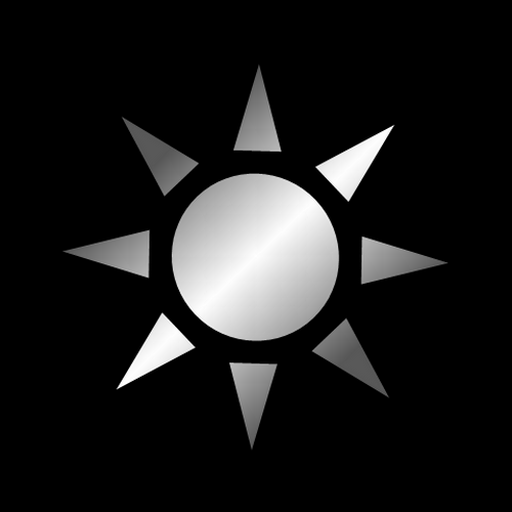There’s a single space on my first iPad home screen that’s looking for a new tenant. There are, however, two rules an app needs to abide by if it’s looking to take up residence here. First, it has to be a highly useful tool that I use everyday. Second, it needs to work well and excite me each time it’s launched. That’s not much to ask, is it?
First on the list to occupy this hallowed home screen real estate is Apollo News and it’s got some tough competition from its potential neighbor, Pulse News Reader. The offspring of ex Google News and Bing search engineers; Apollo News does however come with a particularly bold claim – to be “the newspaper of the future”. While apps like Pulse and Early Edition allow you to personalize your news experience by adding your own feeds, Apollo takes things a step further by “learning” the topics and sources you like and delivering your ideal content. This learning process occurs when you give a thumbs up or a thumbs down to an article using icons (that could easily be mistaken for Facebook Like buttons) within the interface as well as some more complex algorithms that study what you read and how long for. You can, of course, add your favorite feeds to the app (148Apps is a must) but, as I discovered after injecting my essential reading list into the app straight away, it’s not altogether necessary.

Apollo gathers news from thousands of sources and from the first time you launch the app there’s a wealth of news in a wide range of categories already loaded. These sources provide the default view, which is what changes according to your tastes over time, and sources you opt to favorite (by tapping the star button above an article) are stored in a separate view as are any feeds you add yourself. This split view further highlights Apollo’s need to serve you news rather than have you choose it and it does the job well, but you can’t help but feel like you just might be missing something from one of your favorite sites which often leads you to jump into the custom view to check out your trusted sources early on. When you eventually give in to Apollo’s way of working, however, you’re offered a world of information, more than enough for coffee break consumption. The chances are you’ll discover sites you wouldn’t normally read too, making Apollo big news for both the reader and the publisher who are brought together with very little effort on either side. The related articles button also extends the reach of Apollo by showing similar stories from alternate outlets and in doing so offers a wider scope of opinion on the day’s hot news.

The included news video section in Apollo doesn’t quite match the fluidity of the rest of the app with a number of videos we tried (mainly non-YouTube offerings) not playing properly, if at all. This is likely a problem caused by publishers rather than the developer but some fine-tuning of the content might be in order. Sharing features are also included and provide a nifty way to send a story to Facebook, Twitter or via email from a simple drop down menu. Design-wise Apollo ticks all the iPad boxes with smooth scrolling and neatly presented headlines and doesn’t try to “be” a newspaper as some other apps of this ilk do. A story gets its own box on a page that is dedicated to a particular news type and you can jump into it with a tap. The browser bar at the bottom of the interface remains in place until hidden by the user and lets you quickly hop between sources and topics. No fancy page turn effects, no faux mastheads or typographic tricks here, Apollo literally serves you the news - nothing more, nothing less.
So will Apollo be setting up shop on my iPad’s vacant lot?
For the time being, yes. I’m still letting it “learn” my taste and, thus far, it has been doing a good job. The app offers fresh news every time I launch it and, based on a few days of frequent use, will become the source I turn to for my morning news update from now on.