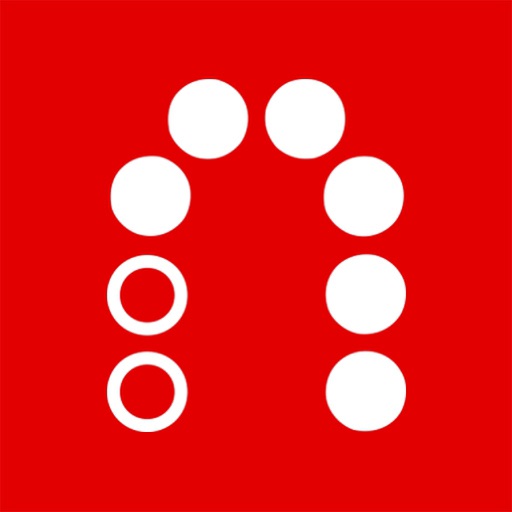Slingbox M1 Hardware Review

Price: $149.99
Hardware/iOS Integration Rating:





Usability Rating:





Reuse Value Rating:





Build Quality Rating:





Overall Rating:





Bottom Line: The Slingbox M1 is an odd piece of hardware that fills a very specific niche, but it fills that niche quite effectively.
I don’t know about you all, but I use my iPhone and iPad to watch Netflix videos all the time. It’s just so handy to be able to pull up a streaming video right before bed or to watch something else while the TV is in use.
Well the Slingbox M1 is kind of like that; kind of. It’s also quite a bit different, but no less interesting.

It’s not just for watching, either. You can also program in favorite stations, change channels, and browse through your cable provider’s line-up. Pretty much anything you could do with your cable box can be done through the Slingbox M1, actually - even programming your DVR with a virtual remote. Although I will say that the in-app guide feature tends to be somewhat inaccurate when it comes to channel numbers and scheduling.

While it’s uses are a bit limited, the Slingbox M1 is very good at what it does. It won’t replace Netflix or Hulu, but it’s a great way to maintain access to your favorite TV stations whenever you go out of town or even just out of the room.