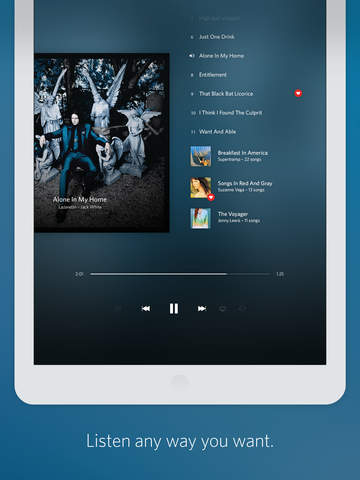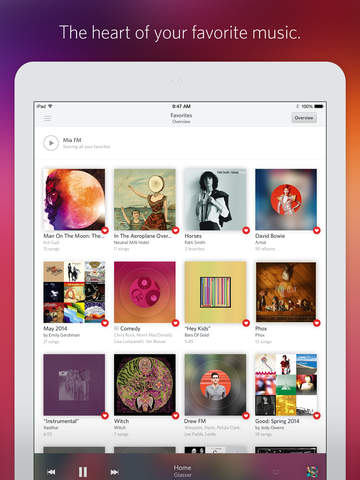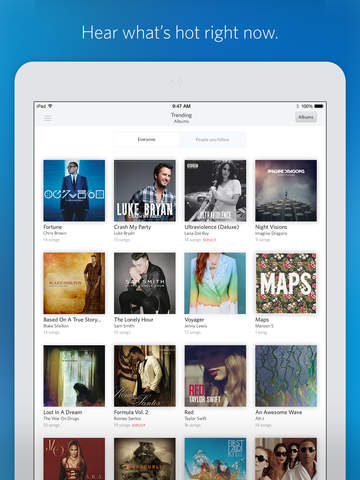Rdio Review
Our Review by
Chris Kirby
on June 28th, 2010
Rating: :: STILL WAITING FOR SPOTIFY
Rdio is a promising service and app that still needs quite a few tweaks before coming out of beta.
Developer: PULSER MUSIC SERVICES
Price: FREE
Version Reviewed: 0.5
Device Reviewed On: iPhone 3G
iPhone Integration Rating:




User Interface Rating:




Re-use Value Rating:




Overall Rating:




Price: FREE
Version Reviewed: 0.5
Device Reviewed On: iPhone 3G
iPhone Integration Rating:





User Interface Rating:





Re-use Value Rating:





Overall Rating:






Once you sign up for an account, (there's a free three day trial with no strings attached, and you can extend your trial by ten more days if you provide a valid credit card number; after that it's $9.99 per month) you can connect to your account via your computer's web browser or through the iPhone app. The app allows you to browse your collection (all songs and albums you have saved to your personal account), view playlists and partially edit playlists, search the Rdio online collection for more music to add to your account, and sync your iTunes music collection with your Rdio one. The sync feature is truly unique, as it searches your computer's iTunes library and finds all songs that match up with Rdio's offerings. My results were pretty good - the service found almost 600 of the 1,000 or so songs in my library, and that means there's that much music that I do not have to enter into the Rdio service by hand. And as Rdio adds more music licenses, you can continue to sync and add new music from your collection. You can also choose to sync/download the music you have in your cloud collection to your iPhone. This is ideal if you are going to be on a plane or somewhere where there isn't wireless or 3G access.

After an interminable and inexplicable delay from Apple, Rdio has finally released an update to its iPhone app. Surprisingly, it doesn't offer much in terms of new features, but does increase the stability and performance of the app. This version of Rdio is still very much a work in progress, and it shows, but if the developers can get these and other issues ironed out (I had random volume changes and abrupt crashes throughout my test of the app) they will have a service ready to compete in the next big change coming for the music industry. Until then, I suggest you try...not buy. I do have about eight or so invites to Rdio left, so feel free to email me at [email protected]. The first eight requests get them.