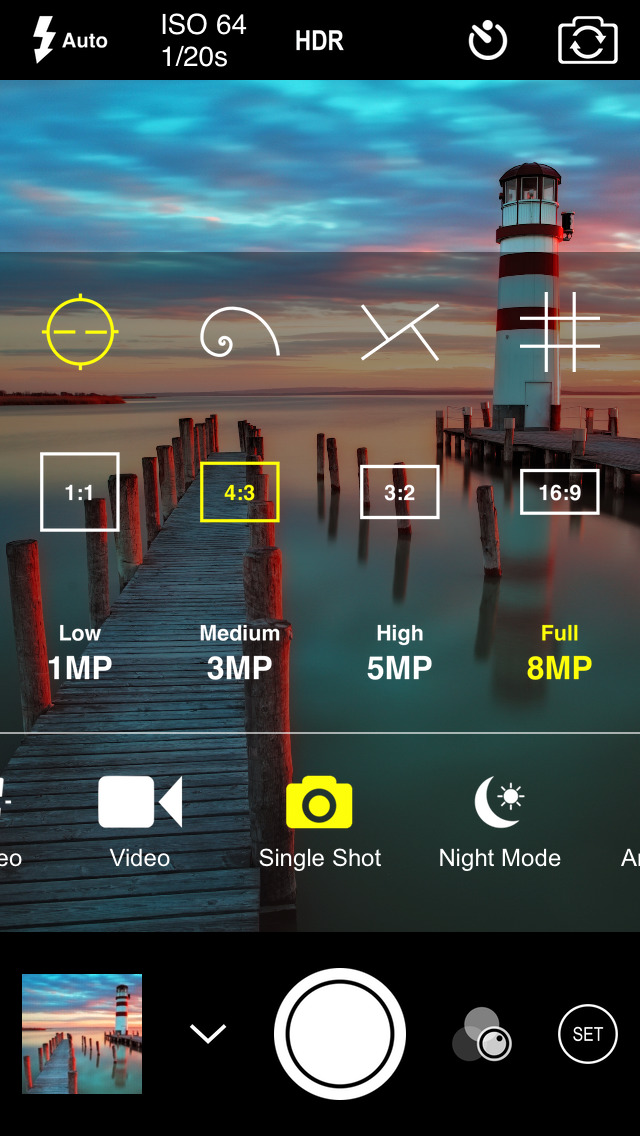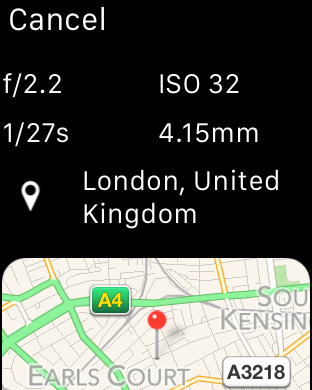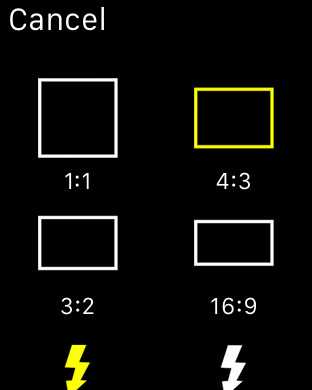ProCam 2 Review
Price: $0.99
Version Reviewed: 1.0
Device Reviewed On: iPhone 5
iPhone Integration Rating:





User Interface Rating:





Re-use Value Rating:





Overall Rating:





ProCam 2 is the kind of photography app that should, theoretically, mean that no other photography app is really needed. While some might find themselves keen to stick to an app they're more used to, or with a slightly different look, ProCam 2 covers all the bases meaning that there really isn't a need to do so.
I'm assuming the developers wrote up a list of requirements for a good quality photography app, then kept working until every single one had been included. I'm struggling to think of anything that could have been missed.
Through a series of icon-focused menus, ProCam 2 has it all. Granted, it could do with a simple tutorial or tooltip system to help those starting out but it is otherwise pretty straightforward. It's possible to adjust various settings such as white balance, exposure, saturation, and manual shutter speed, with each lockable as and when needed. Various resolutions can be adjusted, both for the photographer and videographer.


Throughout such a feature set, it's not so much that ProCam 2 is revolutionary but more evolutionary, simply picking up on everything that's required of such a tool and implementing it. Its general interface ties into iOS 7 well, remaining stylish and streamlined. It also manages to be reminiscent of a digital camera's layout, thereby making it a little simpler to understand and use.
Well-designed and offering all that one could need, it's tough to fault ProCam 2. While I'd have appreciated a tutorial to simplify things very early on, it really doesn't take that long to get to grips with. It's a great all-in-one solution.