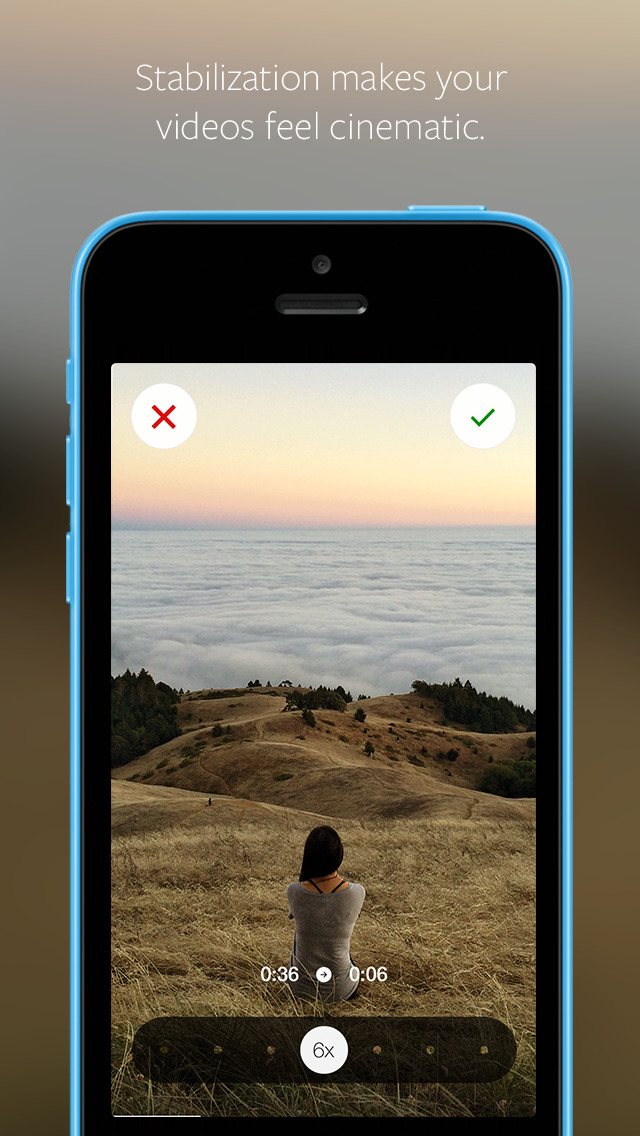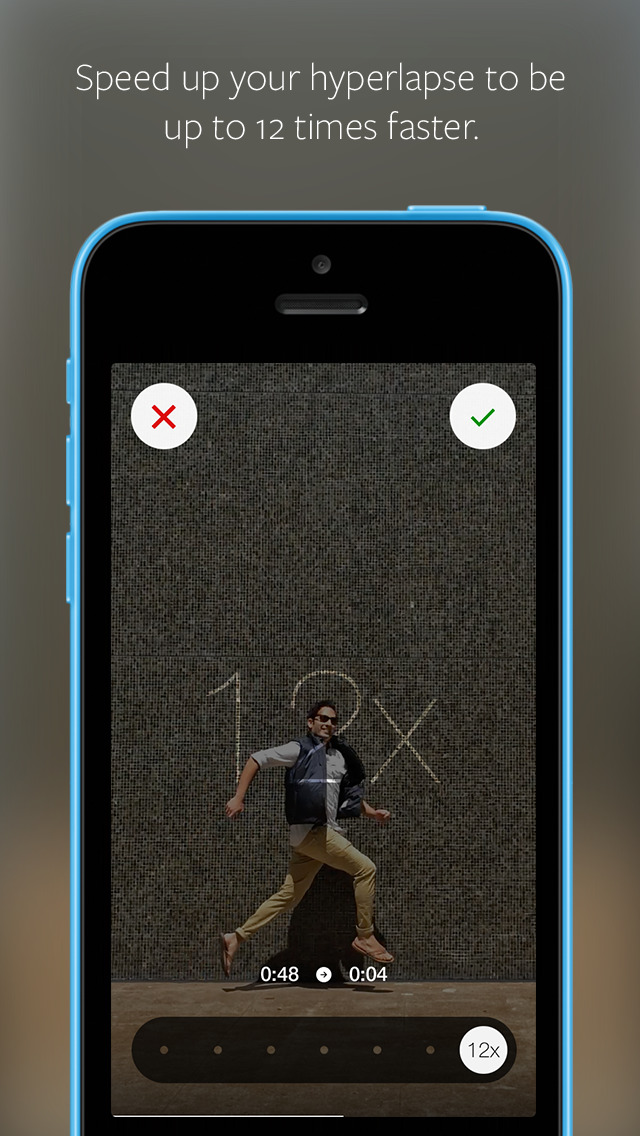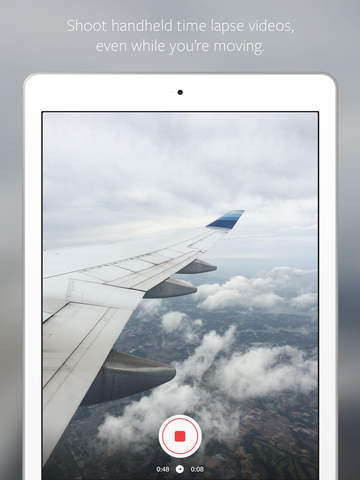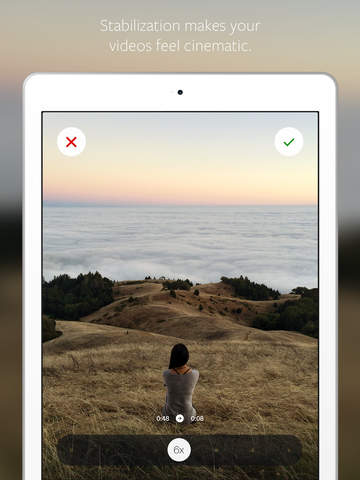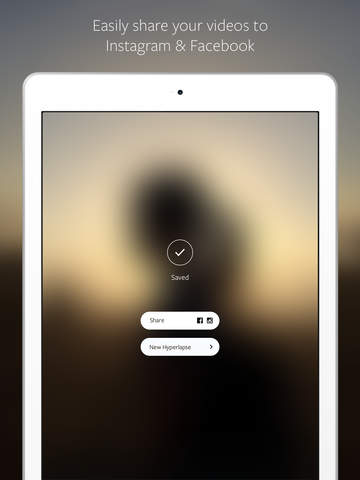Hyperlapse Review
Price: FREE
Version Reviewed: 1.0.1
Device Reviewed On: iPhone 5
iPhone Integration Rating:





User Interface Rating:





Re-use Value Rating:





Overall Rating:





As someone who’s been around for much of the internet’s mainstream rise to success, I’ve got a feeling our attention spans are depreciating quite quickly. Video technology has grown to the extent that YouTube stars are a reality, but there’s a side effect to that. People want things quicker, which is how we’ve ended up with six second vines and Tumblrs full of GIFs because they’re just so much faster than videos. Hyperlapse is the natural step forward from this. It allows you to very quickly make time-lapse videos before uploading them to Facebook or Instagram. It’s pretty great, too.
There’s hardly any set up involved here. Hyperlapse knows you want to get on with taking videos and is very simple to use. Simply hit the record button and away you go. Once you’ve finished recording whatever it is, you can then use a slider to adjust how fast you’re taken through each snap. Finished there? Then hit the share button and you’re done.


You can choose to edit a video later on if you want but odds are you’ll rarely need to use this feature as it’s all so darn quick as it is. It’s an immensely useful app and one that’s going to be extremely popular and frequently used, I suspect. Being able to snap anything from a long run to a day at a big event, and then turn it into a snapshot of your journey, is distinctly useful and pretty fun, too.
Expect this to be as rightfully as big a deal as Instagram was and still is. Your imagination can go far here.