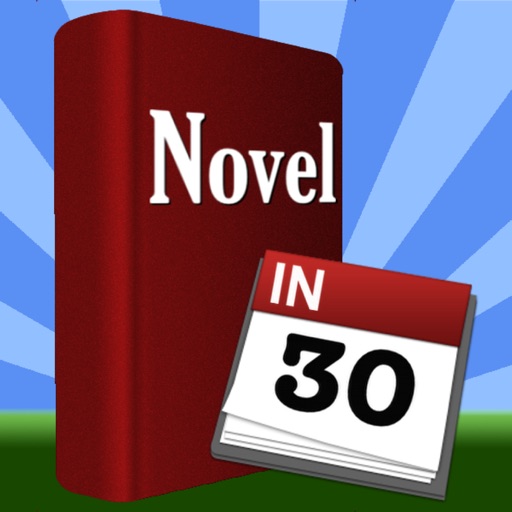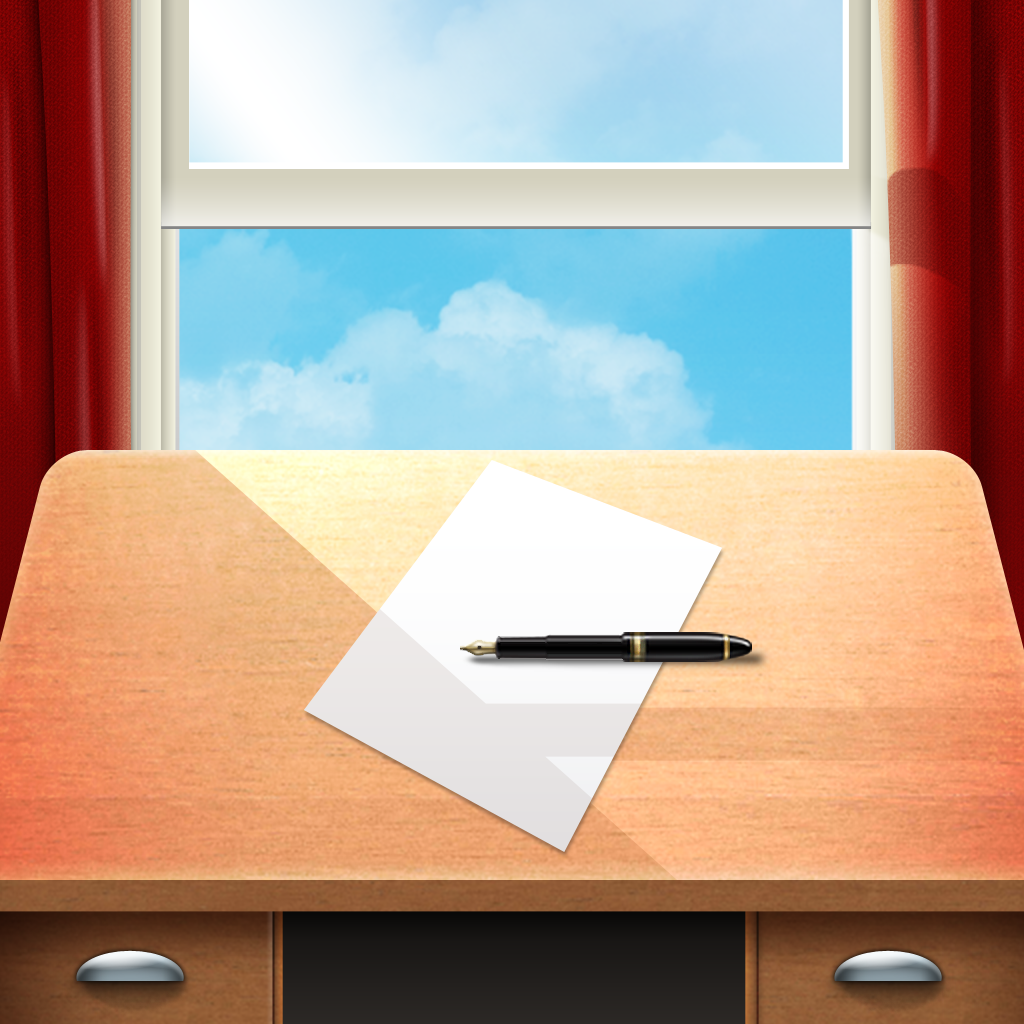Tag: Writing »
Writers Get Motivated With Novel In 30
Any app that has a description beginning with 'Admit it - you've always wanted to write a novel.' shouts at me. Because yes I do and I reckon somewhere deep inside me there is a great novel in there. Or at least one that more than five people would be willing to read. Lacking motivation however, I'm doomed to never achieve that dream.
Besides offering a distraction-free writing environment, Novel in 30 encourages you to carry on. There's a project dashboard ensuring that users can keep track of their progress and check how they're doing so far quickly. Writing pace is also tracked so that the user can have a rough idea of what they need to do to maintain their target. Plus there's the ever satisfying option of sharing progress via Facebook to show off how far the user has got.
Users don't even have to worry about losing their witing so far as it syncs via iTunes ensuring easy access, and all writing can always be backed up to Dropbox.
Novel in 30 is available now for the iPad and is priced at $4.99.
Good luck with the novel writing!
Look Behind The Curtain With The Final Hours of Portal 2


Journalist Geoff Keighley was granted unprecedented “fly on the wall” access over the past three years to create this staggering 15,000 word multimedia experience. From the hush-hush Portal prequel that was shelved to the last minute scramble to complete the game’s story, readers will experience a gripping and dramatic tale brought to life with exclusive photos, videos, interviews, interactive experiences, and other surprises.

[gallery]
Writings for iPad Gets Workspaces Functionality
The developer of Writings for iPad contacted 148Apps this week to inform us that it will soon be releasing an update for its application.
Of the changes and additions in the update, there is one in particular that the company emphasized. The 1.2 update will bring workspaces to the iPad writing application. The feature will function similarly to Apple's own OS X feature "Spaces," in which you can create separate work spaces to work within. The idea of workspaces in Writings for iPad is nearly identical. You'll be able to create separate workspaces for each category and then assign documents to each category. This enables you to easily organize, work on and view your documents according to category. Furthermore, you'll be able to synchronize each workspace with separate Dropbox folders, carrying over that organization to the "cloud."
Co-developer of Writings of iPad Ludovico Rossi told 148Apps that "other new features will be introduced in the same update" as well, including an easier method of synchronizing the document you're currently writing.
For now, though, check out a video demonstration of workspaces in action below.
Writings for iPad is a comprehensive text editor that allows you to easily write, edit and view your documents in a number of different ways. The app is available for $4.99 on the App Store.
Writings for iPad Review
Penultimate Review
Poet's Pad for iPhone Provides Mobile Muse.
For all the would be Shakespeares out there, great news. A developer by the name of Dante Varnado Moore has got a mind to help you write all the sonnets your heart could desire with the release of Poet's Pad for the iPhone.
Poet's Pad for the iPhone is the baby brother to the iPad version released at the start of September. It includes a digital audio recorder for writers who express their art via Spoken Word or Def Poetry. It also offers idea generating tools that are designed to inspire creative expression and eliminate writers block on the go; sort of like your own digital muse in your pocket.
The App boasts of features such as a Rhyming Dictionary with more than 70,000 words, including thesaurus and dictionary functionality for finding just the right word. The major feature that they offer, however, is the 'emotion based' word and phrase generator. Using a base emotion such as Love, Hate, or Anger, for example, you can then search for and find phrases and words that fit the bill for whatever you're trying to express. You can use these phrases and words immediately for writing your poetry, or save them for later inspiration. Therefore, you can use this tool both for inspiration and organization.
Maybe you prefer dictating your poems? Poet's Pad also states that it offers a built in voice-recorder so you can make verbal notes, or practice your poetry performance.
Poet's Pad is a professional poetry writing app that allows poets to create, arrange and store all of their writings and poems in one app. Visit the Developers website for more information, or check it out on the App Store. You can also see the video below for an explanation of most of what this App offers.
For a limited time Poet's Pad for iPhone 1.0.1 is being offered at an introductory price of $1.99. That's over 65% off the regular price of $5.99 USD. The iPad version is currently on sale for $6.99, 30% off the regular price of $9.99 USD. They are available worldwide exclusively through the App Store in the Lifestyle category.
iA Writer. iPad App Review
iPad App Teaches Kids to Read, Write
Well, maybe not. But there's no denying that "abc PocketPhonics" is an amazing app. A universal app—it works with both iPhone and iPad—PocketPhonics teaches the basics of reading and writing to young kids. Most surprising? It seems to work.
With reading, the app uses the "synthetic phonics" method supported by US, UK, and Australian governments. Kids are first taught letter sounds (instead of the names of the letters), including hybrid sounds such as "ch" and "sh." US and UK pronunciations are both included, so you don't have to worry about your kid picking up the "wrong" accent. (Darn!)
And for writing, the app demonstrates how to draw the letters, instead of just presenting pictures. Kids can then trace the letters' outlines on the iPad or iPhone using their finger. If you chose, the app will then grade their accuracy. I can see this being very useful for young learners especially—tracing with a finger is infinitely easier than using a pencil. Cursive and print alphabets are both included.
Finally, PocketPhonics rounds out its offering with a sound-based word "spelling game," which includes over 170 words with accompanying pictures. There's also a "ParentZone" area where parents can tweak the app's settings.
Oh, and it's only $0.99.
While I doubt that a single app will ever be able to replace real-life teaching, abc PocketPhonics certainly looks like a competent, comprehensive app. It won't teach letter names, but it can get pre-readers "hooked on phonics."
You do remember those old commercials, right? Don't you?
[youtube BIqPqLEaSmc]
TaskPaper Review
Pages for iPad Review
Looking For Writers
We are having a problem here at 148apps.com. No, we don't all have swine flu, but we do need more writers. Let me repeat that. We need more writers.
This idea, the one about needing more writers, came to me during the WWDC keynote. Word on the street is that there are 50,000 apps in the app store, and with our writing staff, we are only covering a small fraction. We do a pretty good job at covering the best and the brightest, but some of the good apps out there are slipping through the cracks.
What I am looking for are a few talented writers that are willing to post a review 3-5 times a week... nothing overly crazy. I will shower you with all sorts of apps to review, making your iPhone become all that it was meant to be. After some time, if you would like, I may even ask you to do a blog entry or two... or ten. Not only will this writing gig get you great experience, but you will also gain some great exposure and a really in-depth look as to how the app universe really works.
If this is something that interests you, please post a sample review to the "Reader Submitted App Reviews" section of the forum (http://forum.148apps.com/). Write the review in any fashion that suits you, but I would greatly prefer an app review written in a similar style to our reviews. Review any app you want, good or bad, just make the review wildly entertaining. I will read any and all reviews, no matter the length. A quick note on length... try to make the review between 300-800 words, just to mimic the kind of length we use. Also, please include some kind of contact info so that I can get back to you.
Thanks for your interest,
Chris Hall
Editor in Chief
Interested In Writing For 148Apps.com? Nows Your Chance!
As the number of applications in the iTunes App Store continues to grow, so does the demand for high quality reviews of the applications. Developers are always looking for sites to review their applications and 148apps.com is definitely high on their list. Each day we get dozens of emails from developers looking to have their application reviewed. While not all of them fit with what we're trying to do at 148apps.com, the amount of worthwhile applications that we get has grown to the point where we need to expand our writer base to make sure that we can handle all of them. That's where you come in.
Whether you're new to the site or have been coming here for quite some time, we'd like you to consider writing for us. All you need is a love of iPhone applications and some free time to write reviews, we'll take care of the rest. We supply all of our writers with promo codes for the applications that they review and the ability to pick which applications they review, allowing for those most interested in a particular application to be the one who reviews it.
To apply for a writing position with 148apps.com, simply email Bryan (at) 148apps (dot) com with your name, a little bit of information about yourself, and a writing sample. If you don't have a writing sample prepared, grab your favorite application and do a review of it! No need to include pictures or anything, we're just looking to see if your style fits in with our site.
With that said, I hope to hear from all of you soon and I look forward to possibly working with you in the near future!