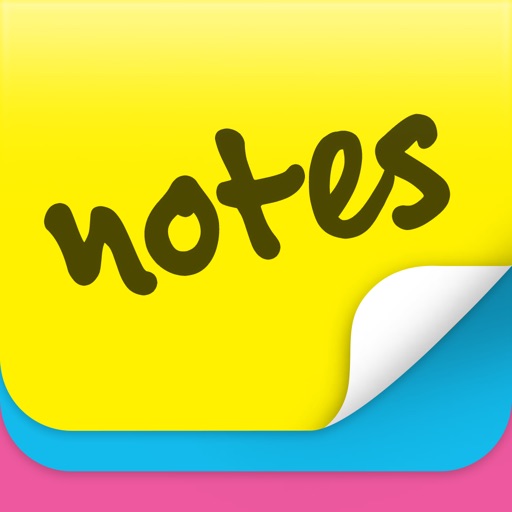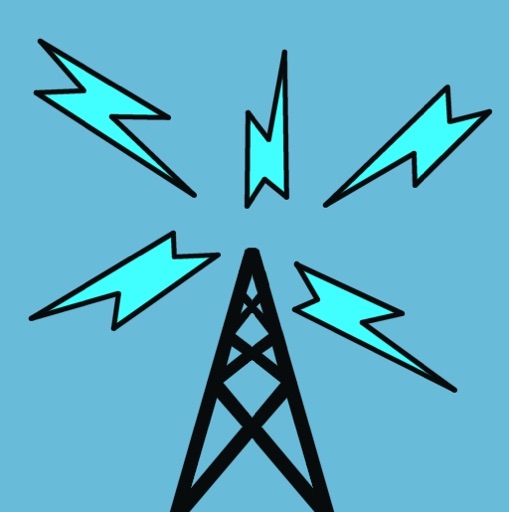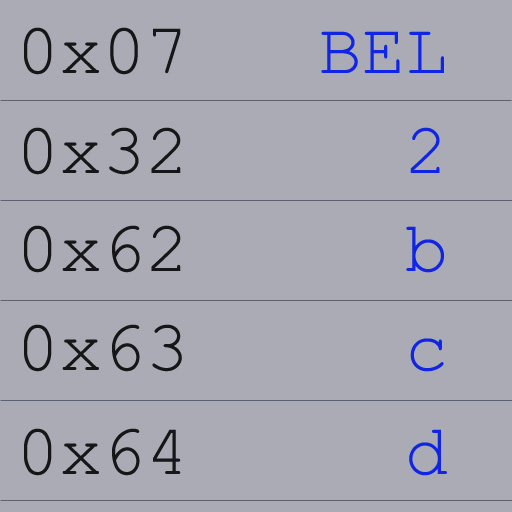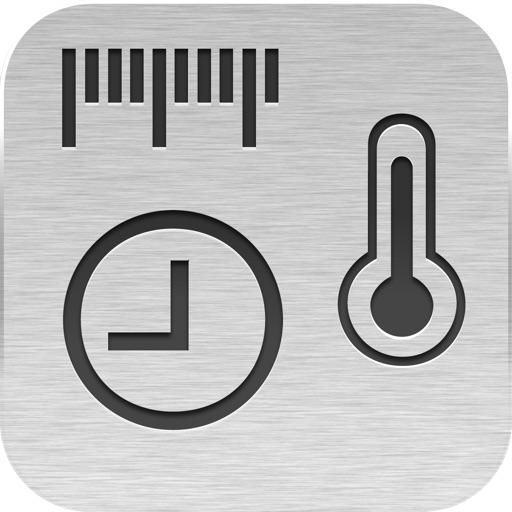Kevin's "Utility of the Week" - Week 3
This is week three of my weekly choice of a utility (or non-game) that will help turn your iPhone into the perfect pocket companion. My week one and two choices were Groups and Put Things Off, check out the links to read their reviews and the following links for the Utility of the Week posts: Week 1, Week 2. This week my choice is Stick It, similar to last week's choice of Put Things Off, Stick It is also a sort of to do or task management app but can be used in addition to a to do app instead of replacing one.
Stick It allows you to create sticky notes as your wallpaper. This can be useful in all sorts of ways and the choice is completely up to the user. Some specific ways I have used it so far is as a shopping list, my day's plans, and simply as decoration. Once you've created your wallpaper of sticky notes it becomes the quickest way to give yourself reminders... simply bring up the locked screen whenever you'd like to check your notes.
Check out my review of Stick It here. It's currently on sale for $0.99. Suggest an app for my Utility of the Week award at our forum here.