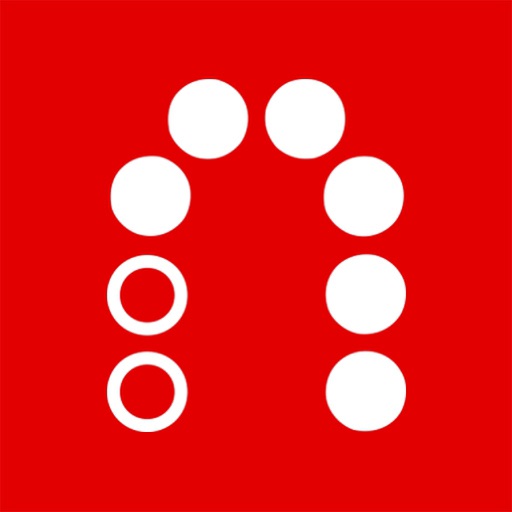Sure, Apple is dead to Jason Calacanis but we think the old rainbow fruit might still have a little life left in her -- therefore, here's the latest iPhone app store news.
[caption id="attachment_15656" align="alignleft" width="150" caption="Duke Nukem 3D"]
[/caption]Duke Nukem 3D is awesome and disappointing. Today, Richard takes a look at Duke Nukem 3D. He's a lot more generous with the app than I think I would have been. Such is the way with reviews. While it's amazingly cool to see Duke on the iPhone screen, that excitement was greatly diminished once I started to play it. The controls are just awful. To me they just show a complete lack of understanding of the platform. Something you'd expect to see of an amateur developer but not from a developer with this much experience. They must have just had to rush it out for some reason. Also, seems as though they aren't limiting the speed properly. On a 3GS, the movements are extremely fast. Oh well, it's still cool to see. Let's hope the controls get fixed up soon. For nostalgia's sake I'd love to actually be able to play it rather than just show it off.
[caption id="attachment_15674" align="alignright" width="150" caption="Galcon Looking Great!"]
[/caption]Galcon 1 year anniversary brings a facelift. We've heard from Galcon creator Phil Hessey that he has submitted an update that gives it "shiny real-game feel instead of a made in some guy's basement feel." While we think the original looks fantastic, take a look at this sample image to see what awesomeness is to come. The update marks the 1 year anniversary of Galcon being in the app store.
If you're not familiar with Galcon, it's a great single / multiplayer real time strategy game. It's a fantastic game if you like a little strategy with your arcade, check it out. The update has been submitted and is a free upgrade to anyone who has bought the app. It should be available soon.
SlingPlayer Mobile 1.1 to work over 3G -- outside the US. So if AT&T has no say in what apps get approved, why is AT&T the only carrier who's customers will not be seeing an update to Slingplayer to allow streaming of content over 3G? Viewing content over 3G is just one of the features planned in this rumored release recently submitted to Apple. Other purported features in this update include 16:9 viewing and an updated user interface for Dish Network users. Via TUAW.
eTextbooks may finally be here. CourseSmart have released an iPhone application that interfaces with their online textbook rental service. According to their site the usual rental is for 180 days and is about 50% the normal cost of the book. The downside is of course that there is no trade in value. So in the end it's about the same as buying and then selling a textbook yet considerably more convenient. The app is free and requires an account from their site to use.
USAA bank brings virtual check deposits to the iPhone. USAA have updated their mobile banking app and included a new feature they call Deposit@Mobile. The feature allows their customers with iPhones to take a picture of the front and back of a check to deposit it. Once that's done and it's verified at the bank, the check will appear in your account just like you deposited it at an ATM. It's a pretty big advancement and one that's sure to see some scrutiny from security experts. But, it's a step in the right direction.