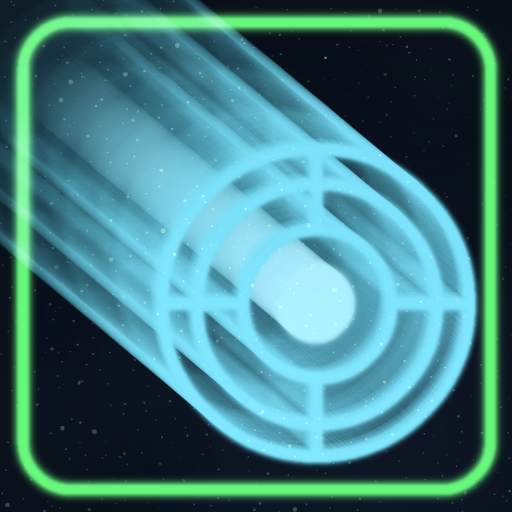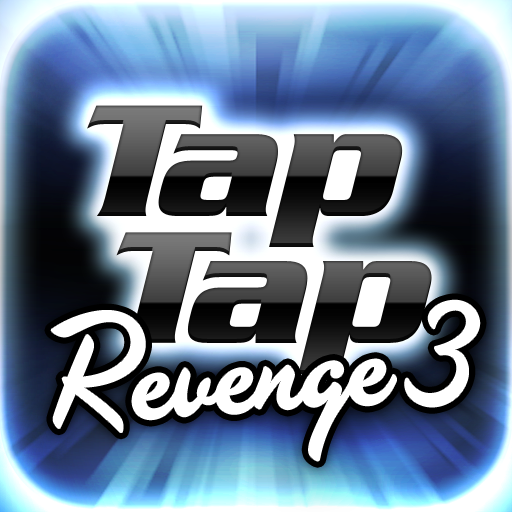Tag: Push »
How-To: Push Google Contacts and Email to an iOS Device
For users of Google accounts, iOS provides a built-in way to access mail, calendars, and notes from Google. However, for users looking to get their email pushed to their device, or to synchronize their contacts, this built-in method doesn't work. But there is a way to do this, though, via Microsoft Exchange on iOS. This will allow for email to be pushed to the device, and for contacts to be synchronized to the iOS device. With iOS 5, it is also possible for notifications to appear in Notification Center, unlike in the official Gmail app, which only plays a notification sound.
This is a better method of contact synchronization with Google than doing it through iTunes. This means that contacts will be directly synchronized to and from Google when they are updated. This is great for those who have an Android device to go along with their iOS devices. This method also only synchronizes the main contacts; iTunes has been known to add all people that have ever been emailed. This method is safer and smarter.
Here's how to enable this feature on iOS.
Open up Settings. Tap on Mail, Contacts, and Calendars. Tap Add Account. Select Microsoft Exchange.

Enter the email address to be synchronized. The username is the same as the email address, and the password is the password to the account. The description can be anything the user wants. After submitting this information, a new Server option pops up. Enter m.google.com for this field.

If all the info has been successfully submitted, then the ability to enable/disable Mail, Contacts, and Calendar is available.

After all the information synchronizes, contacts from this Google account should appear in the Contacts app. Make sure that for new contacts to sync to the Google servers, set the Default Account in Mail, Accounts, and Calendars to the Exchange account. Multiple Exchange accounts can be synchronized, but only one account can have contacts added to it at a time.

Google does note that there are some drawbacks with Exchange sync versus standard account setup, but these drawbacks are well worth the trade-off for the enhanced feature set.
Join a Community of Puzzle-Mongers With Chuck's Challenge
Chuck's Challenge is a game about a guy (Chuck) who's been kidnapped by a purple alien monkey-thing (Woop) and forced to create "games" for it to "play" because it's bored. I think. It's essentially a follow-up to Chip's Challenge, with the original game's creator, Chuck Sommerville, acting as both the designer and main character.

Level editors and sharing aren't new ideas, even on iOS, but they're very rarely incorporated as lovingly as they are with Chuck's Challenge. Heck, the entire game is essentially designed and built around the concept of creating and sharing levels among the community. I kind of wish more games, both on the App Store and just in general, would think about doing things like this more often.
Chuck's Challenge is available right now for absolutely nothing. Check it out, maybe?
Compulse Review
Twitter App Gets Major Update
As if it weren't hard enough to stay off Twitter in the first place, the newly updated Twitter app is about to make it tougher than ever to deny the popular social networking service. The latest Twitter update is now live, and it includes the long-sought option to turn on push notifications for @mentions and direct messages. Depending on how popular you are, you may never get anything (other than Tweeting) accomplished ever again.

Furthermore, this feature has been available for Blackberry for quite some time now, but it is just now appearing on the iPhone. That's a bit strnge since normally iPhone apps are the first to be updated and then Blackberry and others follow along behind. Oh well, at least iOS users can feel superior to Android consumers, who still don't have the feature available on their device.
Now the question becomes, do we want Twitter to start sending pushes every time someone we follow sends out a Tweet, or is that too much? Computer-based clients such as TweetDeck already offer such a feature, and while it can border on annoying at times, it's also easy to keep track of when a new Tweet lands so you can stay up to date on the latest happenings. I suppose it depends on how many people you follow, as those with smaller social circles would likely enjoy reading what their friends have to say as they say it, whereas power users would be drowned under the constant tidal wave of pushes. Truly you'd have a hard time getting anything else accomplished. Still, this is a nice first step and one which many users are sure to cheer. If you haven't updated your iPhone Twitter app then go ahead and do so, then promptly send out a Tweet telling everyone what you just did; because trust me, we all really care.
[via Twitter]
Push for Gmail
Tap Tap Revenge 3
The White House
Twitter and Push Notifications - The Big One
With the much anticipated arrival of push notifications, Twitter clients from across the App Store (and beyond) have been updated and re-polished to support this latest feature. However, times travel fast! Jeff was right when he said to me last week: "[this article] will likely be out of date within a week or so." No fewer than three extra clients have landed onto the App Store and into our hands this week alone. We've dived in at the deep end to check out them all.
Why Push Notifications?
In the olden days, for instance, whenever 148 was the maximum amount of applications that you could install, if you wanted information you had to go to it. Be it the latest news or the latest tweets, the only way that you'd find out about it is if you went to the information source - a Twitter application for tweets; or a news website for breaking news. Push notifications reverses this role and the information is brought to you. You're updated in real time about what is happening, who is tweeting you, and why the Zune is not as good as the iPod (okay, maybe not the last one). Push is practically limitless, and developers are keen to get ahead of the game.
The Clients
There are two types of clients for Twitter push notifications. Firstly, there is the fully-fledged application that has both a Twitter interface of its own and push notifications. Secondly, there are applications that leave the tweeting to the pros (eg. Tweetie / Twitterific) and a separate application is made solely for push. We'll look at both.
[caption id="attachment_16029" align="aligncenter" width="468" caption="Click to see full comparison chart (300kb)"] 
Full rundown of the Twitter apps after the break.
GPush will be on App Store Monday 17 August 9.00AM EST
![]()
In essence, the application will mimic what it is like to receive a text message, where a user is alerted and a notification is shown on the front screen displaying what the message says. Several applications already take advantage of push notifications, but none have been posted to the App Store that allow push notifications of incoming mail.
Users should see signs of increased battery life as well, as data will be pushed instead of pulled. Under the current system, the Mail application operates under "Fetch", a feature that pulls data to the iPhone at specified intervals (usually every 15 minutes). With the arrival of push notifications, data can now be pushed to a phone from external servers as opposed to be being pulled by phone:
Fetch (Data Pulling)
iPhone --> Talks to servers --> Pulls any data from serversPush (Data Pushing)
Servers talk to Apple --> Apple Push Notification Service --> iPhoneAs you can see, in the former (fetch) it is the iPhone that does all the work. With push, it's the third party servers.
We'll have a review of GPush up within a few days of its release. Check back soon!
6.00AM PST
9.00AM EST
14.00PM GMT
[gallery type="thumbnail"]