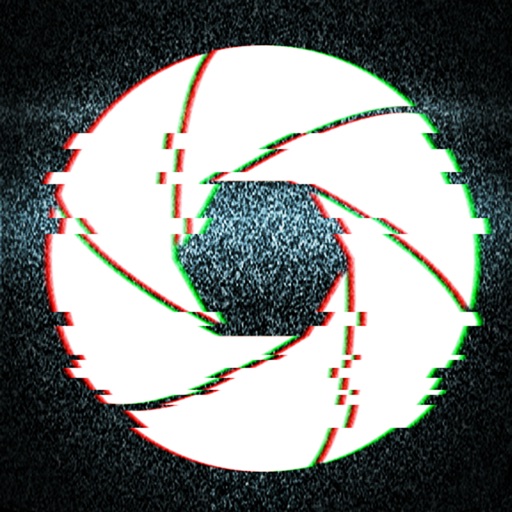Tag: Phone »
Sara is Missing review
Replica review
The new Clash of Kings is just for Western players
If you’ve played the original Clash of Kings, you’ll probably recognise the city building, alliance forging and strategic battles in Clash of Kings: The West.
What sets this version apart is that it’s tailor made for a Western audience and the majority of players are from Europe and the US.

There are some specific tweaks to the gameplay to make it more appealing, such as reducing the advantage in-game purchases give players and cracking down on cheaters.
The Western world is a little more forgiving, too. If enemies destroy your castle, the King will step in and offer you re-enforcements, and if you’re stuck in a bind with low defenses and power, you’ll receive an essential resource boost to get you fighting fit again.
There are also a number of exclusive events and features the Elex Tech team has introduced. Defend your city from pirates during Viking Invasion and you can nab yourself a chest of gold. Or catch a dragon in West Go and command it to sort out your rivals for you. Plus an upcoming Explorer’s Guild feature will allow you to explore dungeons in search of treasure.
So for all you aspiring monarchs out there, Clash of Kings: The West is free to download from the App Store and Google Play.
This article is sponsored as part of Steel Media Preferred Partner's.
Now You Can Manage Your Line2 Calls With Your Apple Watch
You'll be able to get your Line2 cloud phone service on the Apple Watch very soon. The watch app can send and receive messages using hands-free voice dictation, or by selecting from a list of provided responses.
Pedius Gives the Deaf and Hard of Hearing a Way to Make Phone Calls
Pedius is a an app that aids the deaf and hard of hearing in having real-time conversations with friends and family using their iPhone.
The app uses voice recognition software to translate spoken words to text. The user can either type or speak to start a conversation, and the recipient will get a transcript of the conversation to reply to. Pedius makes it easy to have conversations with anyone.
You can download Pedius for free on the App Store.


StitMe Protects your Identity for Free.
StitMe, by Boolean Tech, is a security app that allows users to call or text others while keeping their mobile phone number private. In place of your phone number, the recipient’s caller ID will show a unique StitMe-generated number which a permanent number that the recipient can contact you with. This protects the user from unwanted return calls, sales pitches, and harassment. The app can provide an added layer of security when dealing with things from online dating to selling things on Craigslist or eBay.
Stitme is available for free on the App Store.


The Lost Song - Living Stories Review
How To: Create Speed Dial Shortcuts in Favorites and on the Home Screen
Why should we ever have to look up the number for our favorite contacts ever again? We shouldn't ever have to, and thanks to the Favorites list and to some clever trickery with home screen shortcuts, it's possible to never have to memorize a phone number ever again!
The way to access Favorites is through the Phone app on iPhone, or FaceTime app on iPad or iPod touch.even if trying to FaceTime them. So open up the Phone app or FaceTime app and go to the Favorites tab.
Tap the + icon in the upper right corner. Your contact list should now be displayed. Tap on a contact to access their page. Now tap on the phone number or email address you want to add to Favorites.
Phone numbers will add a shortcut to call the person; email addresses will go to FaceTime. Note that each phone number and email address will appear separately in the list, along with the description for the phone or email address, so you can easily call the different numbers for a person. You can rearrange and delete by tapping Edit in the upper-left corner.
Note that this brings easy access to people for phone calls and FaceTime, it may make access too easy! Tapping on the person's name will start a phone or FaceTime phone call, so if you tap the button accidentally, be prepared to hit the "End Call" button immediately! It isn't possible to add a person to the list as an SMS/iMessage contact, but tapping the blue arrow to the right of their name (carefully, lest it start a call!) will call up their full contact card, where you can send them a message or email from that page.
Now, an even quicker way to call people or to send them a message is through home screen shortcuts. See, it's possible through URL shortcuts to call up different built-in apps: tel://1-800-692-7753 when pasted in to Safari would call up Apple's support hotline, and there's shortcuts for sms:// and facetime:// as well.
The easy way to set up a home screen shortcut for yourself is to do it through an App Store app - there are several, but OneTap does the job, with the ability to create shortcuts for calls, messages, FaceTime, and even Twitter. It can even set up custom user icons.
The shortcut, once on your home screen, briefly opens up Safari before completing the action you want.
Now, there are ways to do this yourself, but they're more complicated and they require the iPhone Configuration Utility, or other methods with HTML pages and URL redirection that just aren't worth your time.
Hopefully this guide helps you on your way to getting to contact the people you want to contact faster!
This Week at 148Apps: June 18-22

The free app that works alongside the actual blood pressure dock and arm cuff is simple, easy to use, and can be set up with multiple users. This allows families to keep track of more than one family member who might want or need to do so.
While high blood pressure is no laughing matter and should be monitored by a doctor or licensed health care provider, the iHealth blood pressure dock is ideal for tracking blood pressure in between doctor visits."
Want to know more? Read our full review at 148Apps.com.
Meanwhile, at GiggleApps.com, writer Amy Solomon took a trip to learn about polar bears via her review of the Smithsonian's Polar Bear Horizon. She writes, "Polar Bear Horizon – Smithsonian Oceanic Collection is an interactive application based on the book of the same name and now part of a series of Smithsonian applications developed by Oceanhouse Media. Like other apps by Oceanhouse Media, this application includes the choice to listen to narration allowing readers to follow along the included text which becomes highlighted when words are spoken, or to read this book to oneself. Auto-play is also an option."
Read Amy's full review at GiggleApps.

Read more about the upcoming MobileBeat conference on 148Apps.biz.
Another week has passed, but there's still plenty more where that came from. Join us on Twitter and Facebook to track the latest developments, and maybe even score a few free apps along the way. Until next week, stay Brave!
Line2 Adds MMS Support

The new MMS ability allows users to send pictures and locations with not only other Line2 users but to numbers outside of the app as well. The functionality to send MMS via Line2 has been available since late last year, but, with restrictions from cell carriers, Toktumi was unable to implement the feature. Now, Line2 uses a workaround to send photos to other cellphones by providing a link that the receiver can access without using a special code. Unfortunately, MMS messages can’t be sent back to Line2 users. Line2 users can send MMS messages to each other and can only send out to other numbers.
Line2 allows users to make calls and send texts to other Line2 users with a real phone number for free. Paid users receive unlimited US/Canada calling and texting, call forwarding, call waiting, caller ID, conference calls, and more.
Landline - Analog Dialer Takes the iPhone Back to Basics

In essence, Landline turns the iPhone into a rotary phone. For anyone old enough to remember those things, it involves manually spinning a dial repeatedly in order to input a number. About the only older phones out there are the hand-crank models that could only connect with the operator. Access to contacts and redialing is always a possibility, but users will still need to touch and drag the rotary over and over again when they wish to dial out. It's so ridiculous in contrast to what we've all grown accustomed to that it's hilarious. At least to me.
It looks like more of a reminder/homage rather than a really useful app, but I think that's the point. Plus it makes for something of a conversation piece to have a sleek smartphone with an archaic dialing mechanism. Also it's free, so there's no harm in having a little fun with it.
Halfbrick Announces a Bevy of Fruit Ninja Licensed Products

While it's not yet clear exactly what these products will be when they are all realized, the prospect of Fruit Ninja card games and underwear is interesting to say the least. These products will be produced through a number of partners and will begin to roll out this week. As of yet, no announcements have been made concerning the cost of any of the products or where they will be available for purchase.
"For the first time, we're creating characters and personalities around the fruit that players slice through," says Halfbrick CEO Shainiel Deo, commenting on the new products. "I'm confident that the Fruit Ninja community will love these products."
Share Just About Anything During a Call With Thrutu
Videos, games, photos, GPS functionality and more. The iPhone can do a heck of a lot, especially considering the fact that it's a phone and not a PC. One thing it's not quite adept at is integrating a lot of that into the actual "phone" part. Enter MetaSwitch and their clever little app, Thrutu.

It's important to note that Thrutu does require some initial setup. Users have to register their phone number in order to use the service, and it can only work when both ends of the conversation have the app installed. Fortunately, it's also set up to sort through contact lists for Thrutu users (with default contact lists still available), and there's a handy Invite button for anyone without it.
Keep in mind that, because Thrutu is designed to send various amounts of digital information, it also requires a 3G or wi-fi connection. There are bound to be some areas where it's largely ineffective (like when on a camping trip or on the subway) and some contacts who just won't be able to make proper use of it. Then again, if these people have a smart phone chances are they have access to at least one of the two.
Thrutu certainly shows enormous potential, both as a personal use app and one for more business-oriented users. There are a few small hoops to jump through in order to get it going, but once everything is set up it's smooth sailing. The real trick is to get everyone using it. I guess that means I've just done my part.
[gallery]