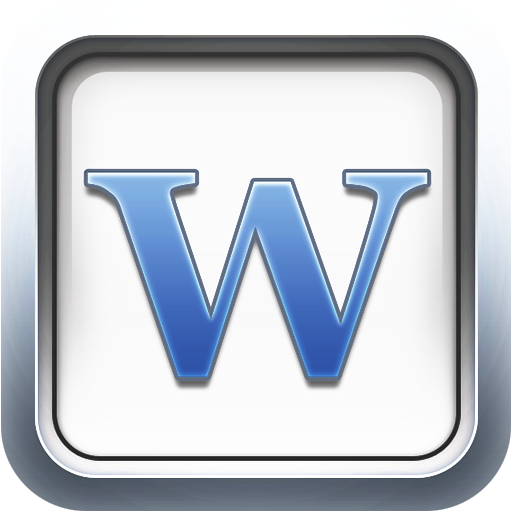Tag: Offline »
App Update: Stitcher Update Adds Offline Listening
One of the original radio and podcast apps, Stitcher, has finally added offline listening. With the Stitcher update that was just released you can mark any of your custom stations to allow you to listen to them offline. A great way to ensure you do not go over on your cellphone data plan.
City Guides, Offline Maps Review
News.Me Adds Offline Reading Feature
Paperboy is an automated service that detects when the user is leaving their home location (set within in the app) and downloads their news for the day so that it’s readable offline. This feature is especially going to be useful for people who spend periods during the day without access to their data networks (spending time on subways, no-reception rural areas, airplanes, etc).
News.me is popular for its “Reactions” feature where users can make a one-tap reaction to the story they’ve just read by tapping one of the apps pre-made responses (Ha!, Wow, Awesome, Sad, and Really?). People users follow will see these reactions in their news streams on News.me. News.me is a free app and is made for both the iPhone and the iPad.
Roadshow Brings Offline Web Video Viewing to iPad

Mac users may recognize Fetch Softworks for its long-running series of file transfer apps but now the studio has made its debut on the iPad with Roadshow, "the first all-in-one iPad app for offline Web Video.” Using Roadshow’s custom browser, users can search for videos on sites like Vimeo, MSNBC and Funny or Die and save said videos for later offline viewing.
Roadshow users can also stream their content to their TV wirelessly via AirPlay on AppleTV, or through a wired HDMI connection. Unfortunately, due to Apple's restrictions, Roadshow is unable to save YouTube videos. Still, response on the App Store seems mostly positive with users saying the app works as advertised. The biggest feature Fetch Softworks may want to look into adding in later versions is the ability to rename and better organize downloaded videos.
Users can download a free, ad-supported version of Roadshow that only stores up to 15 videos. For $4.99 users can then purchase the in-app Roadshow Unlimited Upgrade, removing the ads and lifting the video limit.
[gallery size=”thumbnail”]
Palimpsest Review
Favorite Four: Apps for Reading News
I’m a news junkie. I read various news sites and blog posts for hours a day. And all of it is read on my iPad or iPhone. This week’s Favorite Four are apps for people who love to read news. Lined up are two RSS readers, a personalized magazine, and a must-have app for anyone who reads news online.
Reeder
I’ll start with the RSS readers. Reeder (available on both the iPad and iPhone) is one of the more popular RSS readers. The user simply enters their GoogleReader account (which is basically a requirement for anyone who uses RSS) and receives a simple interface that aggregates all desired news and blogs. Reeder is great for people who want a simple RSS interface.
Pulse
My RSS reader of choice is Pulse (iPad only). Pulse presents RSS feeds in a five page format (organized in any way the user chooses). The feeds are arranged in a way that only shows a few feeds at a time with only a few posts for each of those feeds. Thumbnails of pictures on each post are shown if available. The Pulse interface is great and is second only to Flipboard (which is more geared toward Twitter and Facebook than news reading).
Zite
Zite (iPad only) is the place to go when all of the RSS feeds have been read and more news is craved. Enter some topics upon downloading Zite and it creates an awesome mix of personalized “Top Stories” on the homepage. After finishing the top stories, more news can be read by specifying which chosen topic to read on. Zite’s interface is also great looking.
Instapaper
The must-have app for anyone who reads news online is Instapaper (iPad and iPhone). Instapaper is a service, not just an app. A bookmarklet can be installed on any browser that allows any page to be saved for later. Instapaper downloads the text from that website (recognizing which text is the post) and saves it to be read offline at a later time. For someone with a WiFi only iPad, Instapaper is MANDATORY! Many news apps (like Pulse and Zite) have built-in Instapaper support that allows users to add posts to Instapaper without leaving the app. Boot up Instapaper, download some posts, and save them offline to read for later.