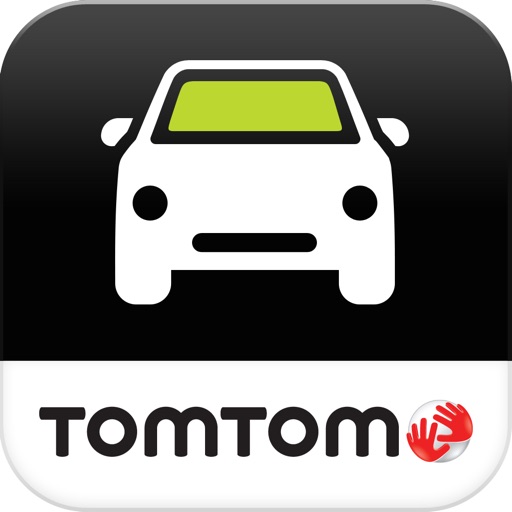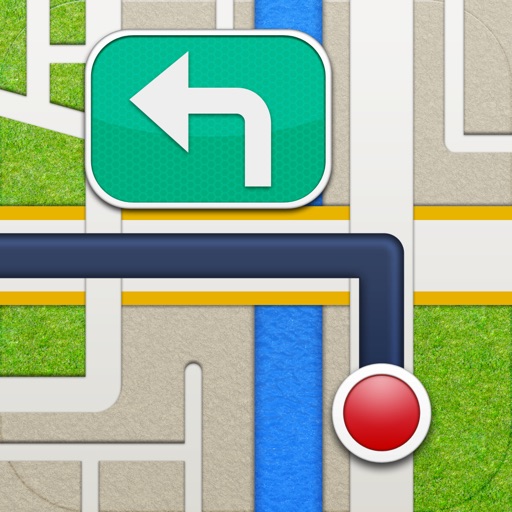Favorite 4: Apps for Getting Around Manhattan
Anyone who’s ever been to Manhattan, let alone actually lives there, can tell you that getting around is something of a pain at times. Actually that’s not true. Getting around Manhattan is a nightmare most of the time. Between subway re-routes that aren’t even mentioned in their respective stations to obtuse maps, simply getting from Point A to Point B can require a stop over at Points X, Y, and Z. It gets even worse when you’re in a hurry.
With the ineptitude of the MTA in mind, I’ve compiled a list of apps that should help anyone, resident and tourist alike, find their way around with a bit less hassle.
iTrans NYC Subway
The App Store description claims that this is the “ultimate NYC transit app,” and they aren’t wrong. It’s not perfect because the MTA is rarely “on schedule,” but it’s about as close are you’re going to get. Predicted train arrival times, schedules, maps, location based navigation to nearby subway entrances, step-by-step directions for a planned trip, bus info, and real time train delay info when connected to WiFi will all make getting around beneath the city streets as painless as possible. Provided you don’t get elbowed in the face by one of those dancing panhandlers.
HopStop Transit Directions for iPhone
Now this is the app for serious trip planners. It covers virtually all possible transit routes ranging from cabs to buses to trains and beyond. It can call up schedules, maps (even viewable offline), ETAs, lists several possible routes, and even allows uses to set their preferences to avoid or stick to specific modes of transportation. Heck, it can even save recent searches to be called up later.
NYC Way
What makes this one so notable is that it’s essentially dozens of useful NYC-centric apps in one place. It can call up video from live traffic cams to plan ahead for a road trip. It can call up a bunch of info for various galleries, shopping hotspots, and more. It can search for parking and WiFi. Museums and various tourist attractions are on the list, too. It’s kind of the one-stop shop for any and all information you may need to plan a trip into the city; whether it’s for a few days or a couple of hours.
Central Park
A lot of people don’t realize it until they see it for themselves, but Central Park is big. So big, in fact, that it warrants its own app. This “insider’s guide” covers events (concerts, etc), notable locations to check out (did you know it has its own zoo?), and even helps you find a bathroom. It can guide you wherever you’d like to go using its GPS functions or even let you wander at your own pace while tossing up alerts every time you near a spot you want to check out.