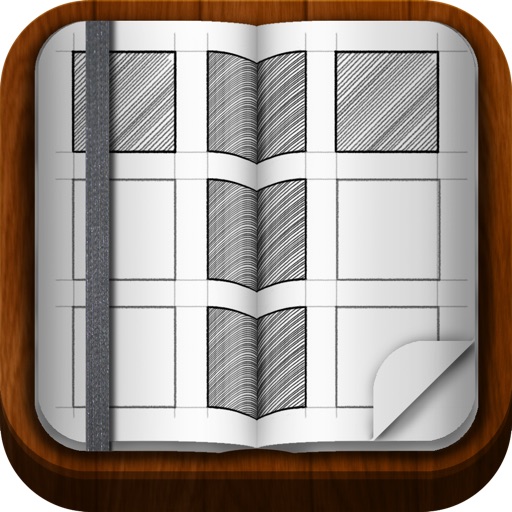While this post has nothing directly to do with iOS, it is a pretty major story in the mobile world. One you are likely not going to hear the end of soon. Microsoft has just officially unveiled Windows Phone 8, the mobile version of their new Windows ecosystem.
While at first glance it looks like Windows Phone 7, Windows Phone 8 has matured nicely. The Windows Phone 7 interface, known previously as Metro, has become the basis for all Windows 8 devices, desktop, tablet, and mobile. Which is great for standardized usability, maybe. There are some really good things about Windows Phone 8, and some bad ones. The interface is great, the apps, not so much.

Windows Phone 8 - The Interface
When Joe Belfiore got on stage to introduce the final unknown features of Windows Phone 8, it seemed like a sigh of relief. Microsoft has been teasing this release for what seems like months, but it's finally here. However, it's not without some notable issues.
I must point out that the Windows Phone 8 OS interface is perfectly suited for mobile. It is the only mobile OS designed from the start for mobile and it shows that a lot of thought went into the design. In many ways it's a better interface for mobile than iOS or Android (which just copied iOS). It is focused on getting you the data you need quickly. The strength in iOS is with the apps. But that isolates that data inside the app and requires extra touches to get to it. Windows Phone is designed to surface the data from your apps onto your start screen. It's just there and it's really well done.
Some really good new features were presented, like Kid's Corner, a specially administered interface on your device for when your kids want to play. Deep integration of your social networks is also a huge plus--doubly so on the go. Rooms allow groups of people to share things like photos, calendars, and even group messages.
Windows Phone 8 - The Hardware
Microsoft has announced a range of devices that will run Windows Phone 8. Let's be honest: they are all pretty good but not amazing. None of them that I tried have the design and feel of the nearly perfect iPhone 5, but they are functional and fairly well done. Some corners were cut with most devices being all plastic, but that also keeps the retail prices down.
Some stand-outs include the Nokia 920, and the HTC 8X. Microsoft handed out HTC 8X devices as the unveiling this week and it's the device I've been using to test Windows Phone 8.

Microsoft asks for a third chance
Here's the really bad thing about Windows Phone 8, Microsoft is asking for yet another do-over in mobile. They messed it up, failed to build properly for the future, again, and need to start over. That means that the old stuff is deprecated and won't be upgraded.
So all the years of their rhetoric about Windows Mobile being the operating system of the future? False. Windows Phone 7 is the future? False. Have a Windows Phone 7 device? It's not upgradeable to Windows Phone 8, just a few short months later. Sorry, Microsoft needs to start over and create something new, so you are left with the short straw. If you have a recent Windows Phone 7 device it can be upgraded to 7.8, a subset of Windows Phone 8, but incompatible with WP8 apps, which is little consolation.
So even while Nokia was spending crazy ad dollars telling users that the "Smartphone beta test is over," they knew it was just a ruse. It's unforgivable to me that Nokia was selling devices it knew would not be upgradeable in just a few short months. Imagine if the iPhone 5 were not upgradeable to iOS 7 when that inevitably comes out next year. Oh, the fervor that would raise. But you see, hardly anyone bought Windows Phone 7 devices, so there's no outrage. There are good things about being on the low end of the list in smartphone production, huh, Nokia?
I think Microsoft should just buy every Windows Phone 7 user a new Windows Phone 8 device. Would be great PR, and probably more effective than some of the ads they will end up running.
The end result of this is that you should be at least a bit concerned that Windows 9 is right around the corner and could easily make any Windows Phone 8 device you buy obsolete and non-upgradeable.
So, that's a bit off my chest. But now here's the kicker. I really like Windows Phone 8, I do. I think it's innovative, pleasing to use, and all around well done. But the sad thing is, I won't use it regularly, because there are still too few good apps for it.
Right Achilles Heel: Where are the good apps?
While Microsoft touts 120,000 apps for Windows Phone, there's a real problem with those apps: a huge majority of them are just horrible crap. Most of them are way worse than the crappiest of apps on iOS. Many of the recognizable ones, the ones that Microsoft trumpets as being keystones on the platform, are just way behind compared to their iOS counterparts. Some are designed as feature sub-sets of their iOS versions, but others just haven't been updated in too long.
The good news is that this lack of good apps should start to be less of an issue. At the Windows Phone 8 event this week Microsoft said they would have 46 of the top 50 apps on Windows Phone. I don't know where that top 50 came from, but they did announce some good additions, like Pandora, Temple Run, and Angry Birds Space.
Microsoft will spend a ton of cash advertising Windows Phone 8; hopefully it will help. Flurry has already announced a huge uptick in new Windows Phone projects. Hopefully those new apps will be first class citizens, unlike some of the feature-lacking ones available now for Windows Phone.
But that's not all. There is yet another problem with the Windows Phone app marketplace: device-specific apps.
Left Achilles Heel: Manufacturer Specific Apps
Forget about the Windows Phone 8's (lack of) upgrade fiasco. Or even that the apps released for Windows Phone are sometimes generations behind other platforms. Here's another big problem: device-specific app markets.
It seems like every other platform tries to match the iTunes App Store, but none are able to do it. Microsoft has capitulated to the device manufacturers to allow them to place manufacturer-specific app market sections in the main marketplace leading to apps that not all users can get to. Of course, the device marketing wonks have run with it. Releasing apps for specific devices from one manufacturer instead of all devices on the platform is a weak marketing tactic. In the end, it's the whole of Windows Phone that will suffer for it.

Windows Phone 8 - Where does it fit in?
It's easy to categorize mobile users. This is a generalization, of course, but Android users tend to be the DIY types and the "I heard there's something called a smartphone and I want one for free" users. iOS users are the people the like it when their devices "just work." Those iOS and Android users have already invested time and money into their platform of choice and the apps there. They aren't likely to switch in large numbers to Windows Phone 8. So who's left for Microsoft?
Business users, perhaps. Those that work for companies heavily invested in Microsoft technology, maybe. The problem with this is it takes years for companies to upgrade this type of infrastructure.
People who don't already have a smartphone? These are the best candidates for Windows Phone 8. If you have a Windows 8 computer, it just makes sense to go with Windows Phone 8 if you aren't invested in something else.
Then there are those that just want something no one else has. It is different from iOS and Android, so perhaps a certain number of people will want it just because of that fact.
Summary
Windows Phone 8 is a great mobile OS with good hardware, but a lot of hurdles yet to clear. In spite of everything negative listed above, it is well thought out, very well implemented, and something to keep tracking. If it gains enough steam, and everything meshes perfectly, it could possibly be a top mobile OS. But the real problem is it just may be too late--5 years too late. We will see if Windows Phone 8 will be enough to win Microsoft more than just an honorable mention.