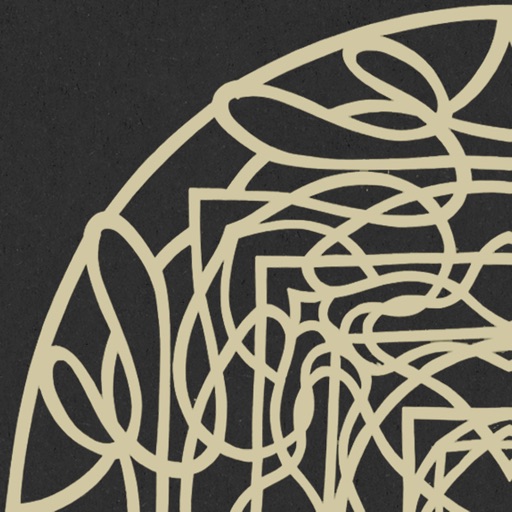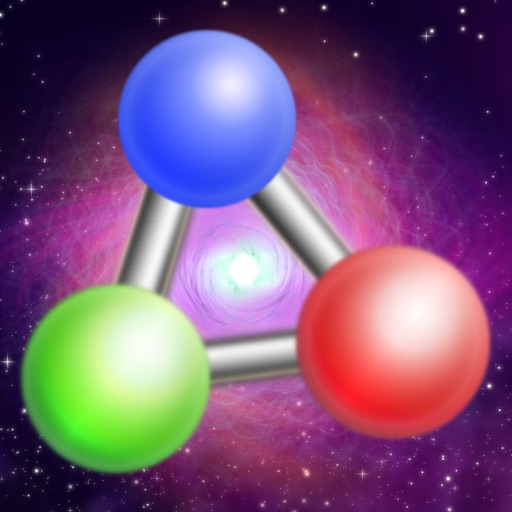Tag: Matching »
Zombie Quest - Mastermind the hexes! Review
BraveSmart Review
Elenints Review
NomNom Combo Review
Bejeweled Review
Radballs Review
Yoku-Gami Review
Yoku-Gami is a game that represents, to me as a parent, everything that is right in the app store, in relation to games for kids. It's a puzzle game that looks and plays like a standard match-3 game but is, in reality, anything but.
It is designed by the great mind of Reiner Knizia, a German board game designer heralded for his simple designs that lead for complex gameplay. Being a fan of his, I jumped on Yoku Gami and it's been a game my daughters and I have enjoyed immensely, and I feel happy in knowing that they're not just playing a mindless game, but instead are really working their brains as they play.
The entire goal of the game is similar to match games, clear the tiles. But how Yoku-Gami works is this: "If the greatest number in the group equals the total of all the other numbers in the group, you have a successful turn". So if you select a 3, 2 and a 5, your 3 and 2 equal 5 and you remove those tiles and get a score. That score is based on how many numbers are in the group and if you create groups of 5 or more numbers, you then get a bonus.
There are 3 different modes. Endless is just that, it continues until you can go no further. In Arcade, your goal is to clear a whole role or column of numbers, the game also ends when you can go no further. In Level Mode you try to clear as many numbers in each grid. You start with 24 levels, and at the end of each level when there are no more turns, you lose as many lives as there are numbers left. You gain lives when you create groups of 4 or more. As long as you have lives, you continue progressing in the game.
I was incredibly surprised with how far my 6 year olds got in the game, but for some reason, they were able to go quite far for their age and math skills. I know they are a bit young for it, and it isn't a game they can play for hours, as the difficulty does continue to ramp up, but they have enjoyed what we do play together quite a bit. As well, a nice touch to make it kid-friendly, is that good old "Yoki" is always there to tap on and get a hint from when needed.
If you have a child that might be struggling with math, or one that loves math and just wants a fun way to put his/her skill to the test, I honestly believe Yoku-Gami is a stellar choice. I'd never want to leave a child in front of any gaming system for hours, but this really is an honest-to-goodness learn-while-playing gaming that does exactly what it sets out to do, and I do not doubt that it will certainly be a help to those kids who struggle with math.
I'd also like to make it clear that it is equally great for parents. As silly as it might sound, I've seen an honest increase in my math skills through playing it, and honestly that's worth the price of entry right there. All-in-all, Yoku-Gami is a hidden gem that I wish more people knew about, and I hope you enjoy it as much as we have.
Fruit Memory HD Review
Fruit Memory HD is, in my opinion, one of the nicest Memory-type games available on the app store, and is one that my daughters and I have a ton of fun with on a regular basis.
The thing that first caught my eye with Fruit Memory was its very clean and attractive art style that really stands out on the app store in comparison to other apps of its type. That, plus, it was all of a dollar. And because of the price, I didn't have huge expectations as all I wanted was a simple, attractive memory game. But once I loaded it up and started playing it with my daughters, I realized very quickly that every now and then a dollar provides a lot more than a dollar's worth of fun and entertainment.
When you start up Fruit Memory you're presented with an selection page that contains quite a few options, but is incredibly easy to navigate. The game can start with as few as 12 cards or as many as 40, scaling the cards in size to accommodate.
The next option allows for the selection of players. You can play on your own and keep a local leader board of how long it took to complete as well as how many moves it takes. There are separate entries for 12, 28 and 40 cards, and there are unique fruits to be found even at the 40 card level.
Once you start everything up, you get to pick your character, avatar, however you want to describe it. There are 16 options and, wouldn't you know it my twins always argue about which character they want to pick. The character designs don't seem like they make much of an impact, but they really do. The faces are made up of various internet emoticons (>.<, o.O, ^_^, T_T) and so on. Very, very cute.
The options make it really easy for even younger children who are not able to read to start up the game. The buttons are large, and very clearly marked, making it very easy for even a 2 year old to set up a game.
After you're done and you jump into the game, the layout is, simply, perfect. Each person has a tab at the bottom of the screen showing their avatar and their score. If you get a match in a turn, you can go again, otherwise it moves to the next player. It's designed nicely for a tabletop mode, and when you have 4 players it becomes 2 on 2, just great for families. One thing that I absolutely love is that each time you guess right, your avatar jumps up and down in happiness. Again, it's a simple touch, but it adds to the attractiveness of the app.
The card backs are, as the title suggests, fruits. The shapes are easy to recognize and differentiate and are very colorful. There will be no issues if your child is color-blind, either, as there is no repetition based on fruit color.
I've had my hands on quite a few other memory apps, some that are much more expensive or much fancier, just out of curiosity to see if they improve upon Fruit Memory and, at this point, I've yet to find one that I would pick in its place. The clean, simple and very visually pleasing aesthetic of the app combined with the attractive sound effects and adorable "characters" is something that is a huge hit with my whole family and, without a doubt, will be for yours too. Heck, it's a buck! You can't go wrong!
Halli Galli Review
I know, Halli Galli is probably one of the silliest names for a game on the app store, but I urge you to look past that and spend some time with a simple and incredibly fun set-collection card game for the entire family.
I have to say that this is one of the most frequently played and one of our most requested. Its execution, while simple, provides flexibility that will work as a great challenge for adults, but is easily played with children as young as 3 years old.
Halli Galli is broken into 3 modes, and although the goal in each version is to collect all the cards, how you go about it varies. In each game, you have a split set of cards, and each turn one card from every player's deck is placed on the board. When playing against other players, it's a race to ring the bell, and I'll explain further how each mode works below:
Junior mode - Our MOST played mode and the most accessible mode in the game. In this mode, you watch the cards until you see 2 smiling clowns that are of the same color. If you're wrong, you give one card to each other player. If you run out of cards, you're out of the game and the first player to collect all the cards, wins.
For more complex playing and for older kids and adults, the other 2 modes are great.
Classic - In this mode, each card is of a type of fruit and has a specific number of fruits on each card. Once you see a a set of cards that totals exactly 5 fruits of one kind you ring the bell. The same rules for Junior apply for winning.
Extreme - This is where it gets really complex and challenging. The cards deal faster than other modes, and you ring the bell when you see 2 identical cards or when a monkey appears and there are no lemons, an elephant appears and there are no strawberries and when only a pig appears. Another difference is if you're wrong, you "Go to Jail" and your cards get placed under the bell. The next round you win, you only get your jail cards back. Lose a round while in jail you're out. Everything else is the same.
Each version has 3 different modes. Arcade, Single Player and Multiplayer. With Arcade, you're the only player and if you're wrong, you lose 3 cards (there's no Jail in Extreme). Single Player pits you against 4 computer players with 3 difficulty levels and Multiplayer allows you to play with 2 - 4 people.
I have had so much fun playing this with my 6 year old twins. Huddling around the iPad makes you realize just how perfect a platform it is for these types of games. And it's great, you don't have to set up any cards, you don't have to worry about the bell not working, or someone missing hitting it. You just get to really bond as a family and play a unique and fun game.
I also think it's an excellent educational tool that will get your kids (and you!) to really learn to focus your mind to watch for matches, and is a great way to improve your reflexes and hand-eye coordination.
I cannot recommend Halli Galli highly enough, it's a game that will grow with your family no matter how old they are. And most importantly at the time of this writing both the iPhone and iPad version are on sale for $0.99. You can't even buy a plain deck of cards for that price!
The Amazing Mr. Loco Review
Mandala Memory Review
Particle Panic Review
Monster Memory for iPad Review
I am really pleased with the educational nature of this app. Half the cards to be turned over contain sight words, being some of the most commonly used words in the English language that most school children are expected to learn. The other half are fun monsters to keep the game light and entertaining.
Mother Goose Reader Review
"Mother Goose Reader" is a lovely, content-rich children's app for the iPad that introduces 20 classic Mother Goose Rhymes to children. Each rhyme is illustrated nicely, and there are a lot of hidden sounds to tap on and games to play, including shape, letter and size sorting, puzzles, memory games and drum pad. The rhymes can both be sung or spoken, and you have the option of doing your own recordings. The text is highlighted as the rhyme is sung/read, making it easy to follow along.
I really enjoy this app because I want my son (2 1/2) to be exposed to these classics. This app does a nice job in reciting the full versions of these rhymes, not just the first verse. My son really enjoys tapping all over the pages looking for the sounds and music. He also loves the hidden games and sometimes asks me to find them for him as soon as he opens up this application, the index of hidden games makes this easy, a nice touch!
I occasionally have mild problems flipping between pages, either doing so accidentally or not knowing where to tap. Grey triangles are sometimes present in the top corners of the screen to aid in page turning, I wish they were always on the screen to be seen.